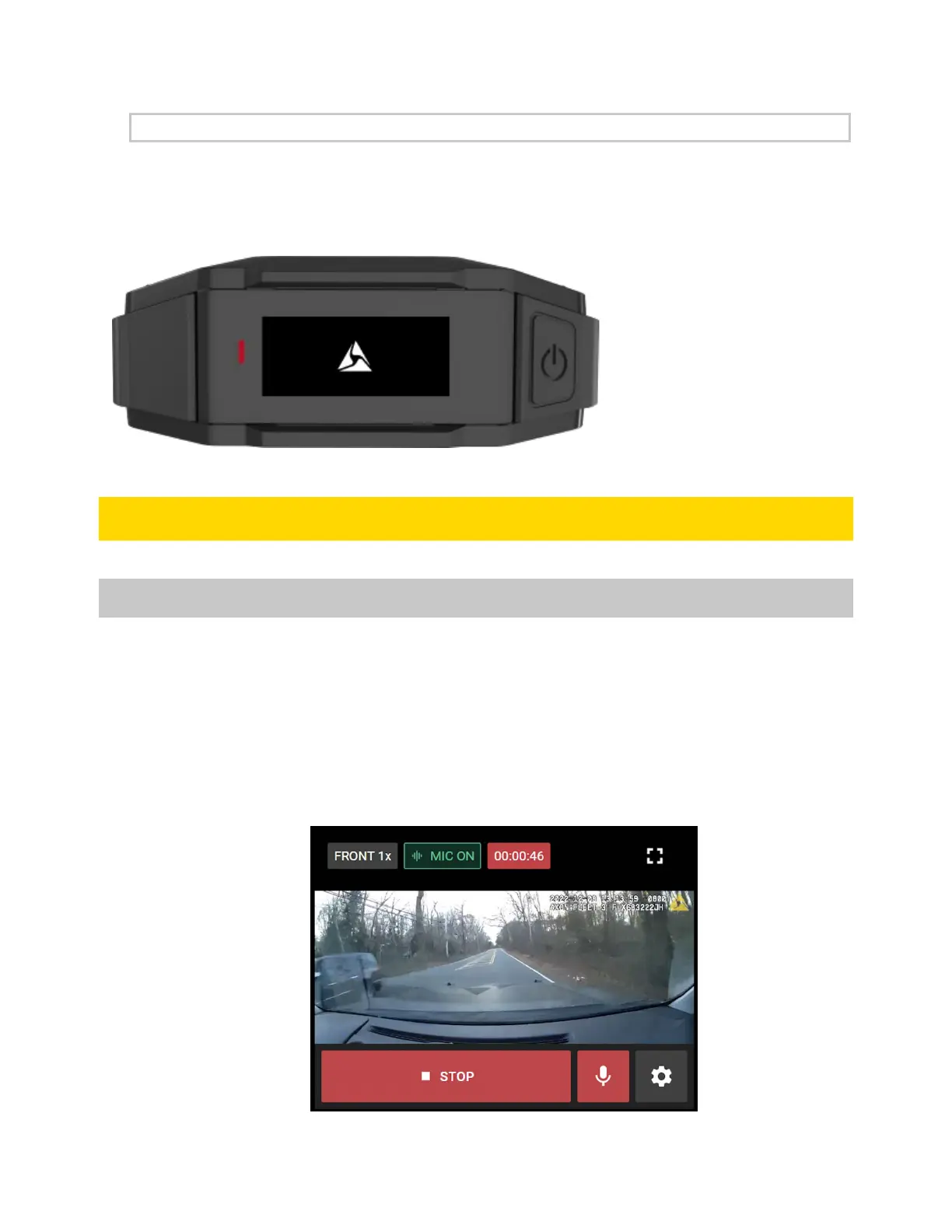Axon Fleet 3 Wireless Microphone Installation and User Manual
Axon Enterprise, Inc. Page 20 of 28
Hard Reset
In rare situations the Wireless Microphone may become unresponsive, even while paired. If this
occurs, please execute a hard reset of the device.
Control: Hold Power button 10 seconds
Fleet Dashboard & Confirming Microphone Readiness
Confirming Wireless Microphone is Operational
A Wireless Microphone ready indicator is displayed on Fleet 3 Dashboard’s camera view
tab. The Front 1x tile has iconography on the top left that shows when a Wireless
Microphone charging base is plugged into the Fleet 3 Hub. It has one of two states:
• MIC ON – Indicates the Wireless Microphone is paired and undocked from the CB. All
evidence capture use the Wireless Microphone for evidence capture.
• MIC OFF – Indicates the Wireless Microphone is not paired or available to record audio.