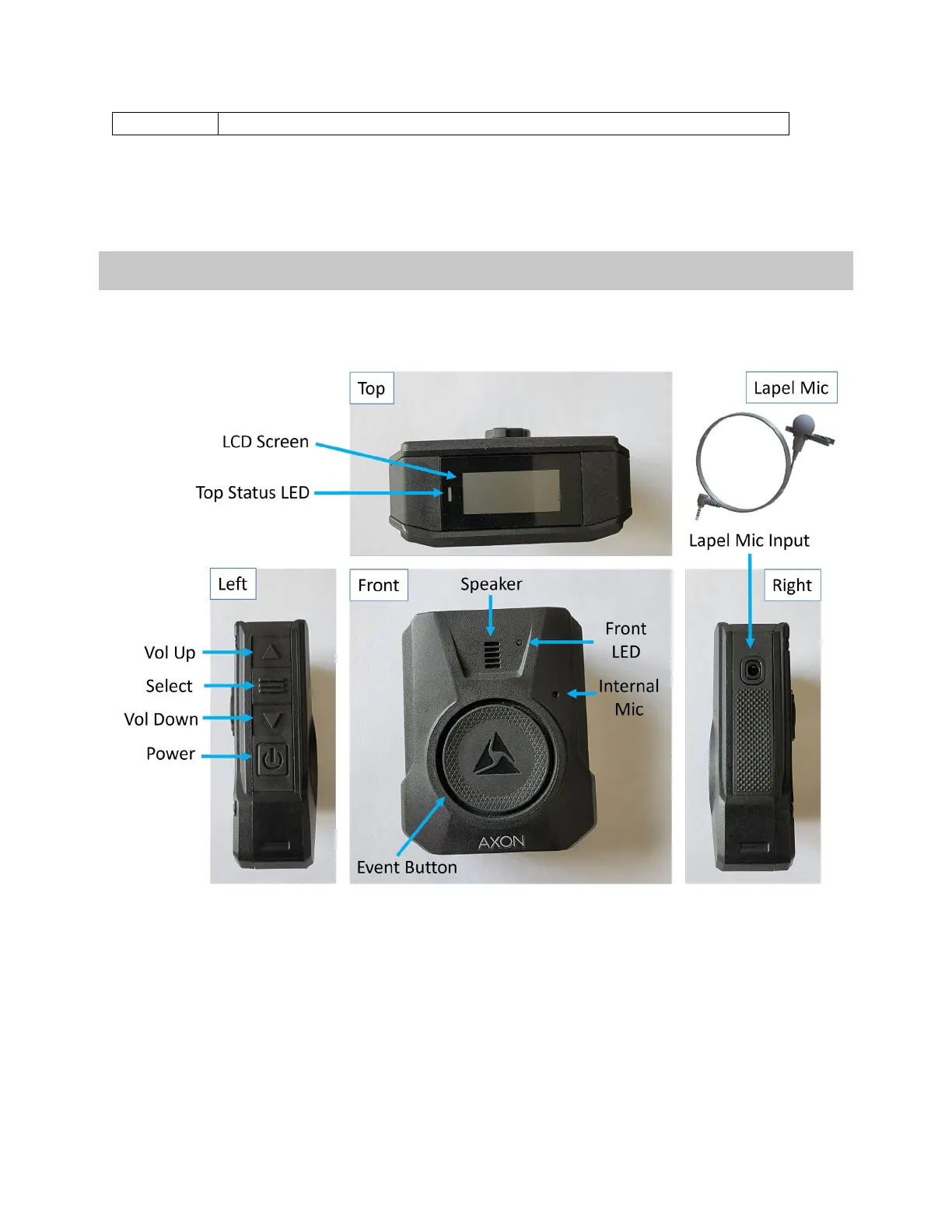Axon Fleet 3 Wireless Microphone Installation and User Manual
Axon Enterprise, Inc. Page 6 of 28
FLEET 3 WIRELESS MIC, CHARGING BASE
Getting to know the Axon Fleet 3 Wireless Microphone
The following images show the different components of the Axon Fleet 3 Wireless
Microphone system.
Axon Fleet 3 Wireless Microphone and Lapel Microphone
Top Status LED – Mirrors the Axon Fleet 3 front camera operating mode, except for error
states. When initially powering on the Wireless Microphone, the LED will remain solid red
until the Wireless Microphone is placed in pairing mode.
