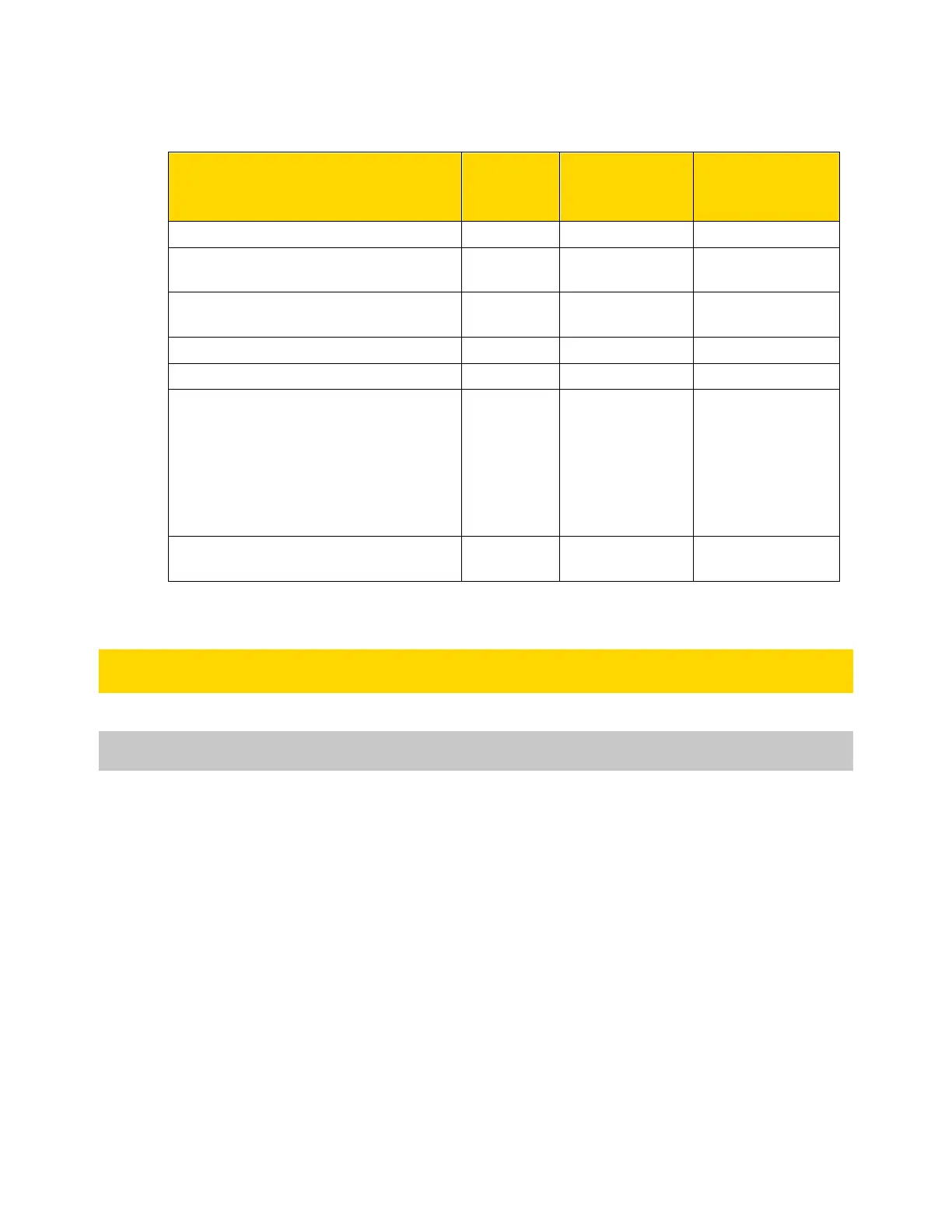Axon Fleet 3 Wireless Microphone Installation and User Manual
Axon Enterprise, Inc. Page 7 of 28
Wireless Microphone Notifications
Operating Mode LEDs Audio
Notification
Haptic
Notification
(Vibration)
Powering on or off - One beep Once
The device is ready to record (i.e.
Buffering)
Blink Green
- -
Recording an event
Blink Red
Two beeps (every
2 minutes)
Twice (every 2
minutes)
Mute audio recording Blink Blue - -
Live streaming to Respond is occurring Blink Purple
Low battery notifications:
• When in BUFFERING mode and battery
has power for 20 minutes or less
• When in EVENT (recording) mode and
battery nearly discharged (the
microphone will shut down within a
few minutes)
-
Four quick beeps
(every 20
seconds)
Four times, quickly
(every 20 seconds)
Wireless Microphone Connection lost /
Out of range
Blink Yellow One beep (every
10 seconds)
Once (every 10
seconds)
Wireless Microphone Operation
Charging the Battery
A fully charged Axon Fleet 3 Wireless Microphone battery will have enough power for
approximately 14 hours of normal operation. It is recommended to charge your microphone
for a minimum of 1.5 hours after a typical 12-hour shift.
Charging is done through the Fleet 3 charging base. The microphone charges when docked
in the Charging base, mounted inside a Fleet 3 enabled vehicle. Dock the microphone into
the charging base to charge it back to full.
NOTE: Operational thermal limits for charging are 5℃ - 40℃0
