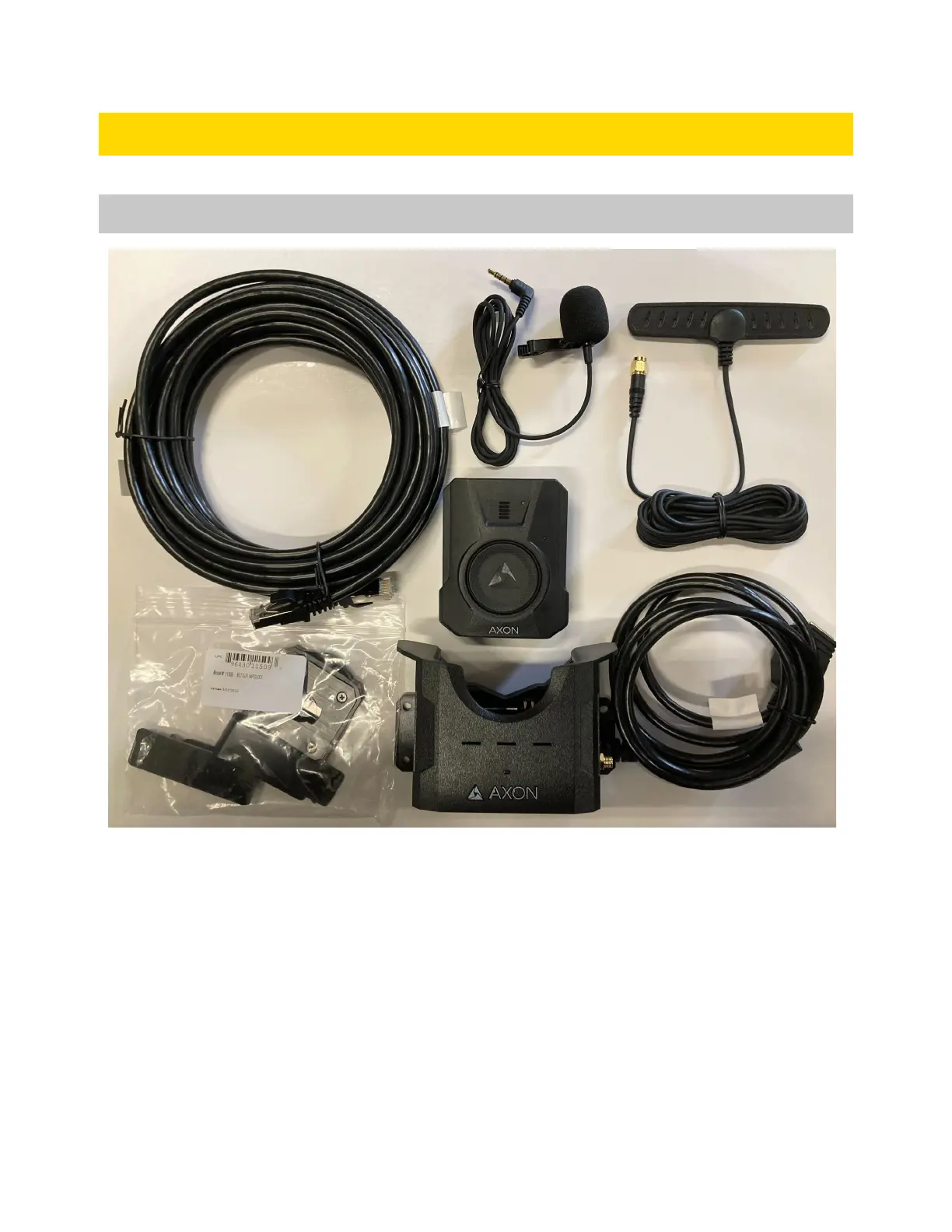Axon Fleet 3 Wireless Microphone Installation and User Manual
Axon Enterprise, Inc. Page 22 of 28
Wireless Microphone Installation
Wireless Microphone Hardware
Unbox and separate all Fleet 3 Wireless Microphone components: Charging base, Microphone,
ethernet cable, lapel microphone, windshield antenna, microphone mount.
Included mounting hardware for Charging base
- (5) Self-drilling #8 x ¾ screws
- (5) 8/32” .50 in, pan head Phillips screw
- (5) 8/32”, hex nut
Alcohol prep wipe
