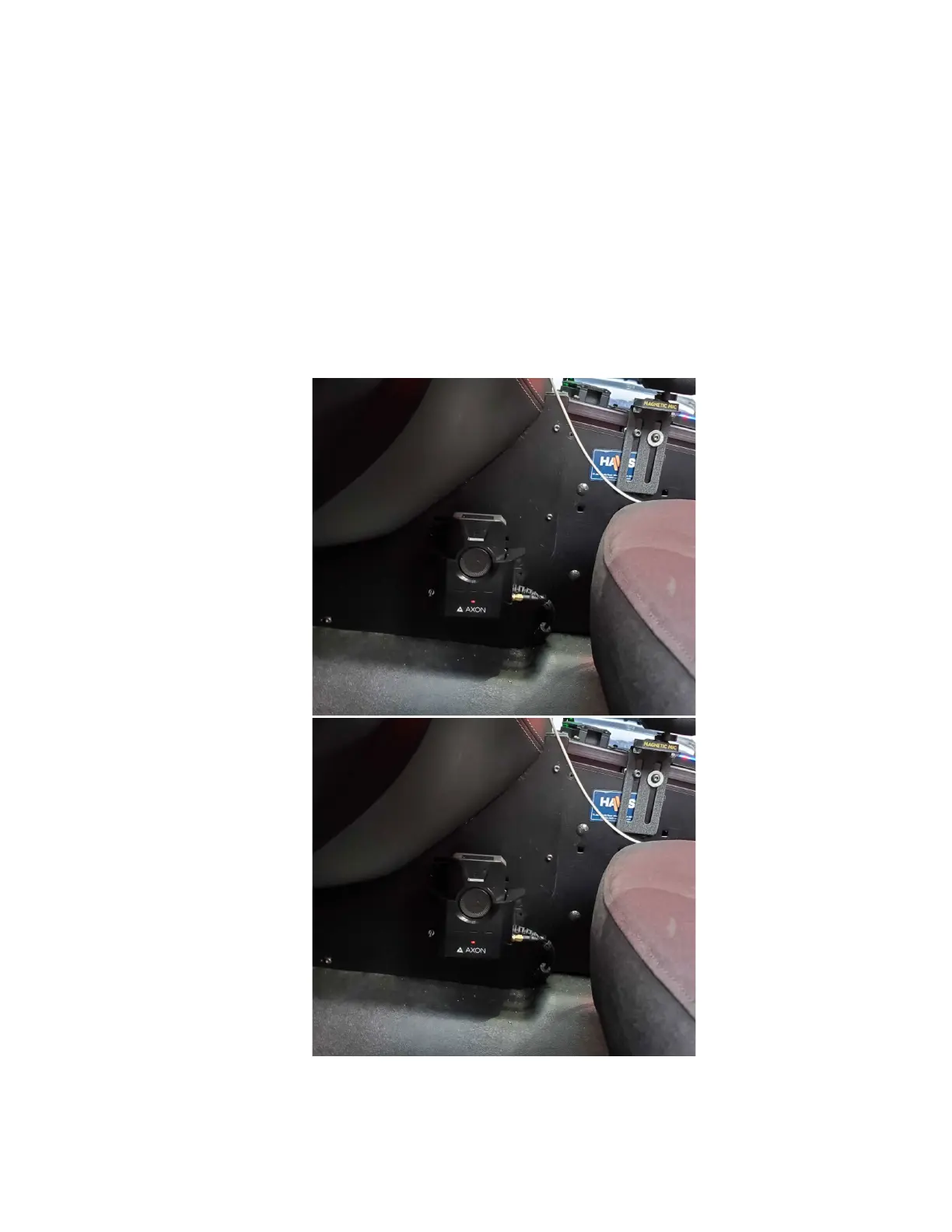Axon Fleet 3 Wireless Microphone Installation and User Manual
Axon Enterprise, Inc. Page 23 of 28
1. Identify a mounting surface and location for the Charging base. Ideal locations are on the
foreside of the prisoner partition adjacent to the driver’s seat, or on the side of the console.
To reduce inadvertent bodily contact with the Charging base, it may be prudent to mount
the single Charging base on the passenger side of the console.
a. Affix the Charging base to the surface using either the provided nut and bolt or the
self-tapping screws.
i. NOTE- Exercise caution before drilling pilot holes or screwing in the self-
taping screws – ensure the surroundings are properly evaluated and the
installer is aware of what lies behind the mounting surface.