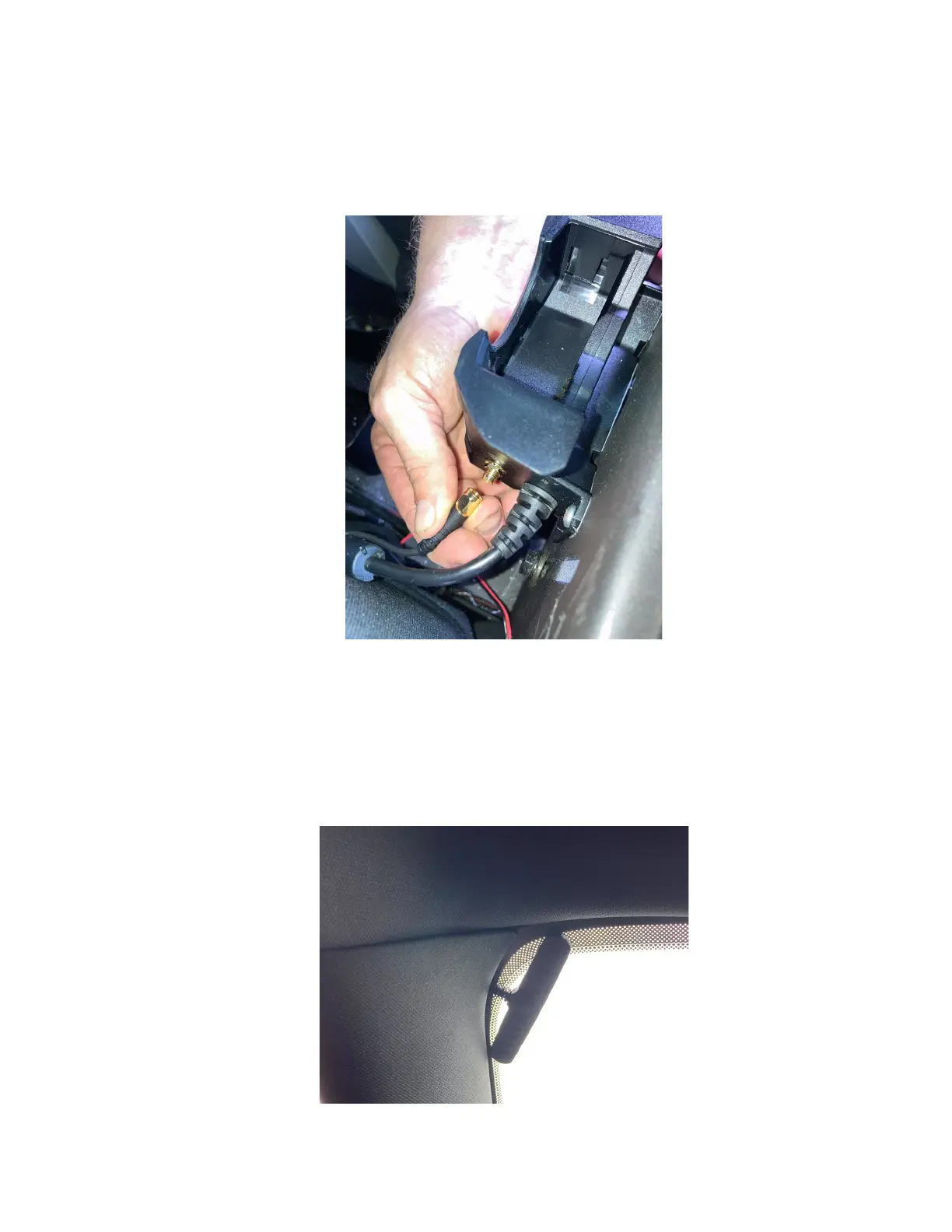Axon Fleet 3 Wireless Microphone Installation and User Manual
Axon Enterprise, Inc. Page 24 of 28
2. Attach the windshield antenna SMA connector to the side of the Charging base. Use a 4in/lb.
torque wrench to connect the antenna. If the connector is over-torqued, it may begin to spin.
3. Use the alcohol preparation wipe to clean the glass surface the antenna is being mounted
to. Wipe the area with a clean, dry cloth.
NOTE: It is recommended that the antenna is mounted to the windshield to ensure maximum
range and optimal performance of the Wireless microphone.