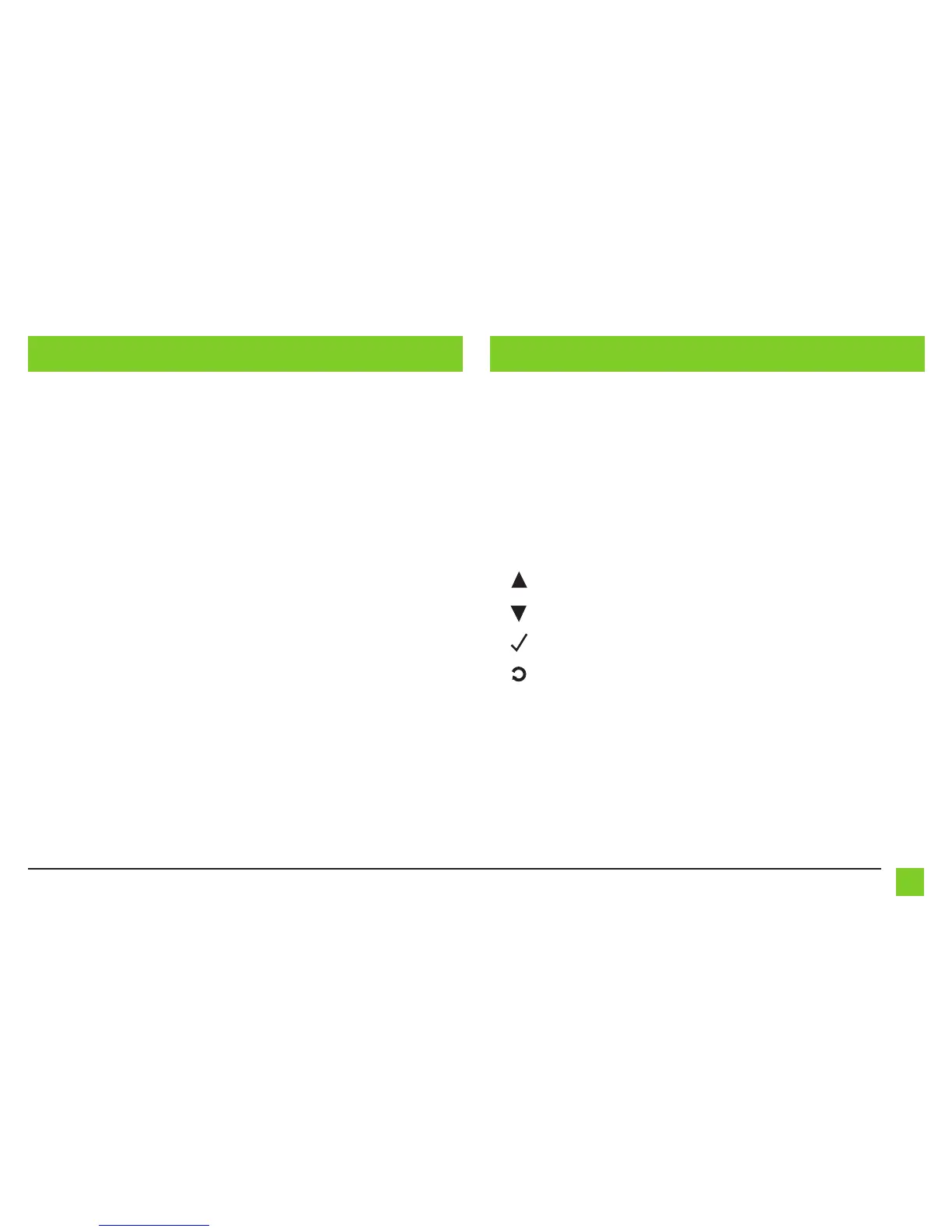7
REV. 6/26/2018 INSTAX-ADFD01
EXTRA FEATURESADJUSTING THE AX-ADFD01
RSE (rear seat entertainment), satellite radio, SYNC:
If the vehicle is equipped with RSE, satellite radio, or SYNC, the AX-ADFD01 can retain these features
.
• Change the source of the radio to AUX-IN; SYNC audio will play if SYNC has been activated.
• Either the vehicles display, or the optional AX-LCD (sold separately) will display the SYNC
information.
• Listed below are the functions of the AX-LCD:
Arrow up - Channel up (only in SAT or USB mode)
Arrow down - Channel down (only in SAT or USB mode)
Enter - Selects current item on the screen
Return/ESC - Exits to the previous screen
• To access RSE or satellite radio, press and hold the MEDIA button on the steering wheel for 2
seconds. This will switch to the next available source. Each time the MEDIA button is pressed
for 2 seconds the source will change. The sequence of sources are SYNC/RSE/satellite radio.
To temporarily disable SYNC/ RSE/SAT, press and hold the MEDIA button for 3 seconds. To
turn it back on, press the MEDIA button for 2 seconds. There will be a visual confirmation of
which source is selected from either the factory screen, or the AX-LCD. This screen will also
provide satellite radio and SYNC information.
Audio level adjustment (Sony/THX only):
• With the vehicle and radio turned on, turn the volume up 3/4 of the way.
• With a small flat-blade screwdriver, adjust the potentiometer clockwise to raise the audio
level; counterclockwise to lower the audio level.
• Once at a desired level, audio level adjustment is complete.
