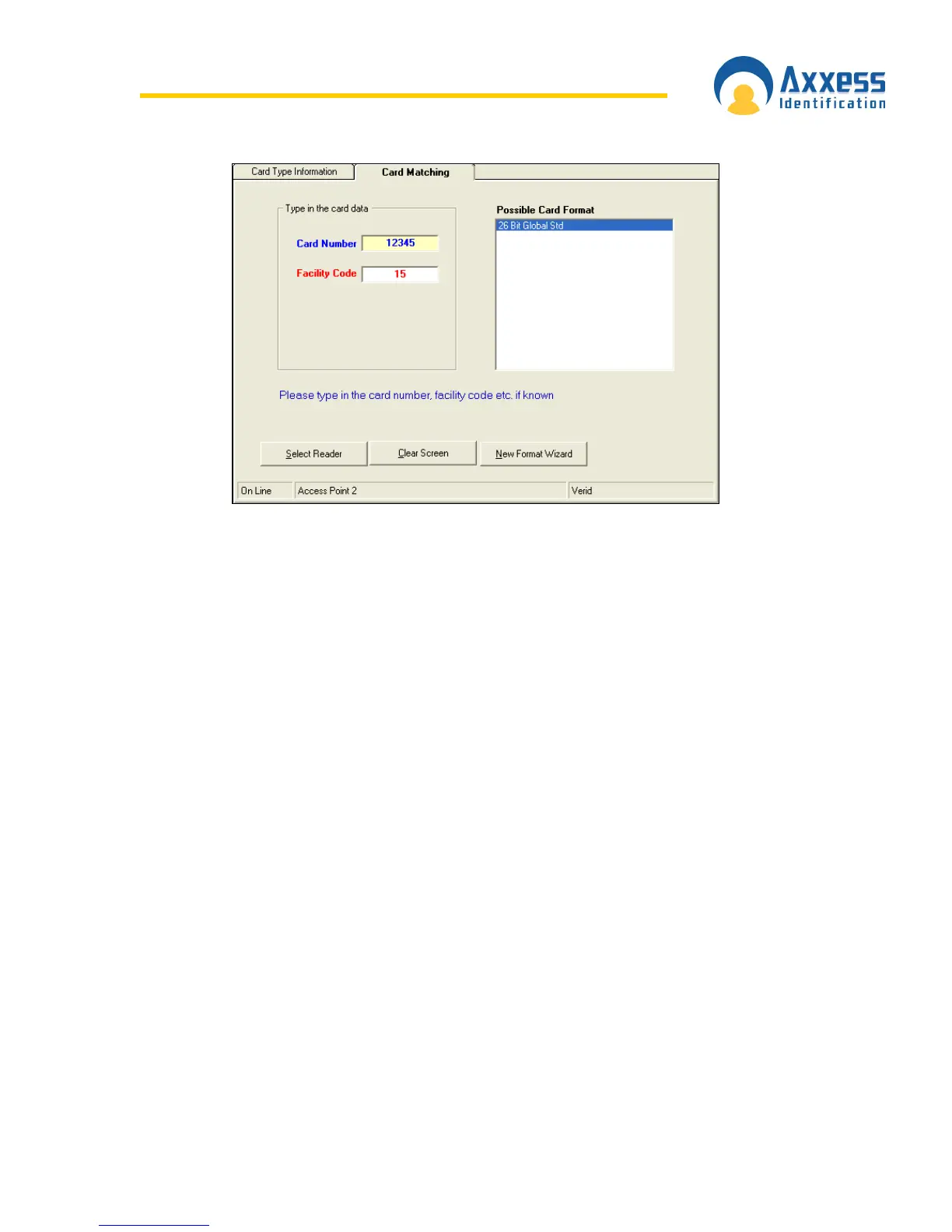www.axxessid.com
Installation & User Guide
AX200 Installation & User Guide – July 2007
114
You need to add this format through the New Format Wizard.
Getting Started Quickly
1. Do the connections according to the table provided in the first page.
2. Install the Verid software provided with the unit and connect the unit to the serial port on
the back of the PC.
3. Enter the configuration mode (password: Config)
4. Make sure that the database is empty. (If the database is empty the unit will automatically
enter the super user mode at the start up.) If the database is not empty you can erase it
in the database menu.
5. Under Options • Configuration Options • Input, select Wiegand 2601 from the drop-down
menu. Make sure the out-put is the same.
6. Before exiting the software go to Mode • Start Verification.
7. Once the unit has been programmed to accept Wiegand 2601 format. Power up the unit
and add your first user.
8. In the AX200 software add the correct format through “format & statistics” (26bit Global
Std)
9. Setup a cardholder with the correct card number & card format.
