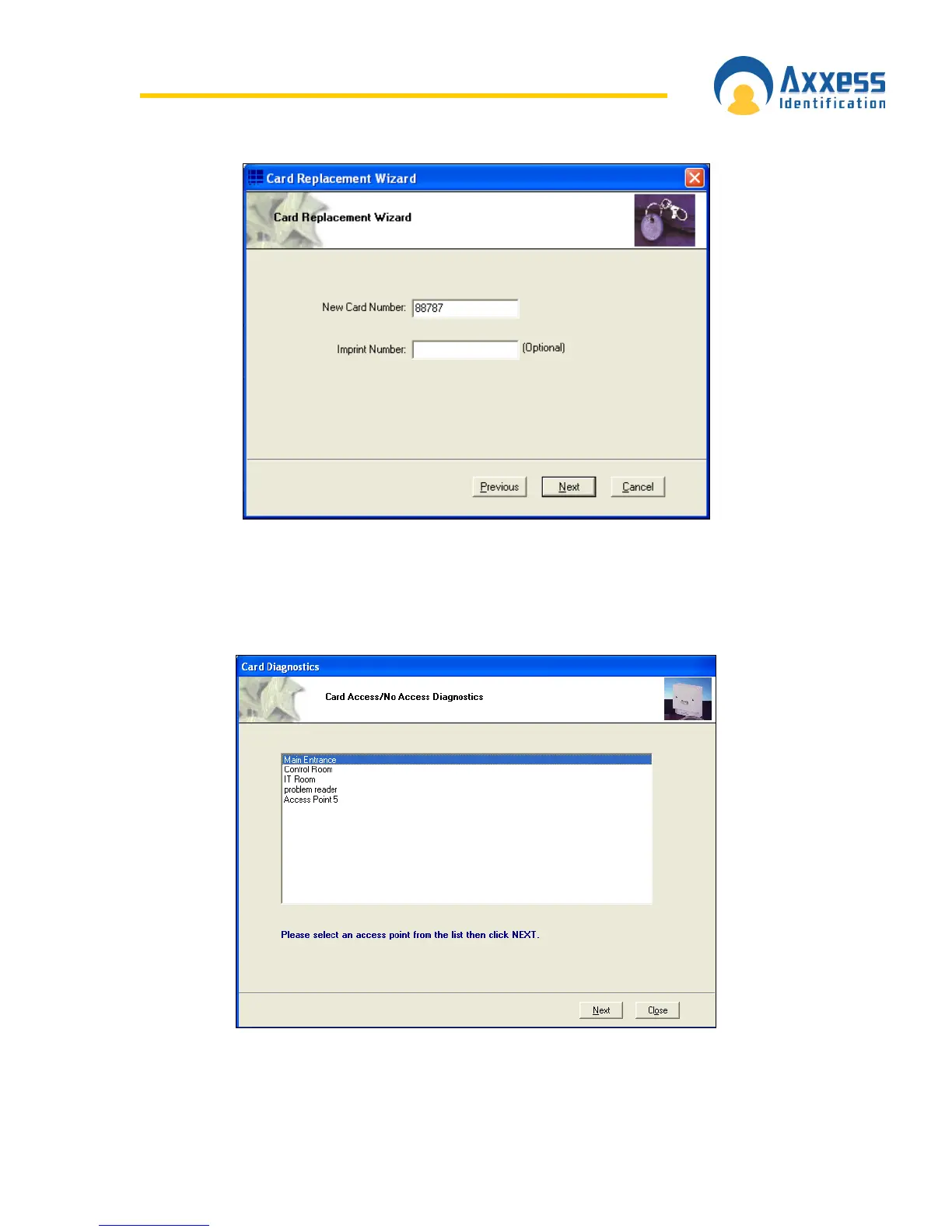www.axxessid.com
Installation & User Guide
AX200 Installation & User Guide – July 2007
48
Card Diagnostics
Card diagnostics gives you a summary of the current cardholder setting details. If a card does not
have access to a door, then the diagnostic button is a quick and easy way to see why.
After selecting the appropriate door click Next.
