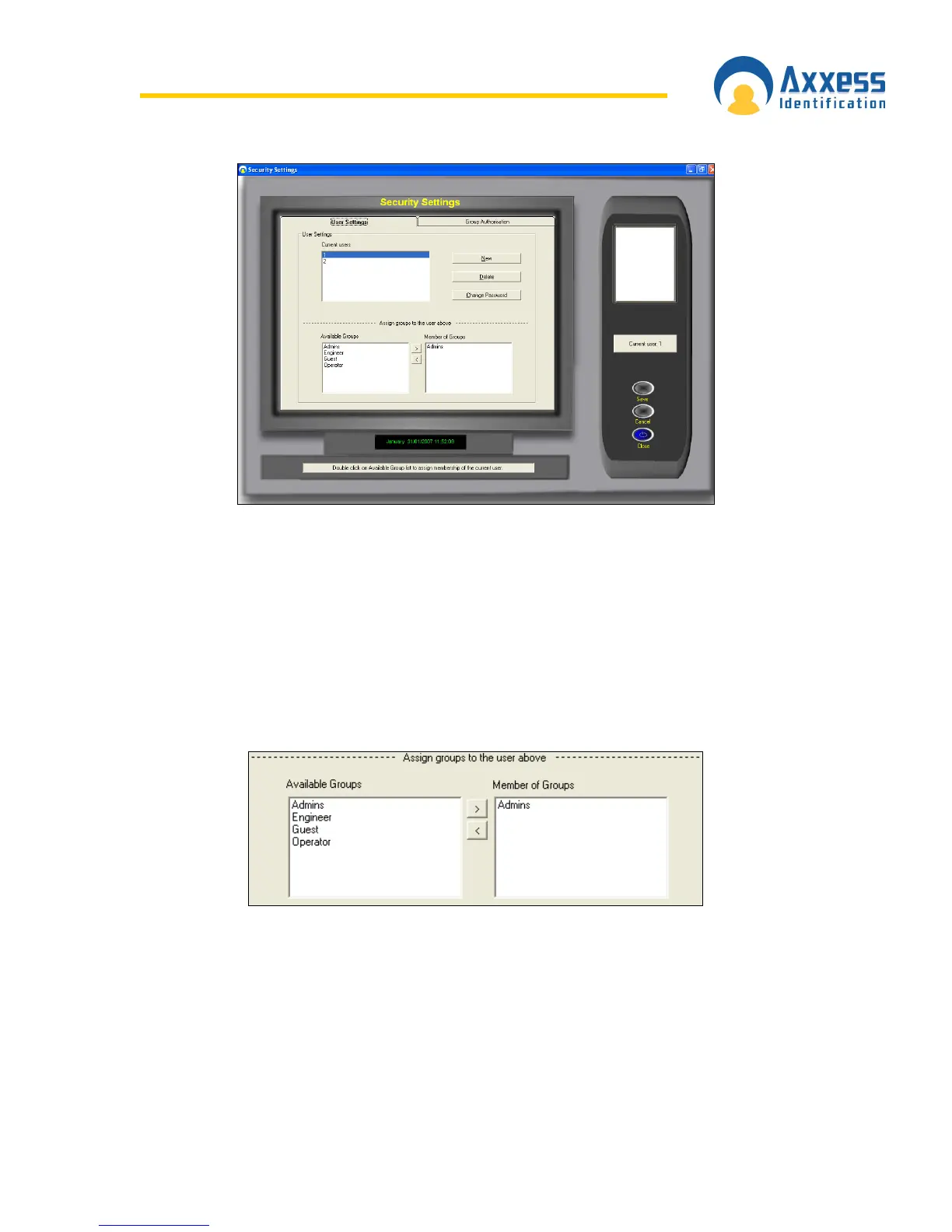www.axxessid.com
Installation & User Guide
AX200 Installation & User Guide – July 2007
82
Individual passwords can be issued to different users with different rights to view and edit.
Passwords are not case sensitive. The default user 1 cannot be deleted however the password
can be changed.
Adding a New User
To add a new user, select New, enter the user name, password and confirm the user
password. You are asked to select an existing group authorisation or alternatively you can setup
a new group by selecting the Group Authorisation tab. To assign a group to a user, select a group
from the Available Groups list. You can double click on the group or use > button to move it
across to the other list. Click save when you’re finished.
Adding a New Authorisation Group
