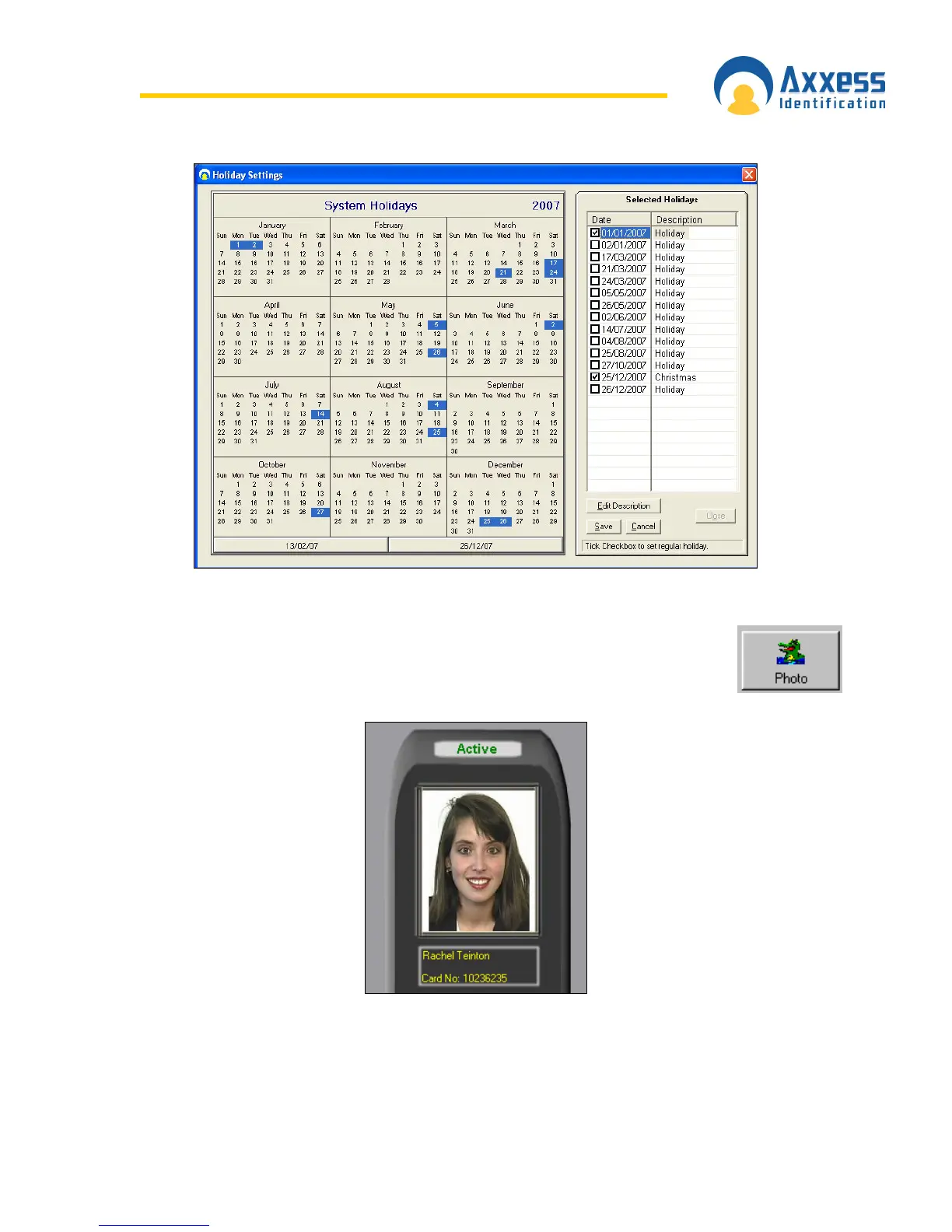www.axxessid.com
Installation & User Guide
AX200 Installation & User Guide – July 2007
44
Photo
A digital photo can be added in the following formats – JPEG, GIF and BMP. To add
a cardholder photograph, click on the Photo button and select the file using the
browser. If the controller is used on-line then every time a cardholder presents a
card, the transaction including the photo will show on the Main Screen.
Photo ID
