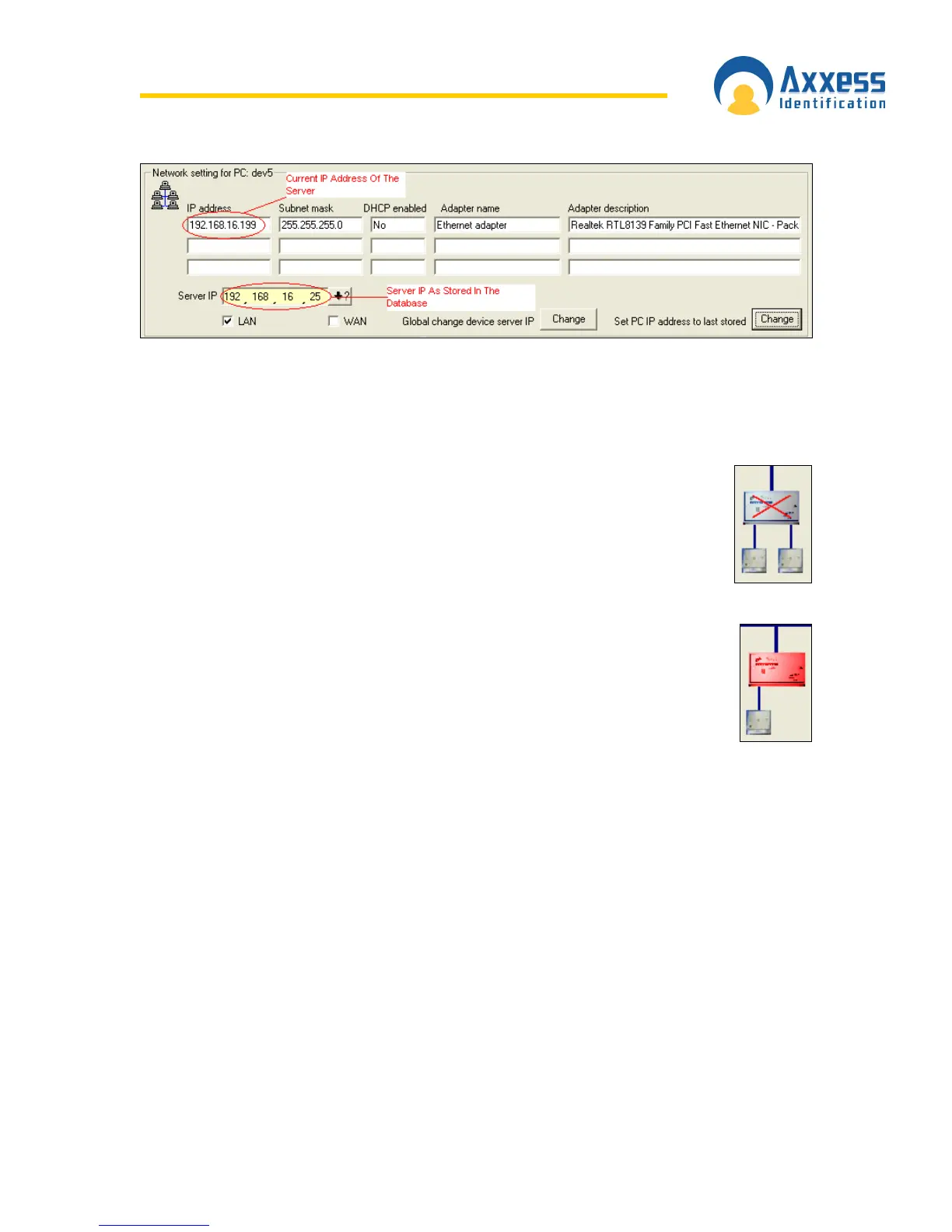www.axxessid.com
Installation & User Guide
AX200 Installation & User Guide – July 2007
65
Device Status Indication
If a device has been disconnected from the network it goes off-line and is displayed
with a red cross on it.
If a device icon is red it means the controller is connected to the network but is not
programmed to communicate with your PC.
In order to configure a device on your PC open the Tcpip Settings window by double clicking on
the device icon.
