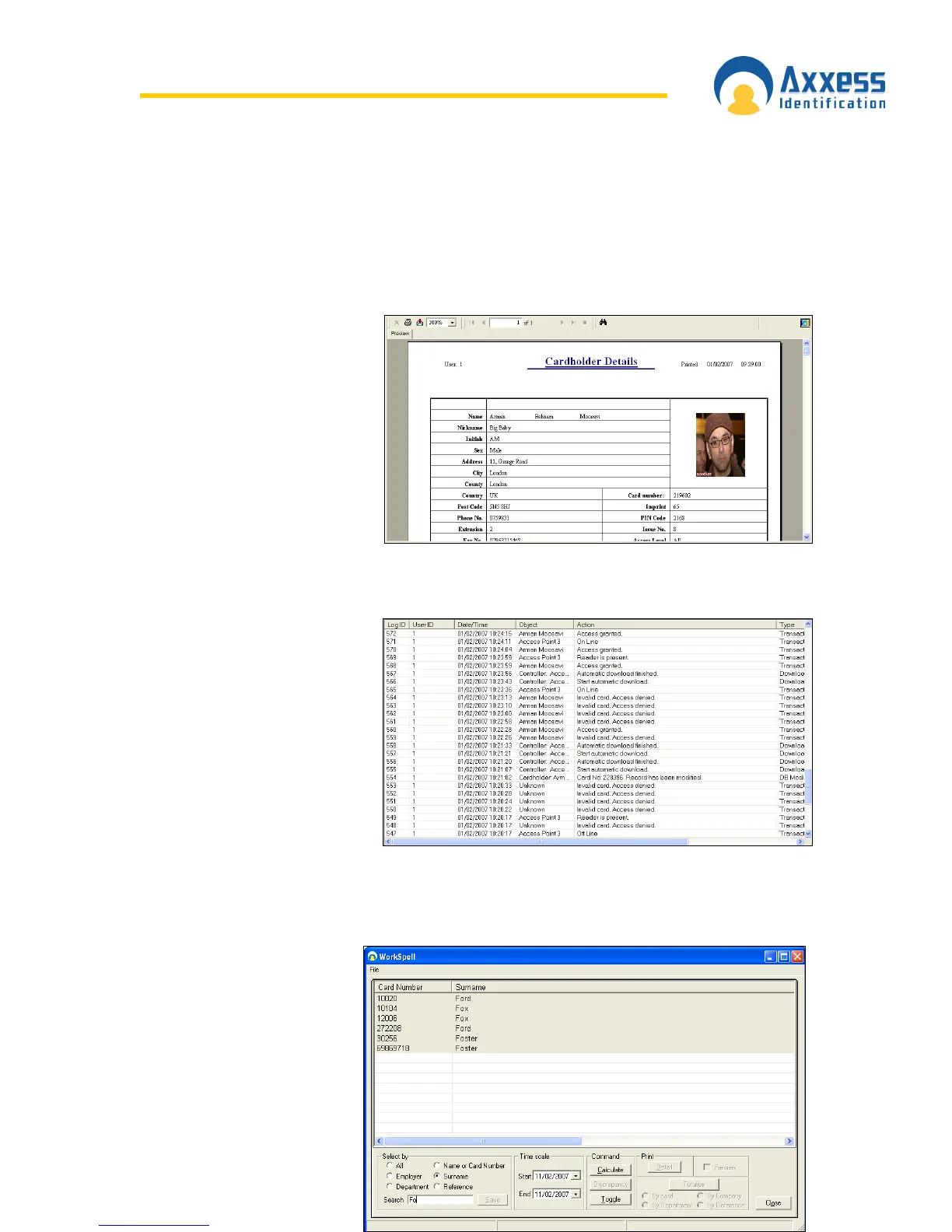www.axxessid.com
Installation & User Guide
AX200 Installation & User Guide – July 2007
85
Cardholder Details
Displays all the information in the
cardholder screen in details
along with the picture of the card
holder.
Log File
All the system transactions from
the online controllers are stored,
including all operator actions.
Cardholder, system changes and
operator commands are all
stored in the log file with date,
time and the type of transaction.
eg 12:00 05/12/2002 card 52
added. The log file can be
viewed or printed using selection
criteria e.g. from / to date,
cardholder, department Etc.
Dossier
Gives a brief description of
the people working in the
same department. This
information includes name,
department, job title,
employer and contact details
along with photo display for
each person.
