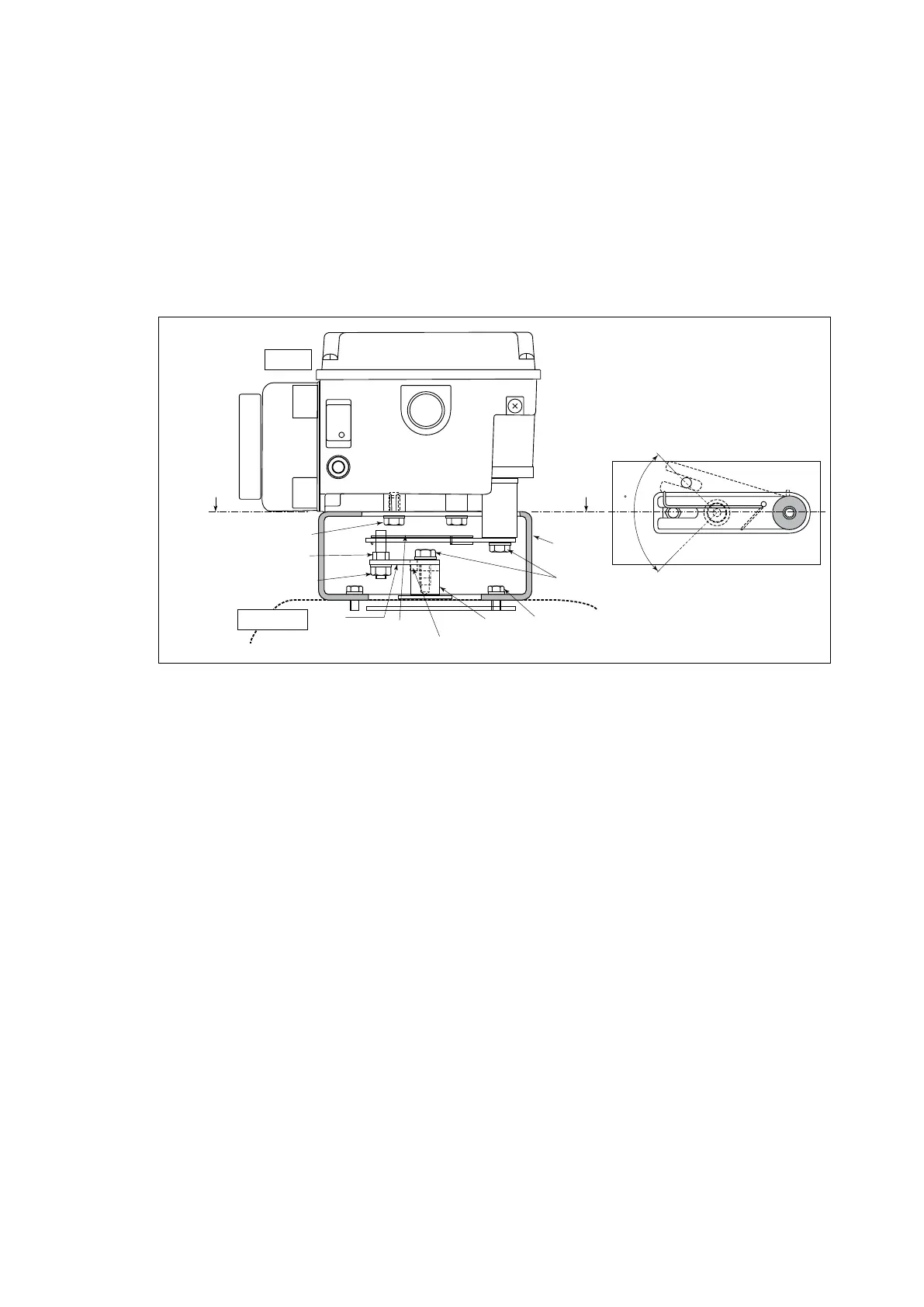2-6
Example 2: How to mount the SVP to a rotary motion Actuator
Attach the mounting bracket to the SVP securely using the provided hexagon head bolts
(M6) and washers.
Assemble the arm and the connector pin with a hexagon nut and a washer.
Set the valve travel to 50%.
Fasten the assembled arm to the valve stem using a hexagon head bolt in the correct.
Mount the SVP to the actuator using hexagon head and washers.
Make sure the feedback lever will fit together with the connector pin at a right angle as
shown below.
Actuator
SVP
A A
A - A
S
O
90
<
Hexagon Head bolt (M6)
Connector pin
Hexagon nut
Bracket
Hexagon head bolt (M6)
Hexagon head bolt (M5)
Valve stem
Spring pin
Feedback
spring
Arm
Fig. 2-5.
