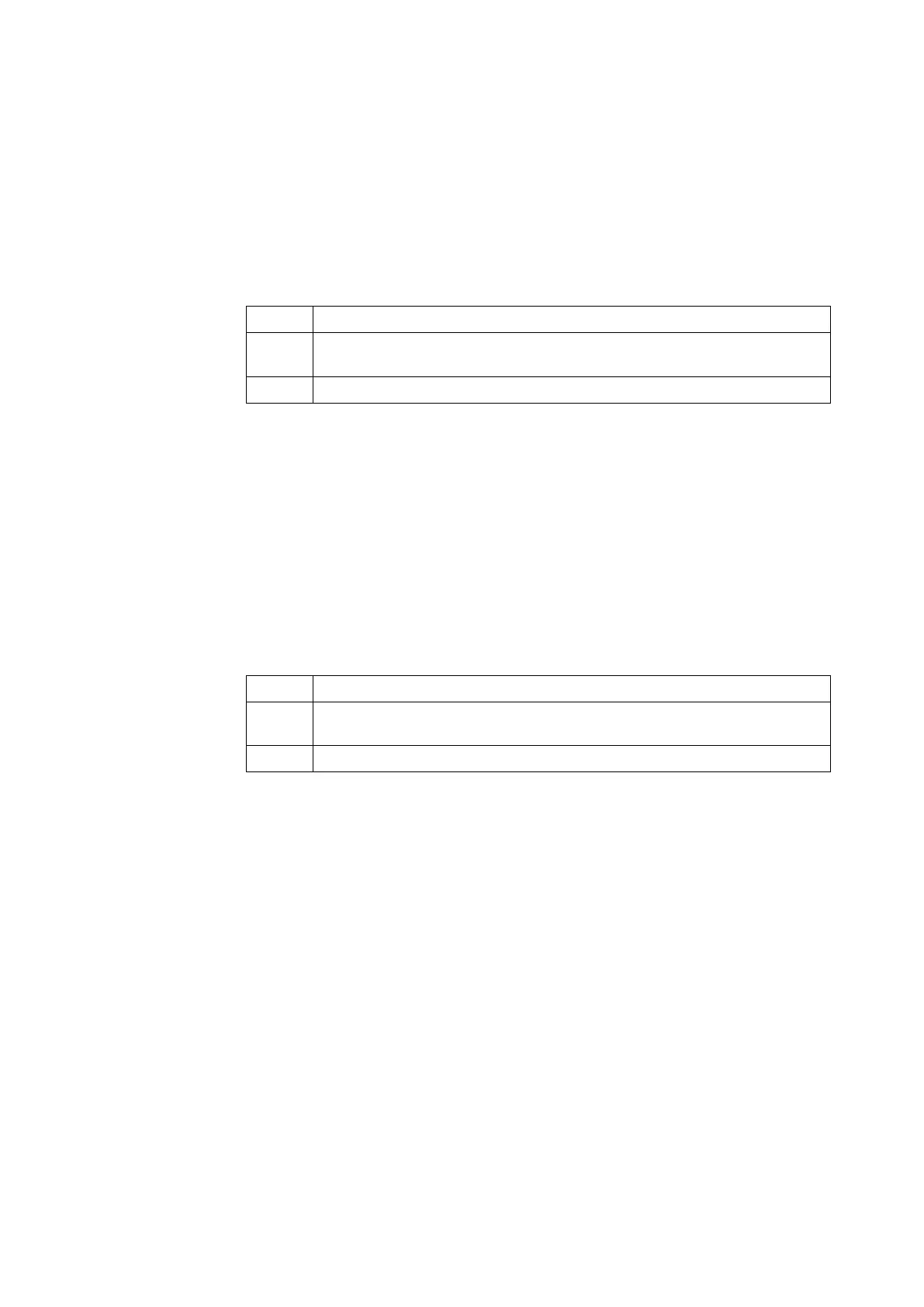4-20
4-6-5. Save Current Settings
Saves all of the device’s internal data (settings) in place of the factory shipment data
specifications (the data that was set based on the model number).
Use the “Load saved settings” operation to retrieve the saved data.
We recommend saving the configuration data after the device has been installed and all
configuration has been completed.
Save current settings procedure
step Procedure
1
Select [Device] >> [Maintenance] >> [Save/Load] >> [Save current settings] to
execute the command.
2 When the data is saved, “Save current settings was completed” is displayed.
4-6-6. Load saved settings
Returns all of the device’s internal data settings to the settings at the time of shipping.
This is useful when for instance installing the device on a different control valve.
If this function is executed, the settings for valve fully open and valve fully closed
(zero/span adjustment) will also be reset to the settings at the time of shipment.
Overwrite these settings again the next time the device is used.
If “Save Current Settings” in the configuration settings was executed before this function,
the internal data saved at that time will be restored.
Load saved settings procedure
step Procedure
1
Select [Device] >> [Maintenance] >> [Save/Load] >> [Load saved settings] to
execute the command.
2 When the data has been retrieved, “Load saved settings is completed” is displayed.
