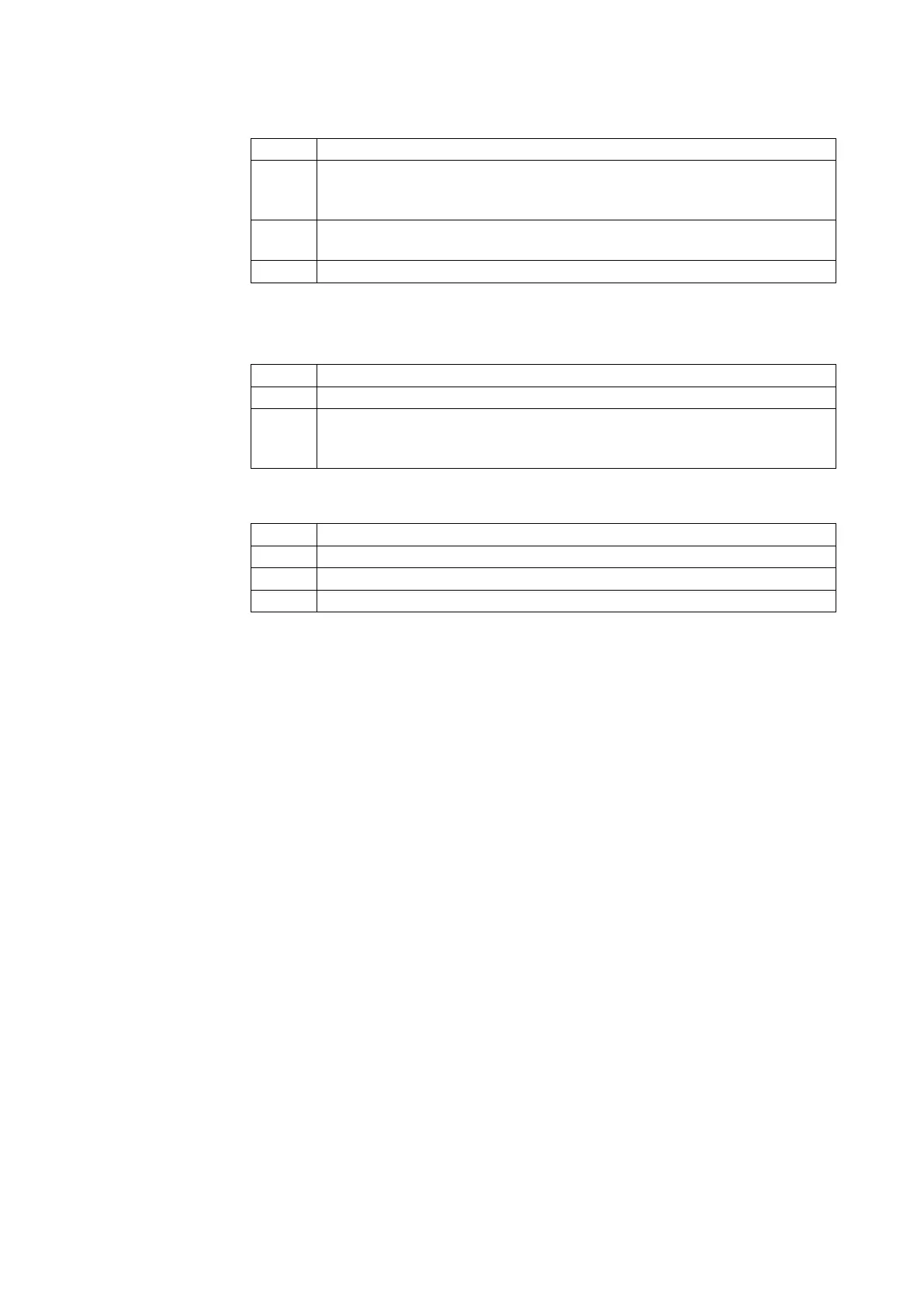6-3
Hunting or Overshoot
step Procedure
1
Change hysteresis setting from LIGHT to MEDIUM, or from MEDIUM to
HEAVY. If problem persists, set hysteresis at HEAVY and change the actuator
size setting to smaller PARAM number.
2
If problem persists, PARAM number sets zero (0) and varying the gain may be
required for your valve, refer to “4-4-4. Control configuration” on page 4-11.
3 Check permissible angle of rotation of feedback lever.
Abnormal action of control valve
(although output air is supplied, the control valve does not operate properly)
step Procedure
1 Check the zero (fully closed) and span (fully opened) are properly adjusted.
2
Confirm that the internal SVP settings for actuator size, hysteresis, etc. are
appropriate for your control valve.
Refer to “4-4-4. Control configuration” on page 4-11.
No communication possible with a Commstaff or HART Communicator
step Procedure
1 Check input signal wiring. 4 mA is required for the SVP to operate.
2 Refer to “4-1-1. Wiring method” on page 4-2.
3 If the Commstaff or HART Communicator will not power on, check the batteries.
