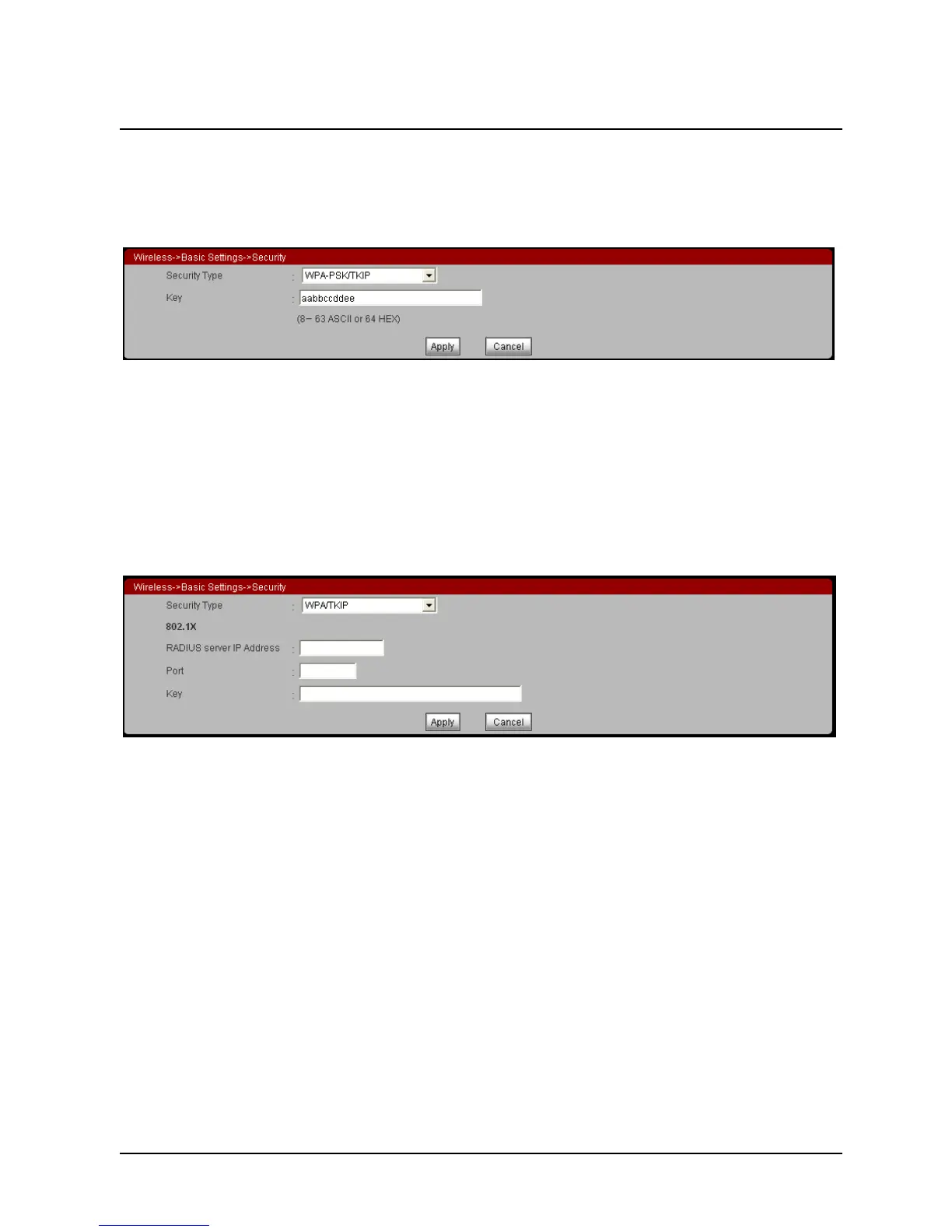User Manual
Page 50 of 68
- WPA-PSK/TKIP, WPA2-PSK/AES, WPA/WPA2-PSK-TKIP/AES
Security Type: Select WPA-PSK/TKIP, WPA2-PSK/AES, or WPA/WPA2-PSK-
TKIP/ AES.
Key: Set the key.
- WPA/TKIP, WPA2/AES, WPA/WPA2-TKIP/AES
Security type: Select WPA/TKIP, WPA2/AES, or WPA/WPA2-TKIP/AES.
802.1X RADIUS Server IP Address: Enter the IP address of the RADIUS server.
RADIUS server is used to authenticate the hosts on the wireless network.
Port: Set the port number of the RADIUS server.
Key: Set the key for accessing the RADIUS server.
After finishing setting, click the Apply button to make the settings take effect.