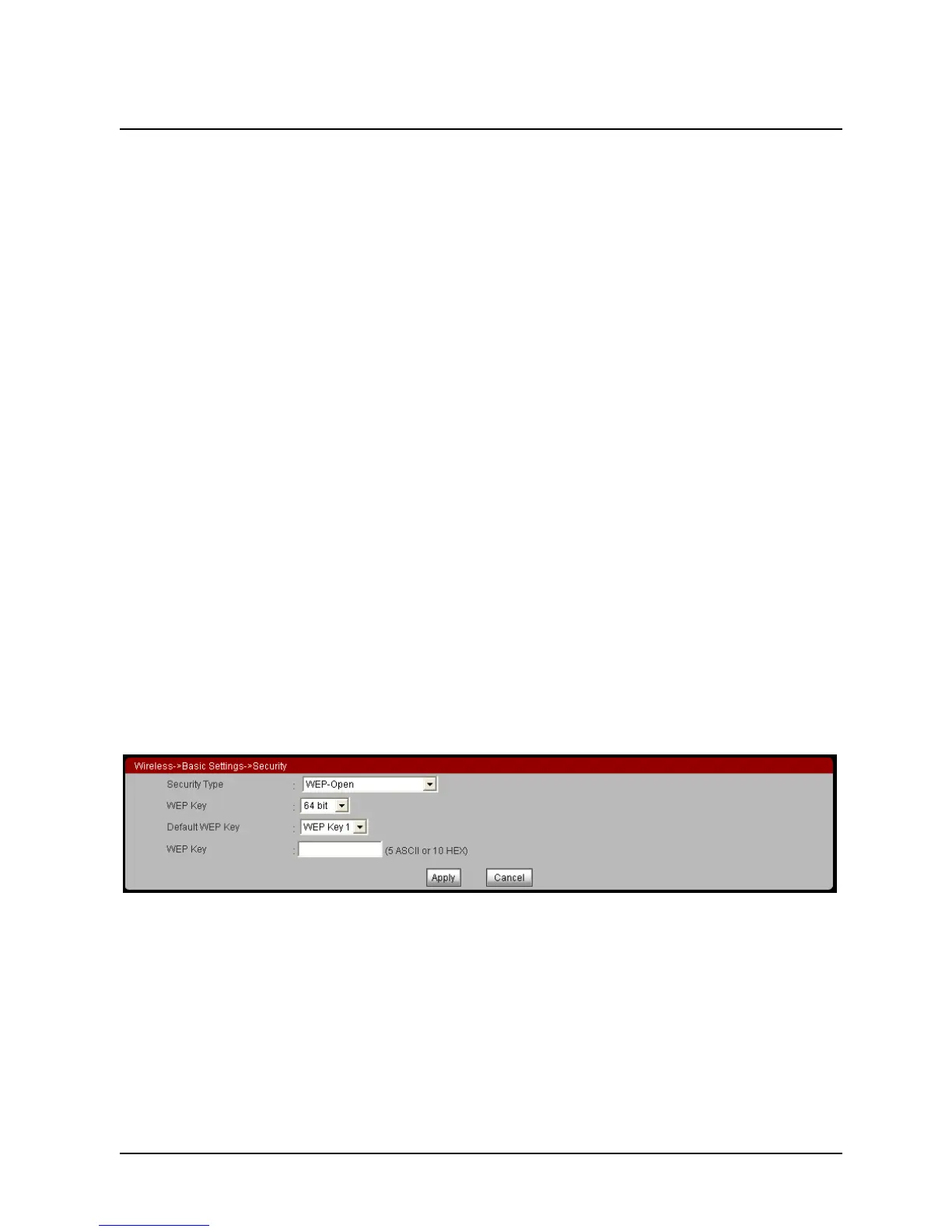User Manual
Page 49 of 68
The legal characters include letter, number, underline or the combination of these
characters.
Enable Auto Channel Select: After enabling this option, the wireless router will
automatically select the channel and you can not select the channel in the channel
drop-down list.
Channel: Select the working channel for the wireless router.
Tx Rate: Select the bandwidth of the wireless network that is corresponding to the
SSID.
Enable WMM: Enable or disable the WMM function. After enabling this function,
the wireless router will process the data packets with the priority information first.
Enable Hide SSID: Whether to hide the SSID of the wireless router.
Security
This section allows you to set the wireless security type.
- WEP-Open, WEP-Shared, WEP-Auto
Security Type: Select WEP-Open, WEP-Shared or WEP-Auto.
WEP Key: Select the WEP key to be the 64-bit key or the 128-bit key.
Default WEP Key: Select a WEP key.
WEP Key: Set the WEP key.