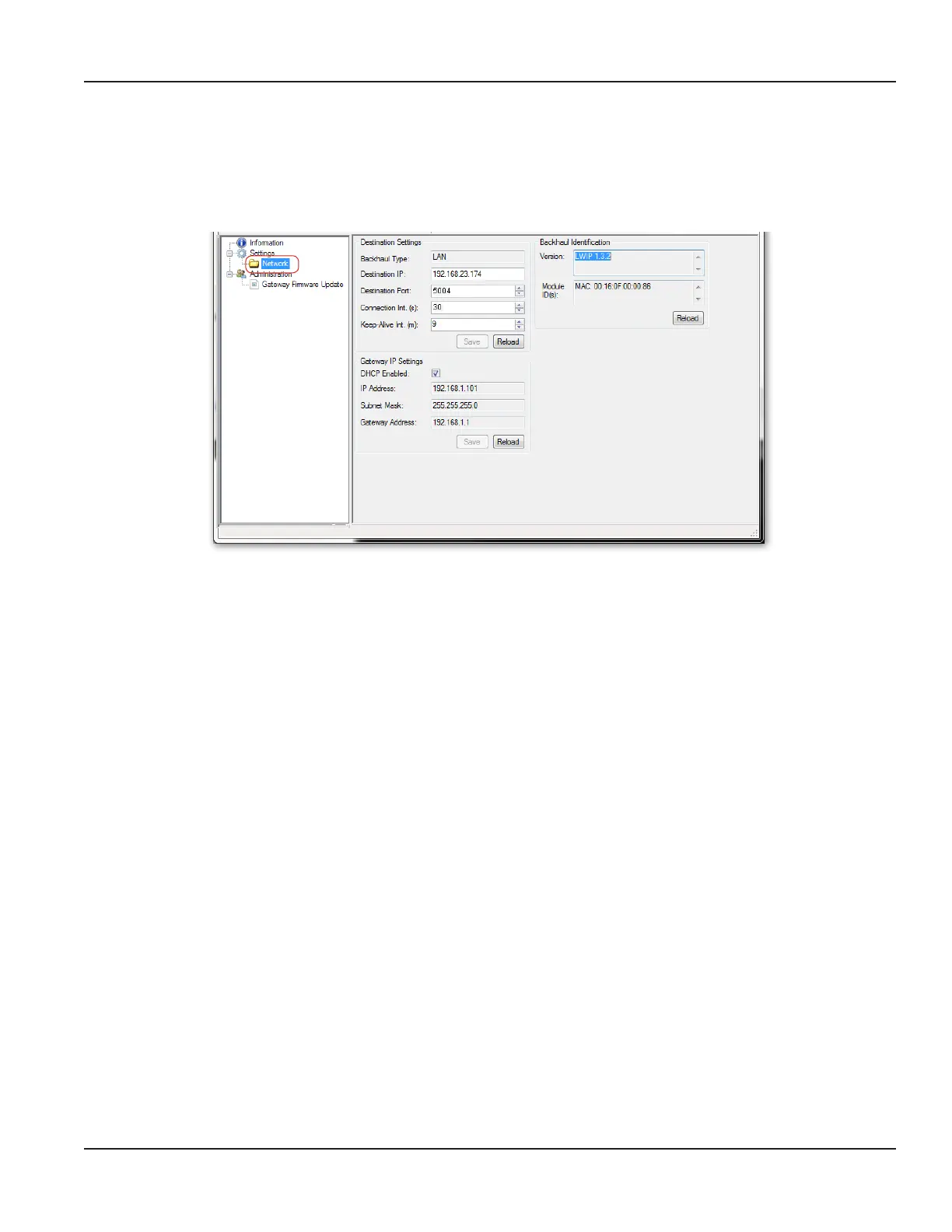ORI-AS-00036-EN-06
LAN Configuration Screen
OTE:N The screen is the same for ORION SE and GALAXY gateways.
The LAN Configuration screen displays when Network is selected and the gateway uses a LAN backhaul connection. The
screen shown in Figure 20 is an example of the LAN Configuration screen filled with sample data.
Figure 20: LAN Configuration screen
Changing Configuration Settings
The LAN Configuration screen is divided into three sections:
• Destination Settings
• Gateway IP Settings
• Backhaul Identification
Fields in the Destination and Gateway IP Settings sections are programmable. If you make a change, the Save button
becomes available.
Click Save to save any changes in the section.
Click Reload to restore the current configuration settings.
OTE:N Reload can only restore current configuration if changes have not been saved.
Fields in the Backhaul Identification section will fill based on information from the gateway. This section is read only.
Using the Software
Page 21 April 2015
