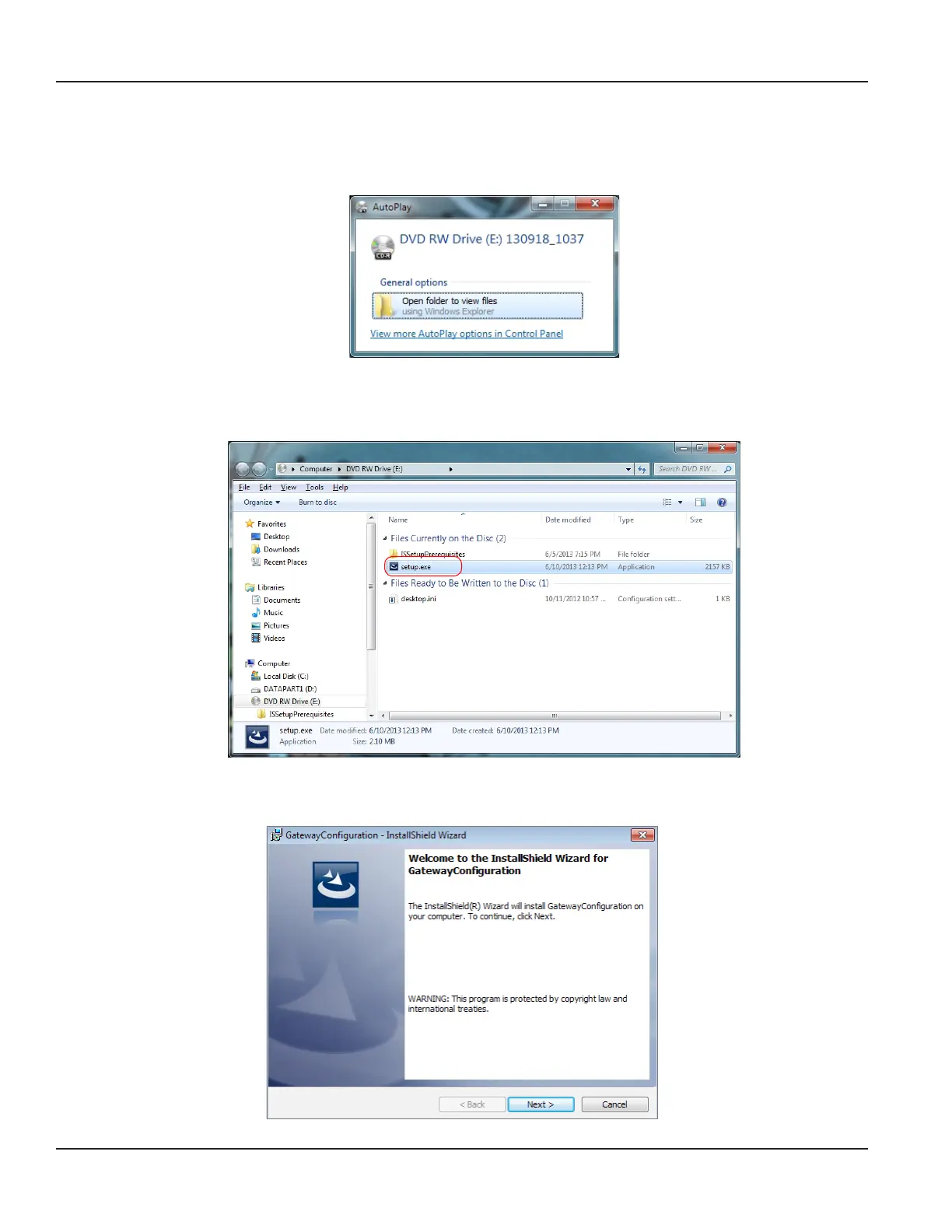ORI-AS-00036-EN-06
INSTALLING THE SOFTWARE
1. Load the conguration software DVD to the computer that will be used to congure the gateway.
Result: The AutoPlay window opens automatically.
Figure 1: Software AutoPlay window
2. Click Open folder to view les.
3. When the folder opens, double-click setup.exe.
Figure 2: Double-click setup.exe
Result: The software wizard Welcome screen opens as shown in Figure 3.
Figure 3: Installation Wizard
Installing the Software
Page 6 April 2015
