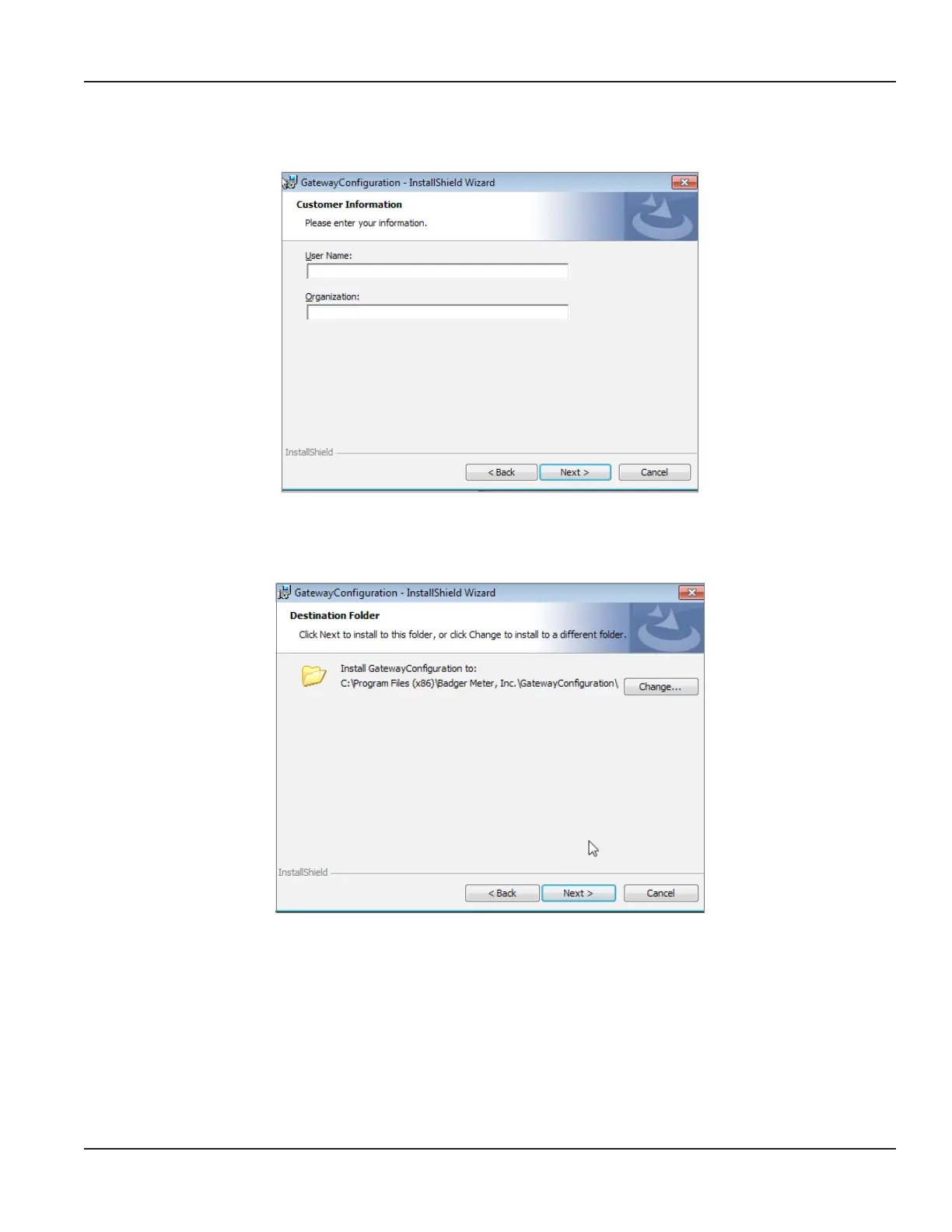ORI-AS-00036-EN-06
4. Click Next.
5. On the Customer Information screen, enter your information in the User Name and Organization elds.
Figure 4: Customer information
6. Click Next.
Result: The Destination Folder is displayed as shown in Figure 5.
Figure 5: Software destination folder
7. Click Next.
OTE:N If you prefer a different location, click the Change button to make another selection, then click Next.
Installing the Software
Page 7 April 2015
