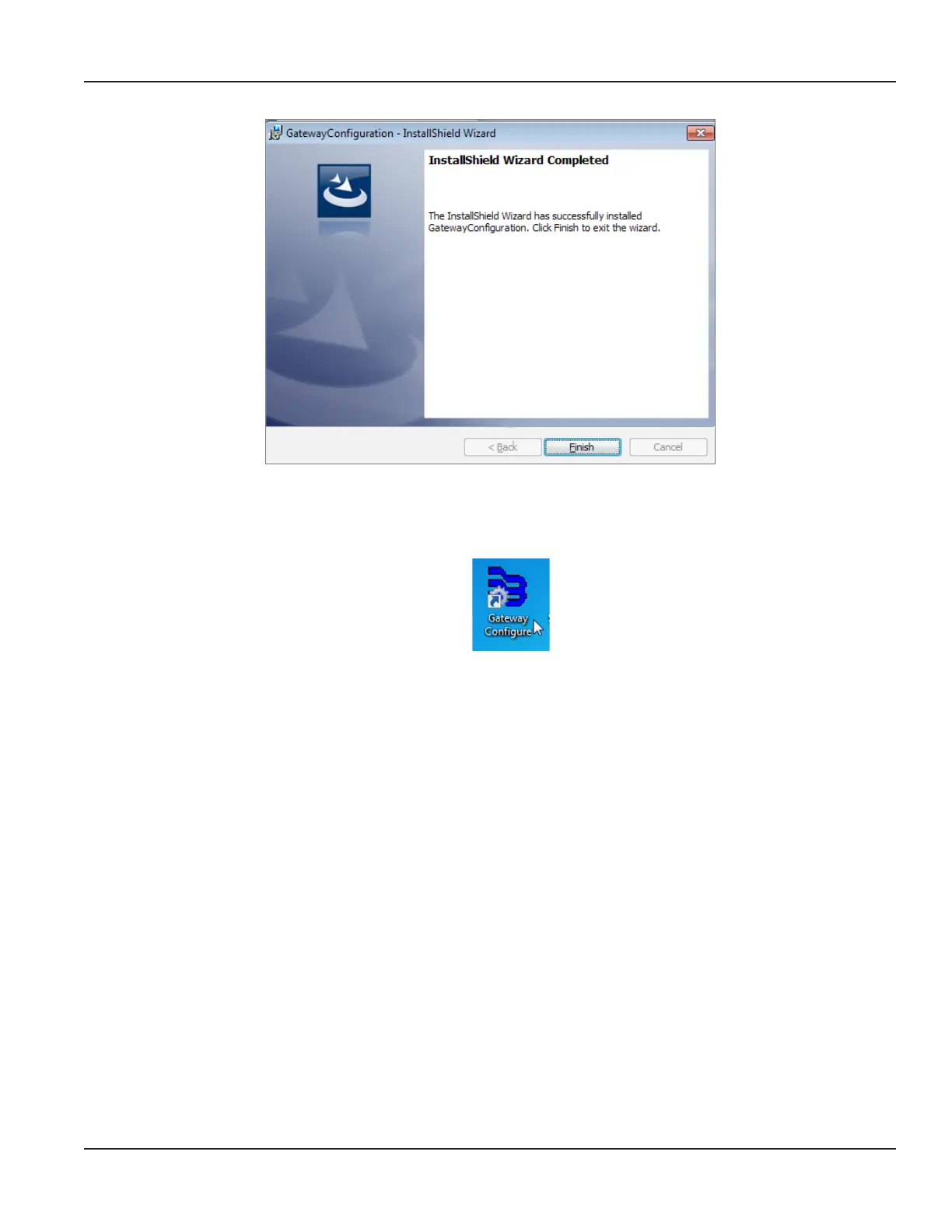ORI-AS-00036-EN-06
Figure 8: Software installation completed
9. Click Finish to close the Wizard.
Result: A shortcut to the gateway configuration software displays on the computer desktop.
Figure 9: Desktop shortcut
MPORTANTI
Do not launch the configuration software until the gateway is installed.
10. Remove the software DVD from the computer.
Before using the configuration software, connect the computer to the gateway using the programming harness. See
“Connecting to the Gateway” on page 10 for instructions.
Installing the Software
Page 9 April 2015
