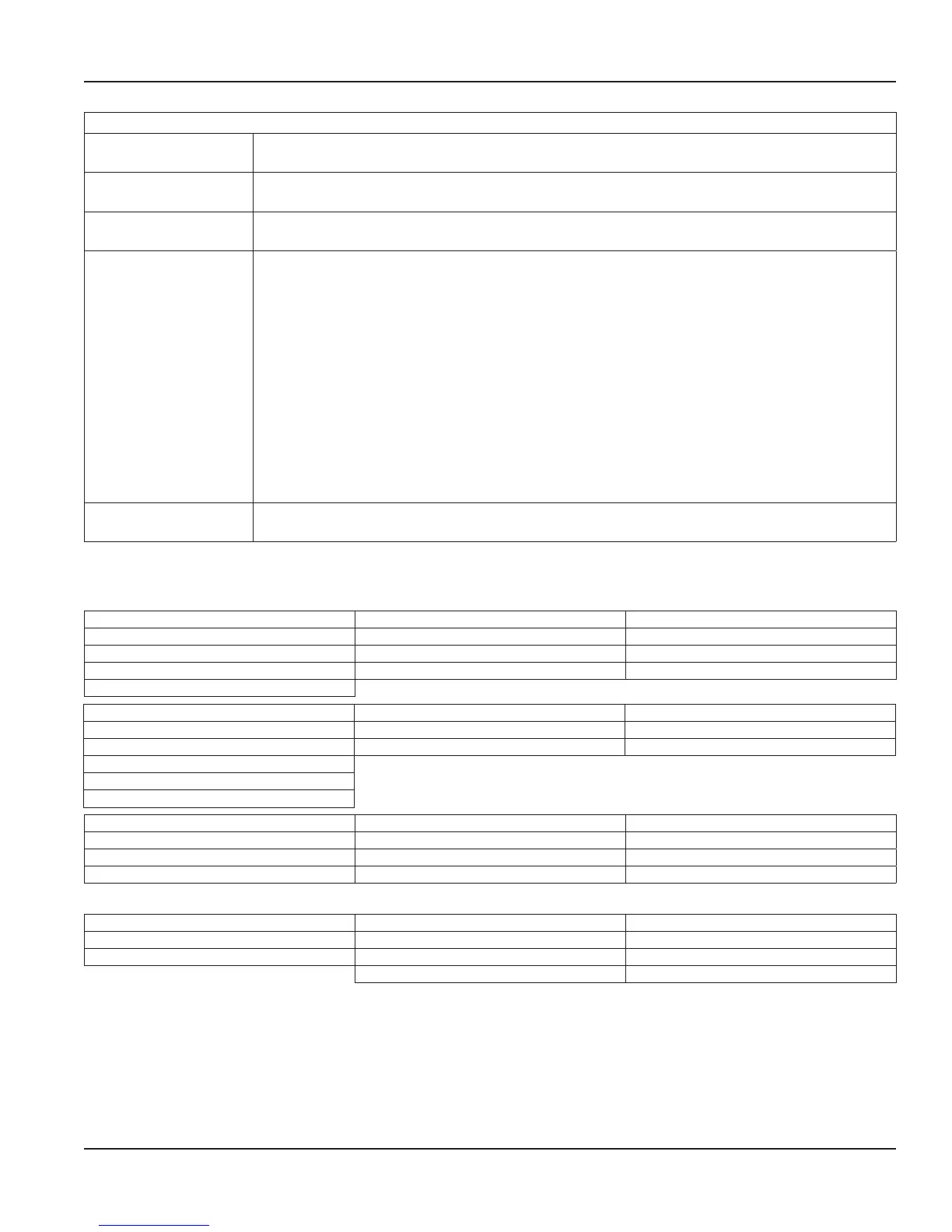8 – OTHERS
MODEL
81
For support and maintenance: provide this information to your supplier.
SOFTWARE VERSION
82
For support and maintenance: provide this information to your supplier.
SERIAL NUMBER
83
For support and maintenance: provide this information to your supplier.
KEYBOARD LOCK
85
The LOCK function inhibits certain functions of the keyboard:
• Start: to lock the START key; a batch cannot be executed.
• Hold: to lock the HOLD key; a batch cannot be interrupted.
• Preset: to lock the ability to change the batch value.
• Control: START and HOLD are both locked out.
• All: the complete keyboard is locked, except SETUP functionality.
• Off: this lock function is disabled.
OTE:N The Lock function on terminal 2 will lock the complete keyboard and can be used in
combination with this Inhibit function.
OTE:N The functions available from the cable terminals remain in use!
TAGNUMBER
86
For identification of the unit and communication purposes, a unique tag number of maximum
seven digits can be entered.
Table 10: Other functions
Transmitter Connections
Device Wire Color PC200 Connection
PM5 RED 7
MS-ESXP BLACK 3
MS-EA GREEN GROUND
MS-ER1
Device Wire Color PC200 Connection
PFT3 WHITE 7
FT1 WHITE 3
FT-2XP
PFT-2
Meter Mounted PC200
Device Wire Color PC200 Connection
FT-1E RED 5, 29
PFT-2E BLACK 3, 27
PFT-3E GREEN 6
OTE:N See “Voltage Selection Sensor Supply” on page11.
Device Wire Color PC200 Connection
EPT-1XP RED 6
PEPT-1 BLACK 3, 27
GREEN GROUND
Table 11: Transmitter connections
User Manual
Page 27 April 2017 CTL-UM-00483-EN-07