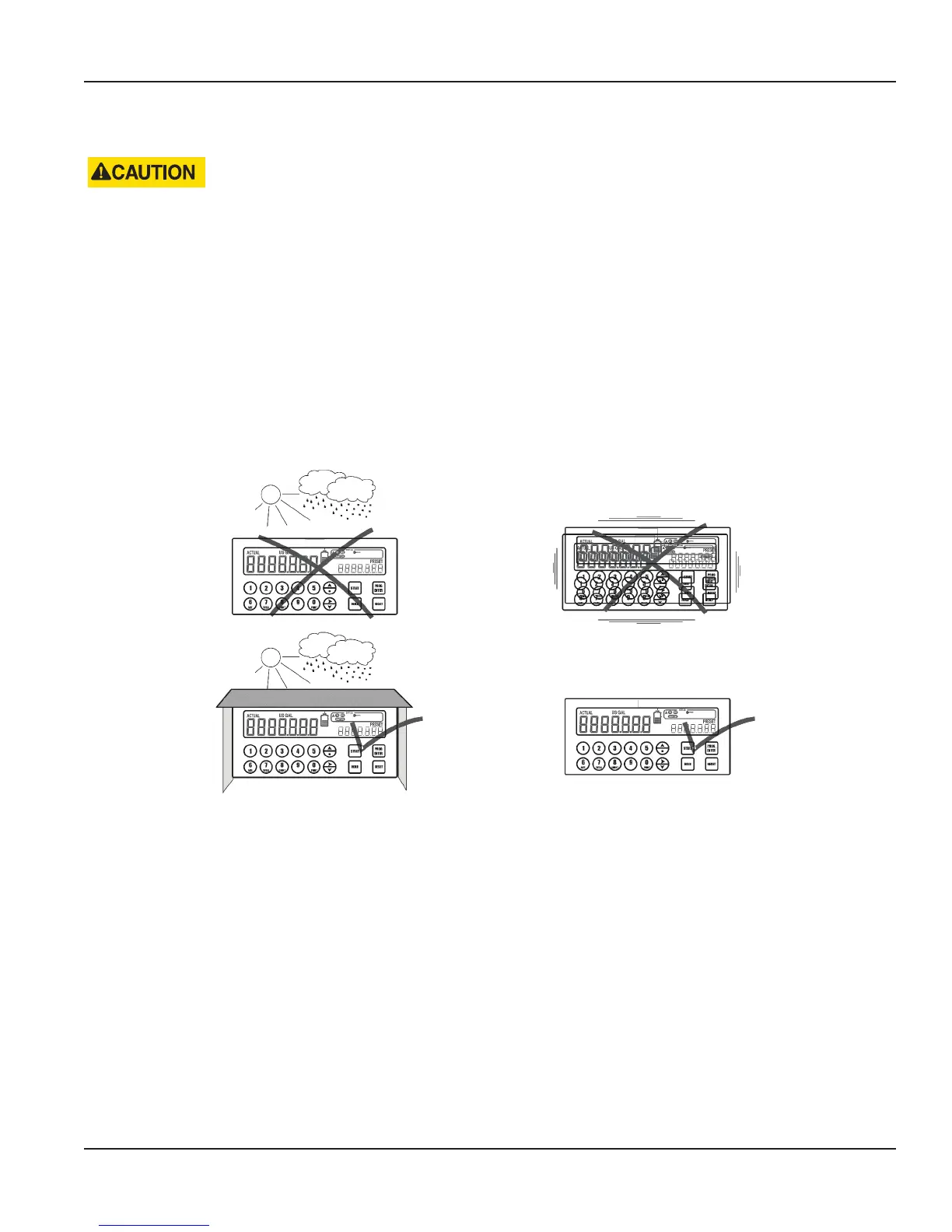INSTALLATION
• MOUNTING, ELECTRICAL INSTALLATION, STARTUP AND MAINTENANCE OF THIS INSTRUMENT MAY ONLY BE CARRIED
OUT BY TRAINED PERSONNEL AUTHORIZED BY THE OPERATOR OF THE FACILITY. PERSONNEL MUST READ AND
UNDERSTAND THIS OPERATING MANUAL BEFORE CARRYING OUT ITS INSTRUCTIONS.
• THE PC200 MAY ONLY BE OPERATED BY PERSONNEL WHO ARE AUTHORIZED AND TRAINED BY THE OPERATOR OF THE
FACILITY. OBSERVE ALL INSTRUCTIONS IN THIS MANUAL.
• ENSURE THAT THE MEASURING SYSTEM IS CORRECTLY WIRED ACCORDING TO THE WIRING DIAGRAMS. PROTECTION
AGAINST ACCIDENTAL CONTACT IS NO LONGER ASSURED WHEN THE HOUSING COVER IS REMOVED OR THE PANEL
CABINET HAS BEEN OPENED (DANGER FROM ELECTRICAL SHOCK). THE HOUSING MAY ONLY BE OPENED BY
TRAINED PERSONNEL.
• OBEY ALL SAFETY PRECAUTIONS MENTIONED IN “Safety Considerations” on page5.
Installation Conditions
Figure 1: Acceptable installation conditions
Consider the IP classification of the casing (see the manufacturer's plate) when selecting a location for the PC200. An IP65
(NEMA 4X) casing should NEVER be exposed to weather conditions.
When used in very cold surroundings or varying climatic conditions, take the necessary precautions against moisture by
placing a dry sachet of silica gel, or similar material, inside the instrument case.
Mounting the PC200
Mount the PC200 on a solid structure to avoid vibrations. The basic unit is equipped for panel mount. To install:
1. Measure and cut the mounting hole to the dimensions shown in Figure 2 on page 10.
2. Install the gasket around the mounting bezel.
3. Insert the unit through the front panel cutout.
4. Secure the unit to the panel with the mounting clips.
User Manual
Page 9 April 2017 CTL-UM-00483-EN-07