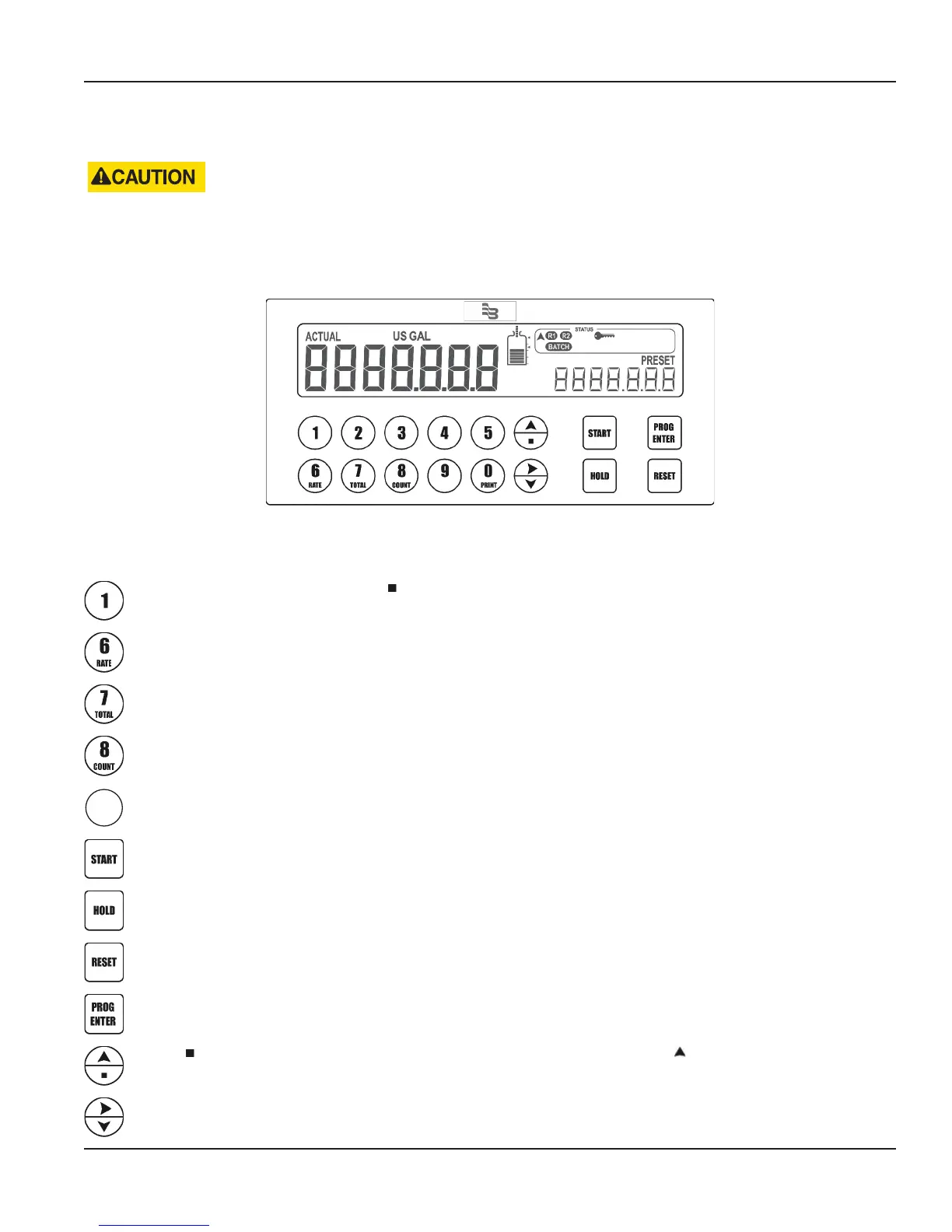OPERATION
THE PC200 MAY BE OPERATED ONLY BY PERSONNEL WHO ARE AUTHORIZED AND TRAINED BY THE OPERATOR OF THE
FACILITY. OBSERVE ALL INSTRUCTIONS IN THIS MANUAL. OBEY ALL SAFETY PRECAUTIONS MENTIONED IN “SAFETY
CONSIDERATIONS” ON PAGE5.
Control Panel
Figure 18: PC200 control panel
Function Keys
Press PROG then use keys 0 to 9 and to enter a PRESET value or configuration value.
Press RATE to display the actual flow rate during batching.
Press TOTAL once to display and reset the actual total.
Press TOTAL twice to display the accumulated total.
Press COUNT to display and reset the number of executed batches.
PRINT
Press PRINT to print the currently displayed information.
Press START to begin the batch process or to resume after a HOLD situation.
Press HOLD to interrupt the batch process.
Press RESET after pressing HOLD to completely cancel a batch process.
At the SETUP level, press RESET to reset the totalizers and other values.
Press PROG/ENTER to enter the programming function, to save new PRESET values or other settings and to gain
access to the SETUP level. See “Configuration” on page21.
Press after pressing PROG to enter a decimal value. During configuration, press to select a function or value.
See “Configuration” on page21.
During configuration, press this arrow key to select a function or value. See “Configuration” on page21.
User Manual
Page 17 April 2017 CTL-UM-00483-EN-07