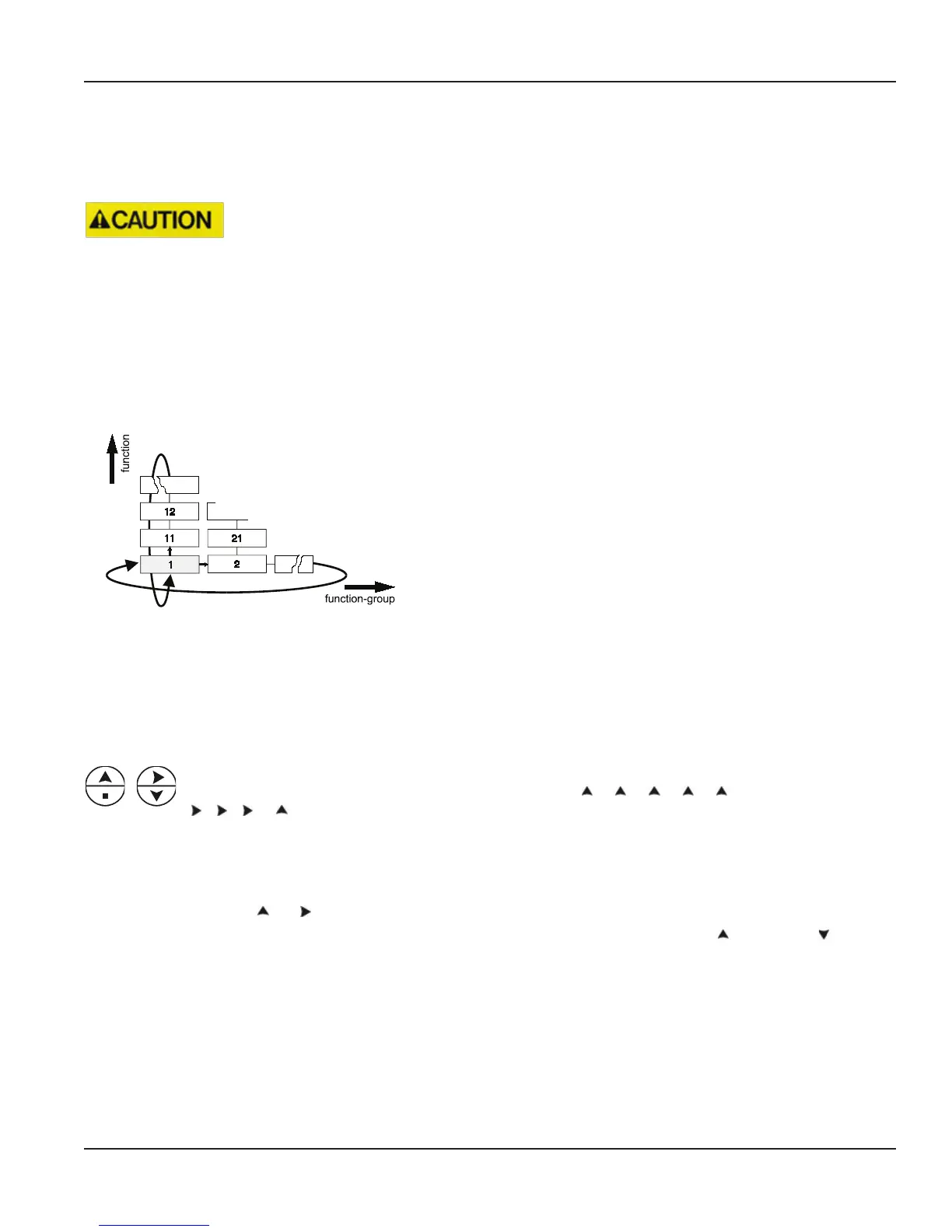CONFIGURATION
This section, which describes software settings and hardware connections, is exclusively meant for electricians and
non-operators.
• MOUNTING, ELECTRICAL INSTALLATION, STARTUP AND MAINTENANCE OF THE INSTRUMENT MAY ONLY BE
PROVIDED BY TRAINED PERSONNEL AUTHORIZED BY THE OPERATOR OF THE FACILITY. PERSONNEL MUST READ AND
UNDERSTAND THIS MANUAL BEFORE CARRYING OUT ITS INSTRUCTIONS.
• ENSURE THAT THE MEASURING SYSTEM IS CORRECTLY WIRED ACCORDING TO THE WIRING DIAGRAMS. THE HOUSING
MAY ONLY BE OPENED BY TRAINED PERSONNEL.
• OBEY ALL SAFETY PRECAUTIONS MENTIONED IN “Safety Considerations” on page5.
Programming the Setup Level
Figure 22: Matrix structure setup level
Configuration of the PC200 is done at the SETUP level.
To access the SETUP level, press PROG/ENTER for 7 seconds.
Both arrows will display.
To return to the operator level, press and hold PROG for three seconds. If
no key is pressed for 2 minutes, the unit will automatically exit SETUP.
OTE:N SETUP can only be reached if the PC200 is in “READY” mode.
During SETUP, the batch controller cannot be used for batching!
OTE:N A passcode may be required to enter SETUP. Without this
passcode, access to SETUP is denied.
Scrolling Through the Setup Level
Selection of function-group and function:
SETUP is divided into several function groups and functions. Each function has a unique number. The number is a
combination of two figures. The first figure indicates the function-group and the second figure the sub-function. Additionally,
each function is expressed with a keyword.
The functions can be selected with these arrow keys. After selecting a sub-function, the next main function is
selected by scrolling through all sub-functions (for example, 1 , 11 , 12 , 13 , 14 ,
1 , 2 , 3 , 31 ).
To change or select a value:
After PROG has been pressed:
• To change a value, use the numerical keyboard.
• To select a setting, use and .
If you try to program a value that is not valid (the batch size is too large or too small), the increase ( ) or decrease ( ) sign
displays. The new value is ignored and the minimum or maximum allowed value is set.
When data is altered but ENTER is not pressed, the alteration can be cancelled by waiting for 20 seconds or by pressing ENTER
for three seconds: the PROG-procedure will be left automatically and the former value reinstated.
OTE:N Alterations will only be set after you press ENTER.
To return to OPERATOR-level:
To return to the operator level, press PROG for 3 seconds. If no key is pressed for 2 minutes, SETUP will be automatically left.
User Manual
Page 21 April 2017 CTL-UM-00483-EN-07
