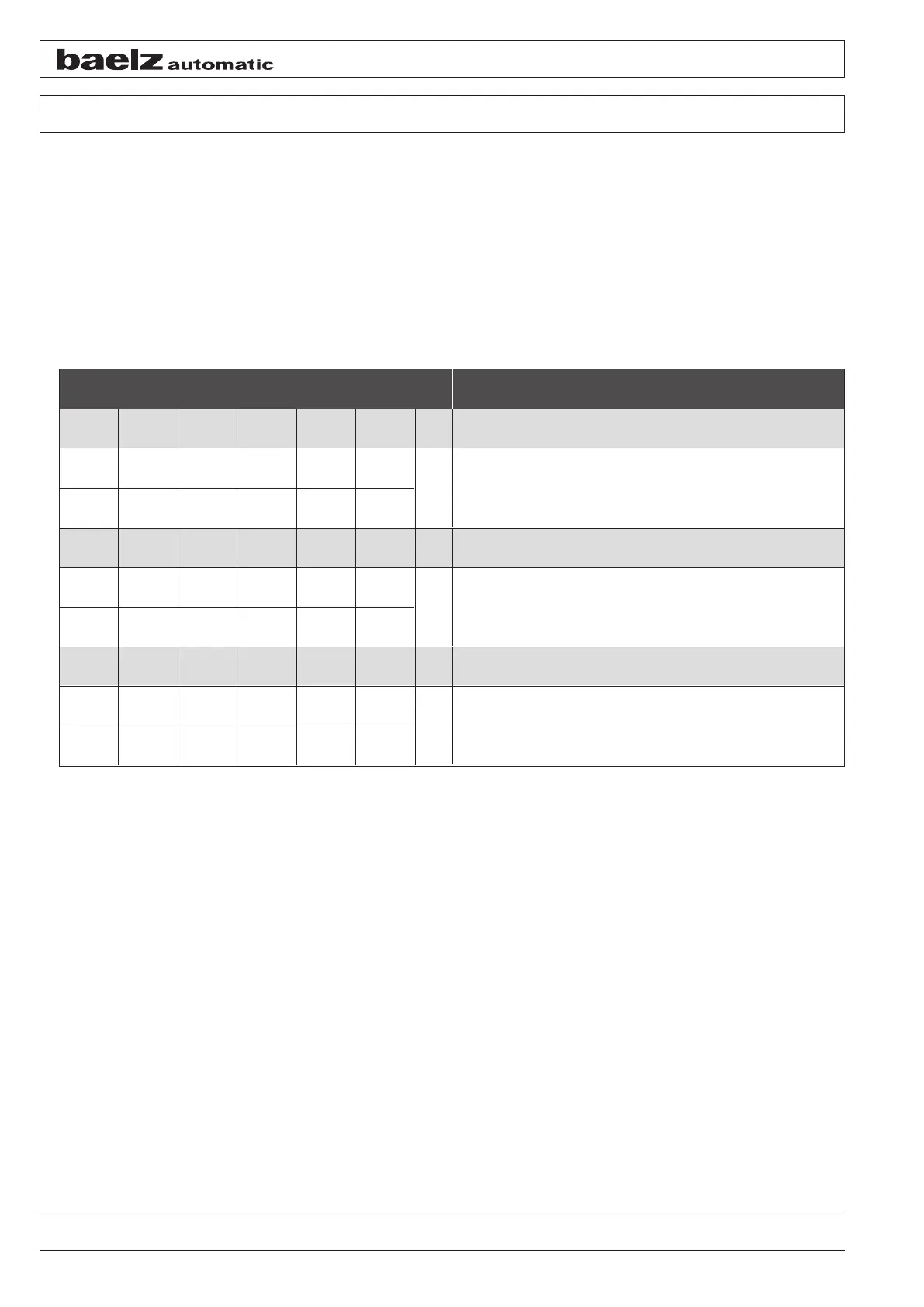Page 24/37
Operating Instructions BA 373-E66
Technical specifications subject to change
W. Bälz & Sohn GmbH & Co. Koepffstrasse 5 74076 Heilbronn Germany
Phone +49 (0)7131 15 00 0 Fax +49 (0)7131 15 00 21 www.baelz.de mail@baelz.de
Observe copyright protection DIN 34
7.8 Detecting wire breaks
The wire break detection function permits detection of incorrect input signals. This function can be activated or de-
activated using switch S1.5. To use this function, the input signal must be set to 4...20 mA or 2...10 V. When using
the wire break detection function with the input signal set to 0...20 mA or 0...10 V, a malfunction of the positioner
will occur. The fail-safe function is triggered as soon as the input signal is below 3.5 mA.
Use switches S1.3 and S1.4 to set the actuator behaviour in case of a signal failure.
Figure 19: Cable break detection
7.9 Split range control
To adjust split-range control, apply the set point for the upper end position (e.g. 12 mA) to the actuator. Turn po-
tentiometer P2 until the stroke corresponds to the upper end position. Turning the potentiometer counter-clockwise
causes the actuator spindle to retract.
The lowest value that can be set for the upper deactivation point is ~8 mA or ~4.0 V.
Then set the set point to the lower end position (e.g. 6 mA). Turning potentiometer P1 counter-clockwise causes
the actuator spindle to extend. The upper value that can be set for the lower deactivation point is ~13.2 mA or
~6.6 V.
Check the end positions by moving the valve to its upper and lower end position.
DIP switch positions Function
S1.1 S1.2 S1.3 S1.4 S1.5
X X ON
Fail as is
X X X OFF
S1.1 S1.2 S1.3 S1.4 S1.5
X X X ON
Fail open
X X OFF
S1.1 S1.2 S1.3 S1.4 S1.5
X X X ON
Fail close
X X OFF