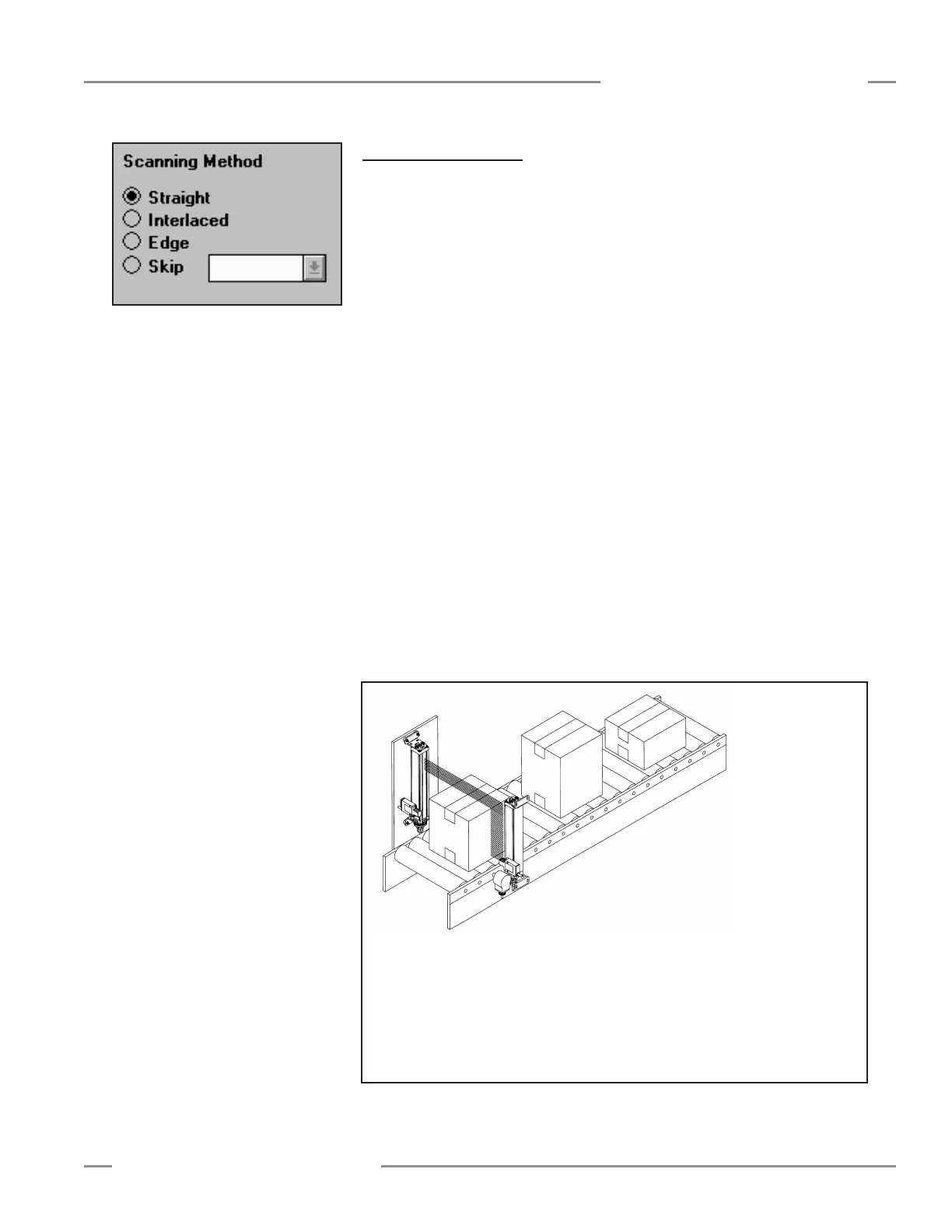P/N 43298 rev. E 31
Banner Engineering Corp. •Minneapolis,MNU.S.A.
www.bannerengineering.com•Tel:763.544.3164
MINI-ARRAY
®
InstructionManual
Figure 5-17. Interlaced Scan
Emitter
Interlaced Scan improves optical
resolution in the middle one-third
of the scanning range.
5.5.5 Scanning Methods
Thecontrolmodulemaybeconfiguredforoneoffouravailablescanningmethods
(seeFigure5-16):
Straight Scanisthedefaultmodeinwhichallbeamsarescannedinsequencefrom
thebottomend(cableend)tothetopendofthesensors.
Interlaced Scanalternatesastraightscanwithaslanted-beamscan.Aslanted-beam
scanbeginswithabeamestablishedbetweentheemitter'ssecondchannelandthe
receiver’sfirstchannel,andbetweentheemitter’sthirdchannelandreceiver’ssecond
channel,continuingupthearraytothelastemitterchannelandnext-to-lastreceiver
channel.Thelastemitterchannelisthenreactivatedtoestablishabeamtothelast
receiverchanneltocompletethescan.Alternatingthisslanted-beamscanwitha
straightscanimprovesopticalresolutionwithinthemiddleone-thirdofthescanning
range.SeeFigure5-17.
Edge Scanactivatesonlythebeamslocatednearthetopedgeofanobjectinthelight
screen.“Topedge”referstotheedgeoftheobjectpassingnearestthetopendofthe
sensors(i.e.,thetopofthelightscreen,farthestfromthesensor’scabledend).Each
scanbeginssixbeamspriortothelastbeamblockedduringthepreviousscan.The
scancontinuesfromthispointandmovesupwardtothefirstunblockedbeam,where
thescaniscompleted.Whenthearrayisclear,thesystemwillexecutestraightscans.
EdgeScanbeginsagainwhenablockedchannelisdetected.Thisscanningmodeis
designedtoreducesensingresponsetimewhenmeasuringorlocatingonlyoneedge
ofanobject.UseoftheEdgeScanmodelimitsthescananalysismodeselectionto
LastBeamBlocked(LBB).
Skip Scanreducesresponsetimeattheexpenseofdecreasedsensingresolution.
SkipScanmodeallowsfromonetosevenbeamstobeskippedduringeachscan.
Forexample,withonebeamskipped,onlybeams#1,3,5,7,etc.willbeinterrogated.
Withtwobeamsskipped,only#1,4,7,10,etc.willbeinterrogated,andsoon.
Receiver
Figure 5-16. MINI-ARRAY software:
scanning method selection
Controller Configuration