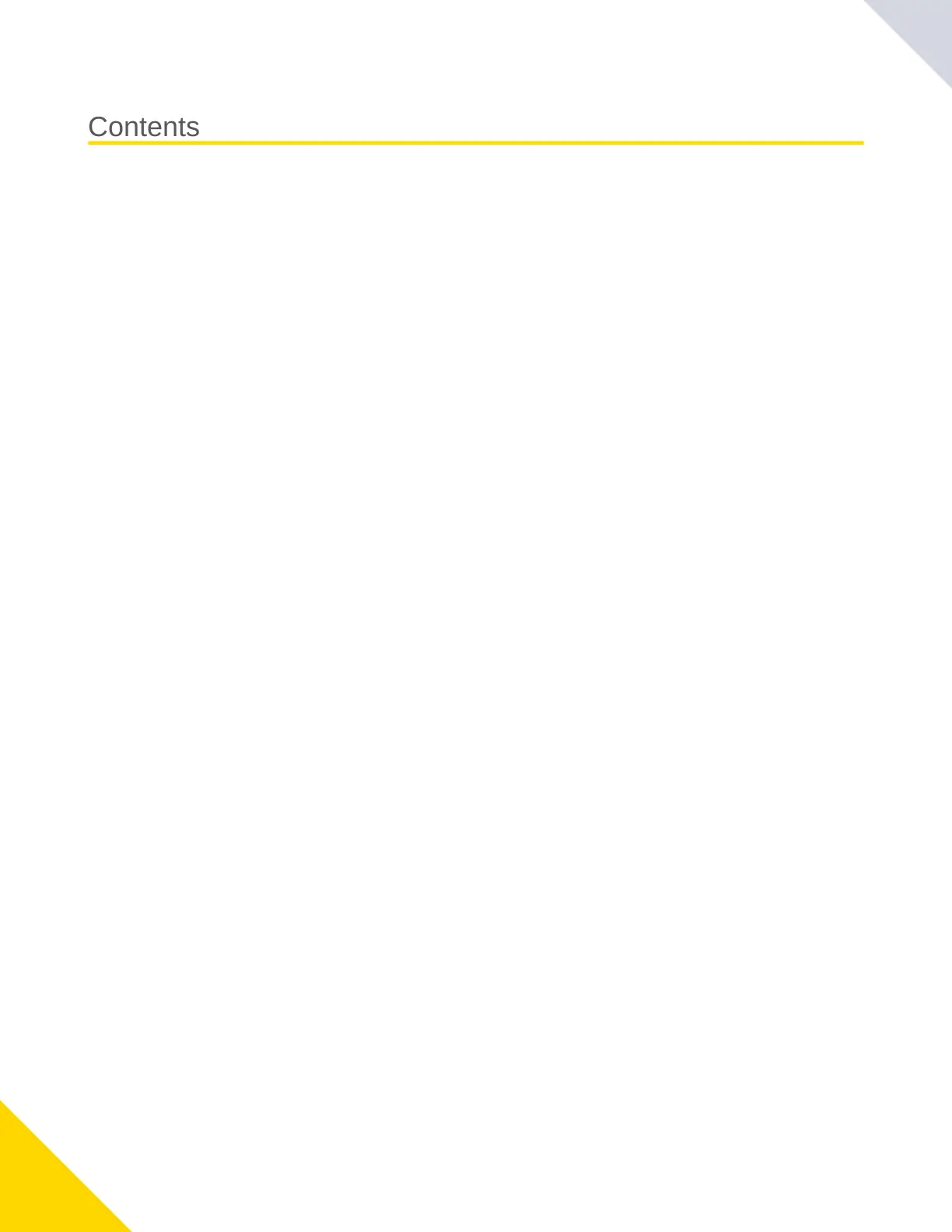2
Contents
Contents.................................................................................................................................. 2
Chapter 1 Asset Monitoring Gateway (AMG) with SNAP ID Overview
Asset Monitoring Gateway (AMG) Hardware ............................................................................................................................................... 3
Dimensions................................................................................................................................................................................................... 4
Chapter 2 Configuration Instructions
Wiring the AMG ............................................................................................................................................................................................ 5
AMG HMI Home Screen............................................................................................................................................................................... 5
Commission and Assign Connected Sensors or Converters........................................................................................................................ 6
Chapter 3 Software Utilities Screens
Sensor List Screens ..................................................................................................................................................................................... 9
Special Sensor Settings Screen ................................................................................................................................................................. 12
Initialize the VIBE-IQ Machine Learning Algorithm .............................................................................................................................. 14
DXM Utilities Screens................................................................................................................................................................................. 16
HMI Utilities Screen .................................................................................................................................................................................... 17
Chapter 4 Additional Information
Push Information to BannerCDS ................................................................................................................................................................ 21
Create a New Gateway (on BannerCDS)................................................................................................................................................... 21
Configure the HMI to Push Information to the Cloud.................................................................................................................................. 22
Chapter 5 Product Support
Specifications for the Asset Monitoring Gateway with SNAP ID................................................................................................................. 23
FCC Part 15 Class A for Intentional Radiators ........................................................................................................................................... 23
Industry Canada Statement for Intentional Radiators ................................................................................................................................ 23
Banner Engineering Corp Limited Warranty .............................................................................................................................................. 23