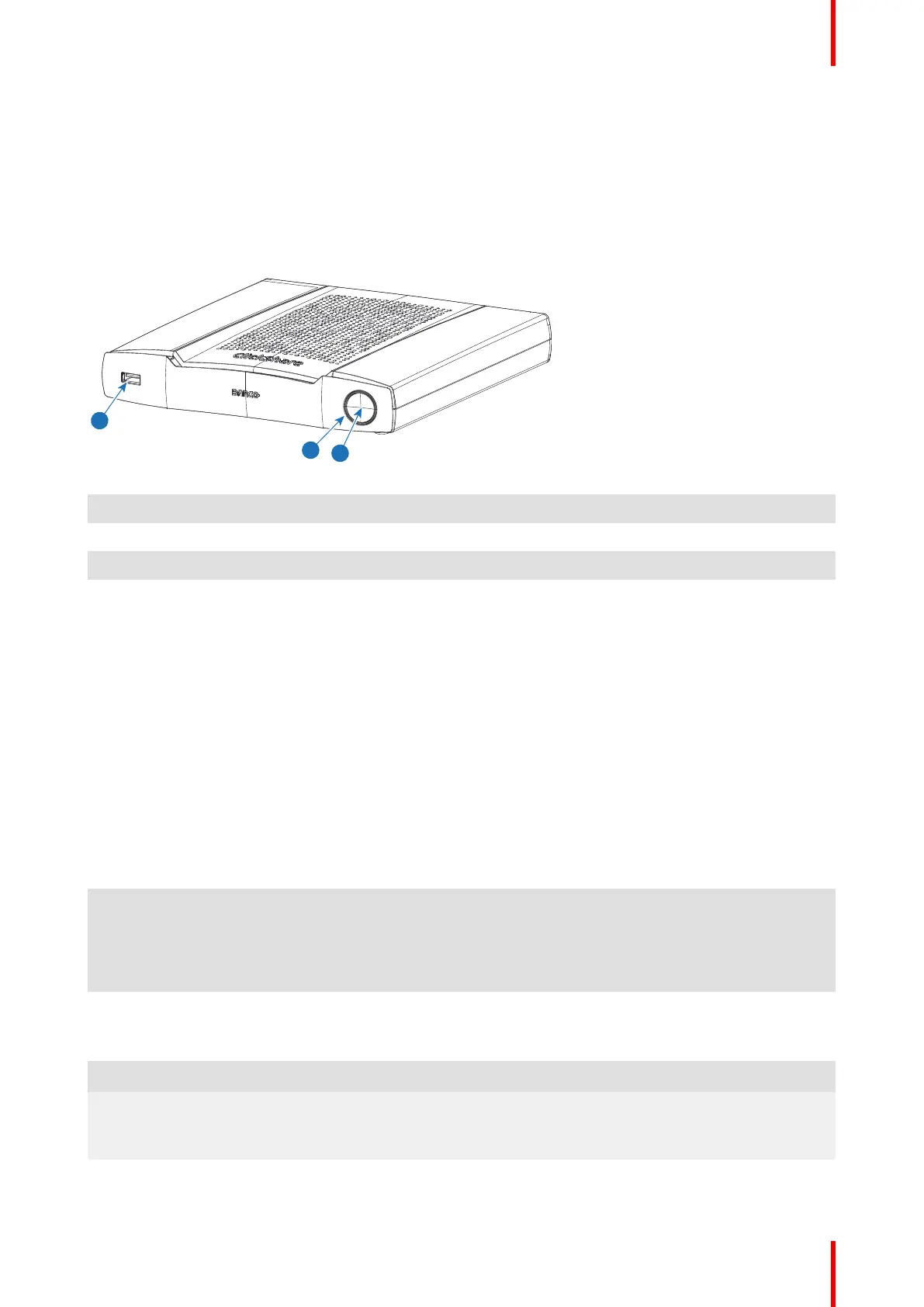31R5900086 /07 ClickShare CSE-200+
2.2 About the Base Unit
Base Unit functionality
The Base Unit receives the wireless input from the Buttons and controls the content of the meeting room
display and the sound of the meeting room's audio system.
The Base Unit can be inside a cabinet in the meeting room, or put on the meeting room table or mounted on a
wall. Check the Installation Guide for instructions on how to install the Base Unit.
Image 2–2
1 USB Type-A port
2 Status LED ring
3 Standby Button
USB Port
The USB port is used to pair the Button to the Base Unit and to update the software of both the Base Unit and
the Buttons.
When plugging in the Button into the Base Unit, the Button is paired to the Base Unit. The Base Unit checks
whether the software and firmware of the Button is up to date. If not, the Base Unit updates the software and/
or firmware.
Use a convertor to connect a Button with an USB Type-C
TM
connector to front USB port of the Base Unit. USB
Type-C
TM
port is available at the backside.
Status LED ring
The color of the LED ring around the power button of the Base Unit give information on the status of the
system.
LEDs behavior Explanation
static red
• receiving content from the Buttons and streaming towards the
display.
• pairing and software update of the Button is done. You can now
unplug the Button from the Base Unit.
• during the first phase of the Base Unit boot process.
blinking white
• system is starting up (during the second phase)
• Button pairing is in progress
• software update of the Base Unit
breathing white
• ECO standby mode
static white
• awake and ready (i.e. showing the welcome message on the
display)
• pairing is done
Introduction to CSE-200+
