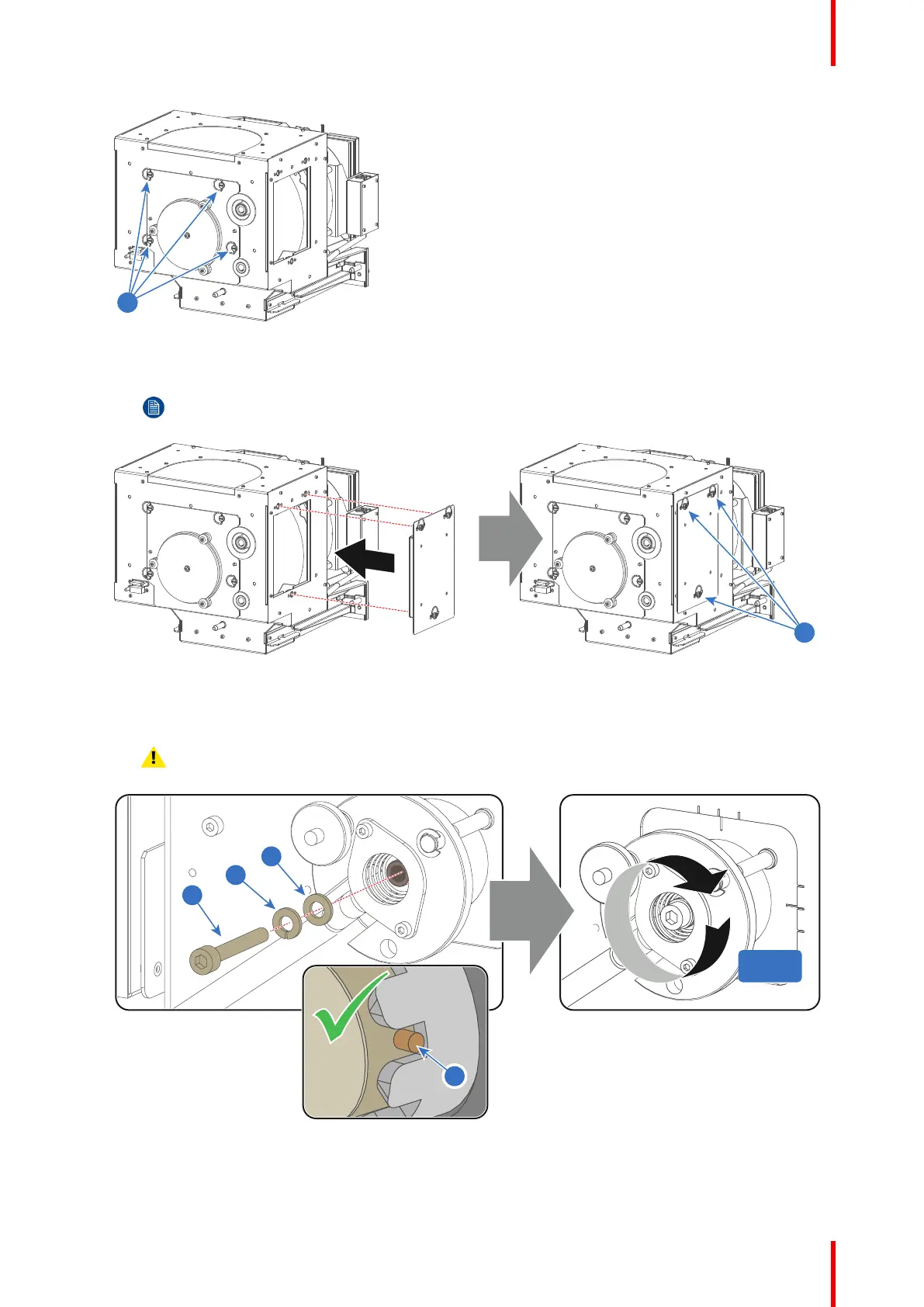51R5905753 /17 DPxK-19B/23B/P
Image 4–21
8. Install the side cover of the Lamp House and fasten the three quarter turn screws (reference 4 Image 4–
22) of the cover.
Note: Please ensure that the quarter turn screws turning wires are flush with the cover or
interference will occur while inserting the Lamp House into the projector.
Image 4–22
9. Secure the xenon lamp cathode with the hexagon socket head cap screw (reference 1 Image 4–23),
spring washer (reference 2 Image 4–23) and plain washer (reference 3 Image 4–23). Fasten the screw
with a torque of 5 Nm (3,7 lbf*ft). Use a torque wrench with a 5 mm Allen socket.
Caution: Make sure that both pins (reference 11 Image 4–23) of the cathode adapter remain
engaged in the foreseen slots.
Image 4–23
Lamp & Lamp House