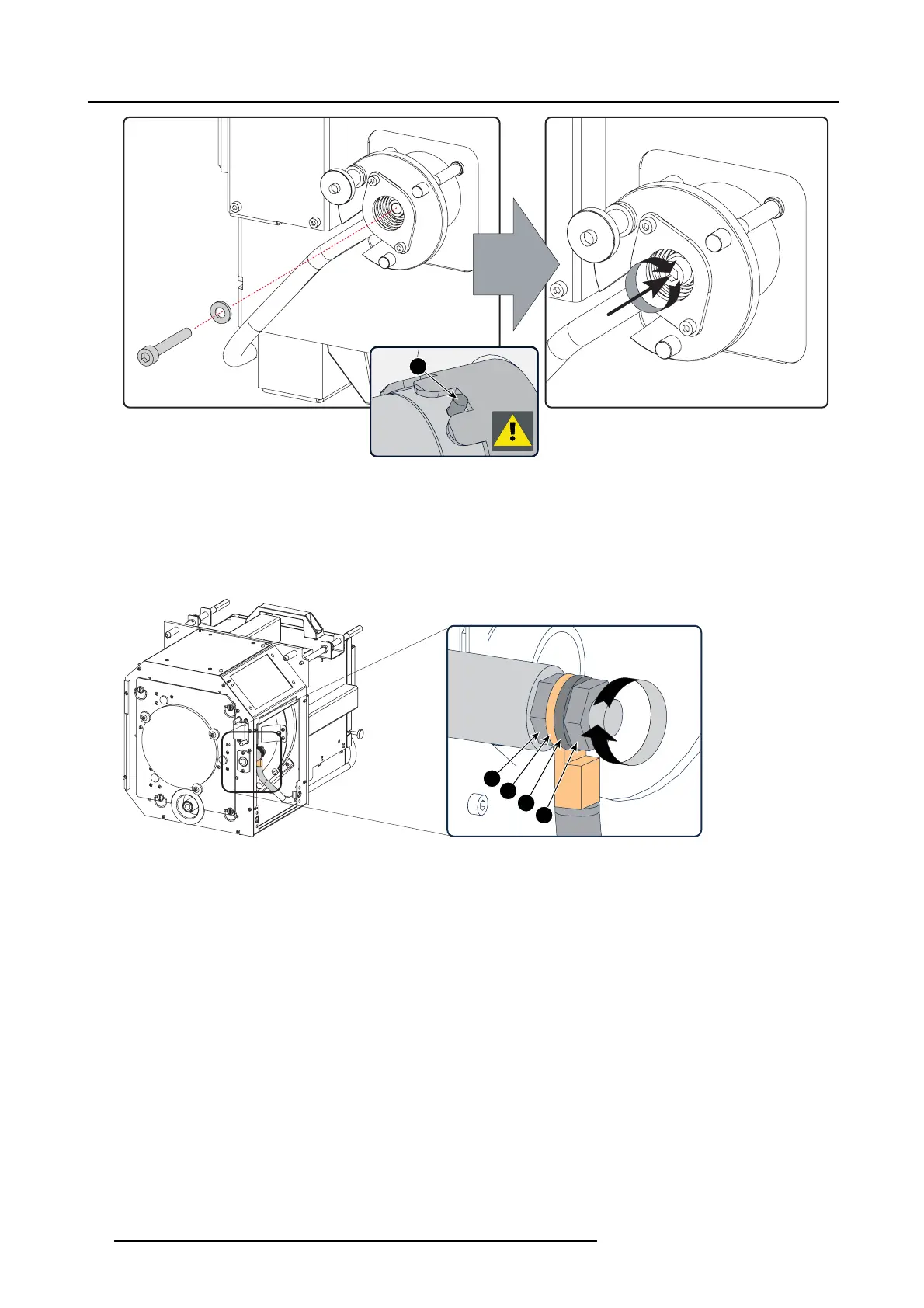4. Lamp & Lamp House
2,5 Nm
10
Image 4-21
Fasten cathode side
10.C heck the cathode connection inside the Lamp House. Use a 17 mm open-end wrench to hold the first nut wh ile fastening the
second nut on the rod with a torque o f 9Nm(6,64 lbf*ft) using a torque wrench with 17 mm hexagon socket. Ensure that there
is a flat washer (reference 3) between the lock nut and the w ire lug.
Caution: This cathode connection m ust be c hecked with every lamp c hange!
Caution: Do not tighten the first nut (reference 1) ag ainst the connector housing. There must b e some play (1 mm m aximum).
This is important to insert the Lam p House smoothly into the projec tor.
1
2
3
4
9Nm
Image 4-22
Check cathode connection
Note: The electrical connection pins of older Lamp Houses may contain two flat washers, one on each side of the wire lug. New
Lamp Houses can contain only one flat was her due to the shorter thread clearance of the new im proved connection pins.
11.Reinstall the side c over of the Lamp H ouse as illustrated.
Note: Please ensure that the thumb sc rews turning wire s are flash w ith the cover o r interference will occu r while inserting t he
Lamp House into the projector.
32
R5905050 DP2K C-SERIES 10/07/2012
