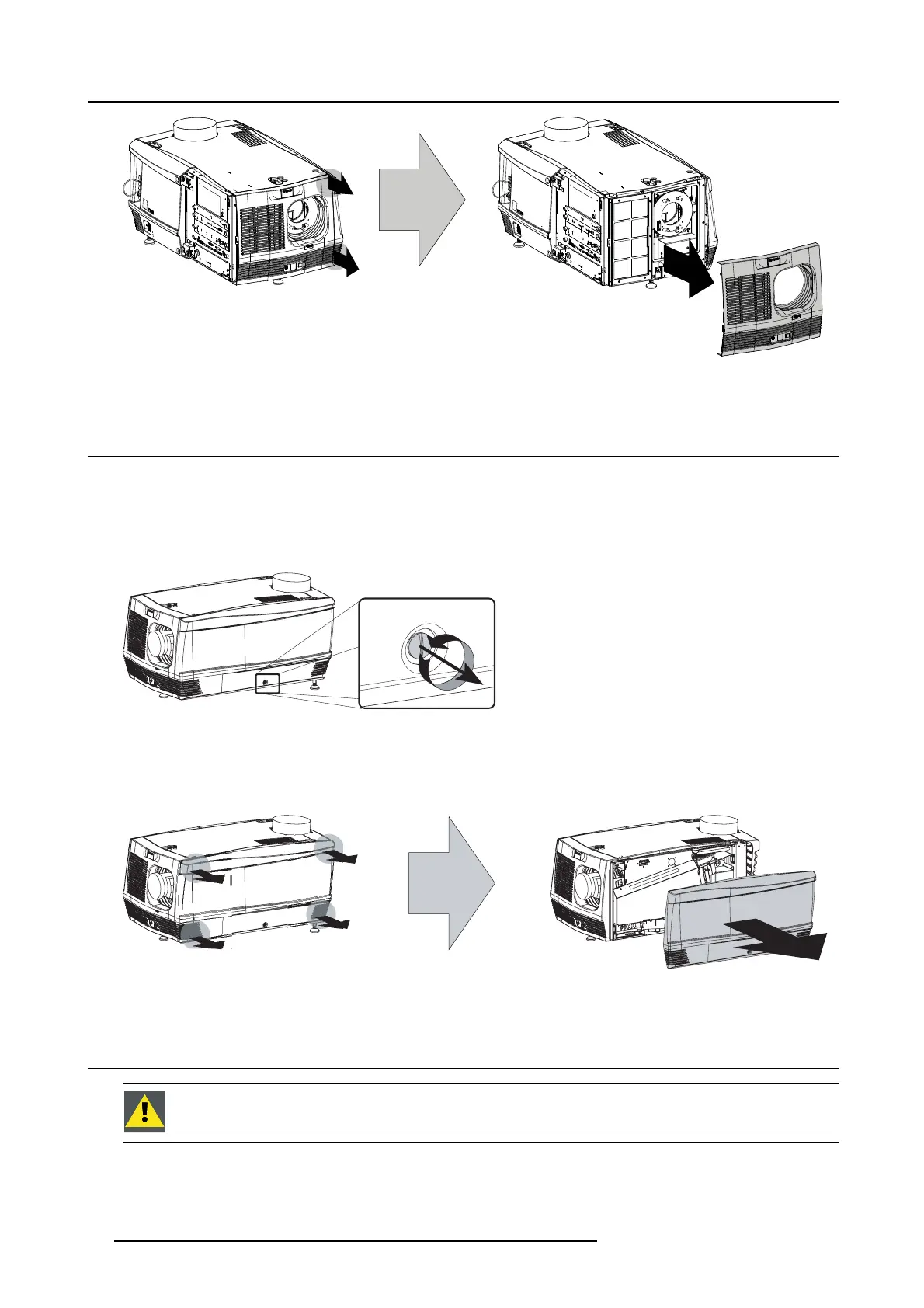10. Removal and installation of projector covers
A
B
C
Image 10-6
Remove front cover
10.4 Removal of the side cover
Necessary tools
Flat screw driver.
How to remove the side co ver of the projector?
1. Release the captive screw at the middle bottom of the side cover, us ing a flat scre w driver.
Image 10-7
2. Remove the side c over from the projec tor doing the following:
a) gently pull out the bottom c orners (A) of the side cover,
b) then gently pull out the t op corners (B) of the side cover,
c) then move the side cover away from the projector (C) .
B
B
A
A
C
Image 10-8
10.5 Removal of the rear cover
WARNING: This procedure may only be performed by qualified technical service personnel.
Necessary tools
Flat screwdriver.
70
R5905050 DP2K C-SERIES 10/07/2012
