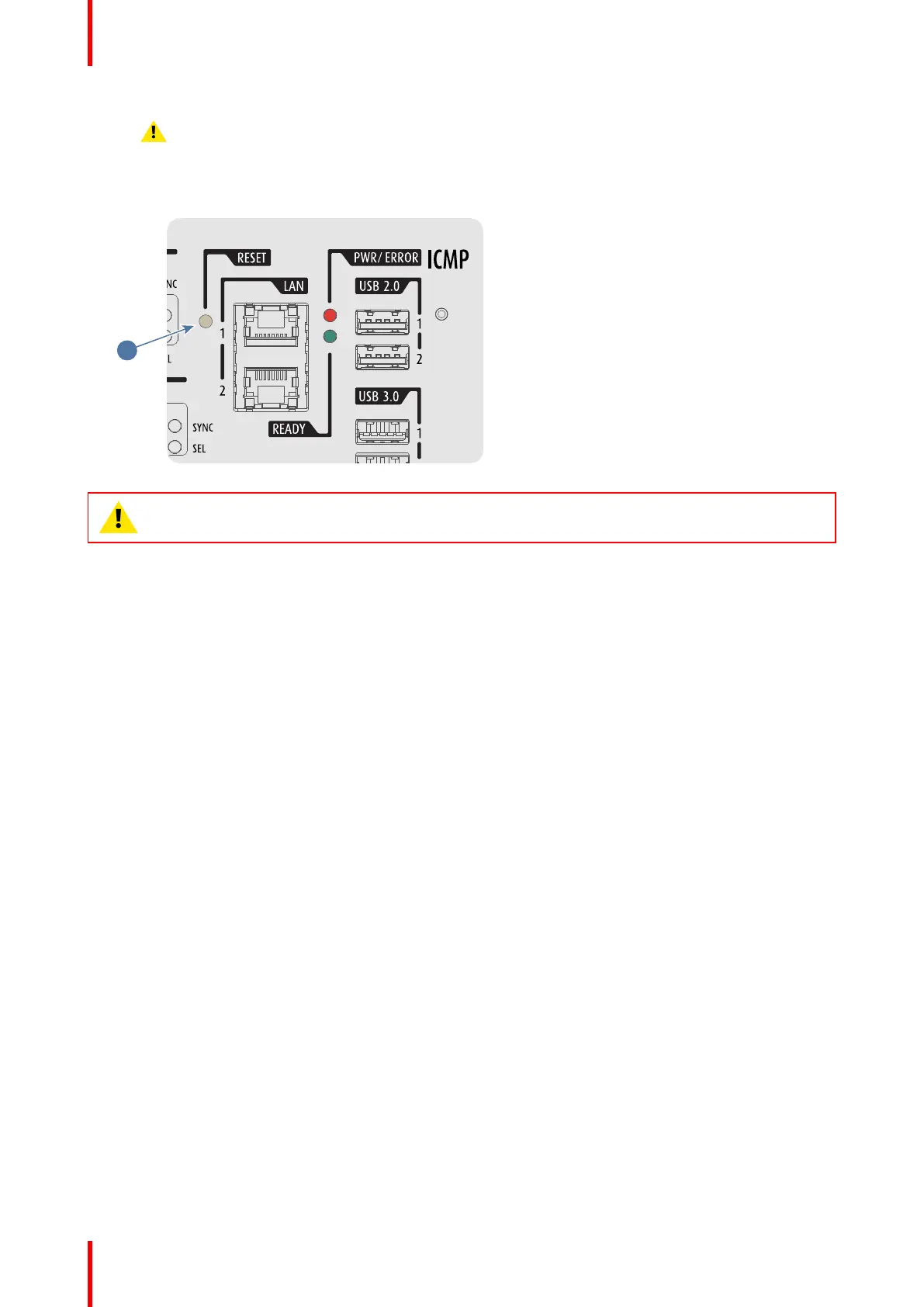R5905752 /16 DP2K C114
Warning: Resetting the ICMP-X with the hardware reset button may cause damage to the
content on the HDDs. A re-configuration of the whole system may be required!
As a result the projector is safely prepared for the ICMP reboot. All ongoing events on the ICMP (e.g.
ingest) are stopped immediately and the ICMP restarts.
Image 7–22
WARNING: Resetting the ICMP-X with the hardware reset button may cause damage to the
content on the HDDs. A re-configuration of the whole system may be required!
ICMP-X
