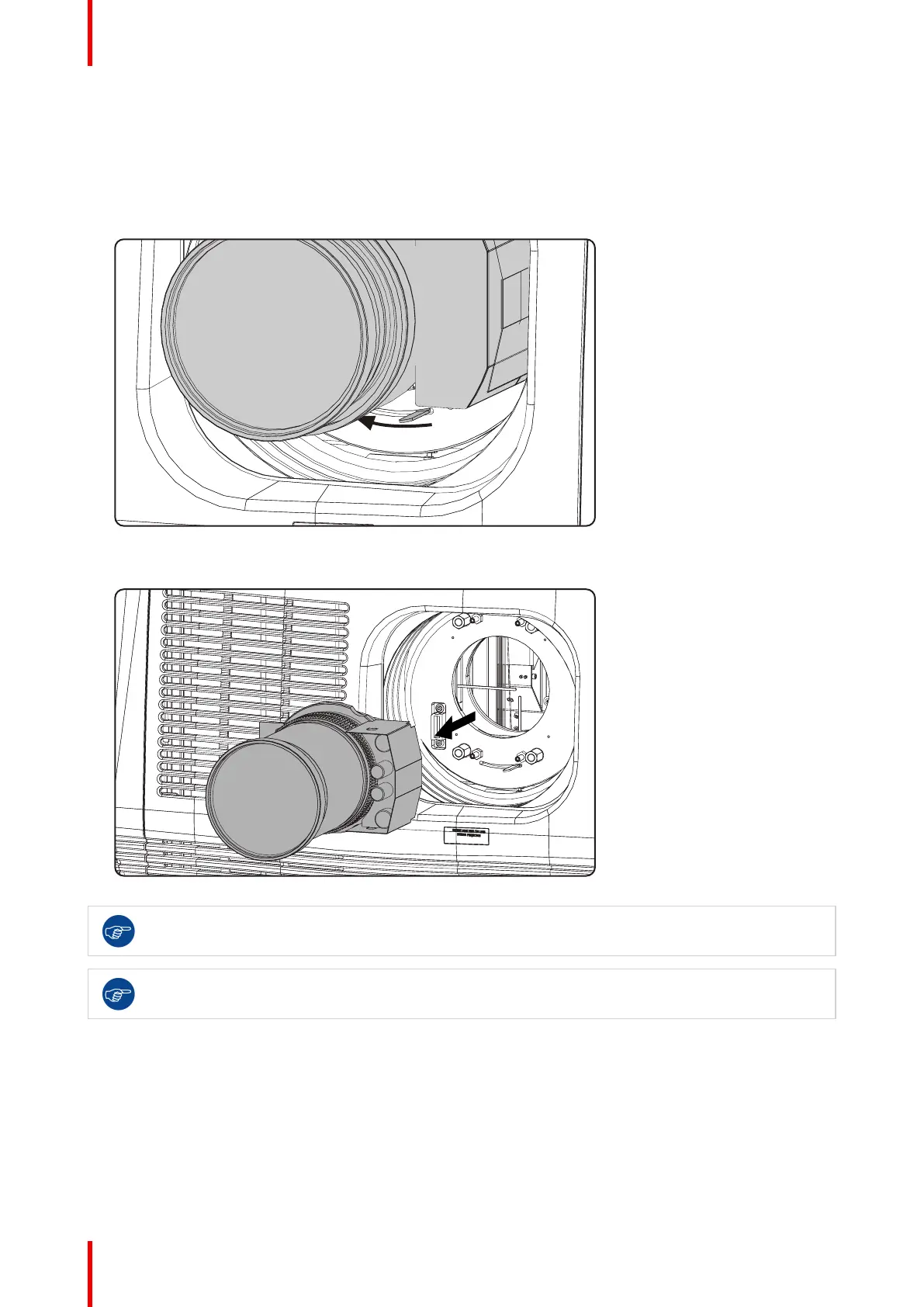R5905752 /16 DP2K C62
5.4 Lens removal
How to remove a lens from the projector lens holder ?
1. Support the lens with one hand while you unlock the lens holder by sliding the lock handle towards the
“unlocked” position as illustrated.
Image 5–11
2. Gently pull the lens out of the lens holder.
Image 5–12 Remove lens
It's recommended to place the lens caps of the original lens packaging back on both sides of the
removed lens to protect the optics of the lens.
It's recommended to place the plastic lens holder cover of the original projector packaging, back into
the Lens opening to prevent intrusion of dust.
5.5 Lens shift, zoom & focus
Motorized lens adjustment
The projector is equipped with a motorized lens shift functionality and a motorized zoom & focus functionality.
Lenses & lens holder
