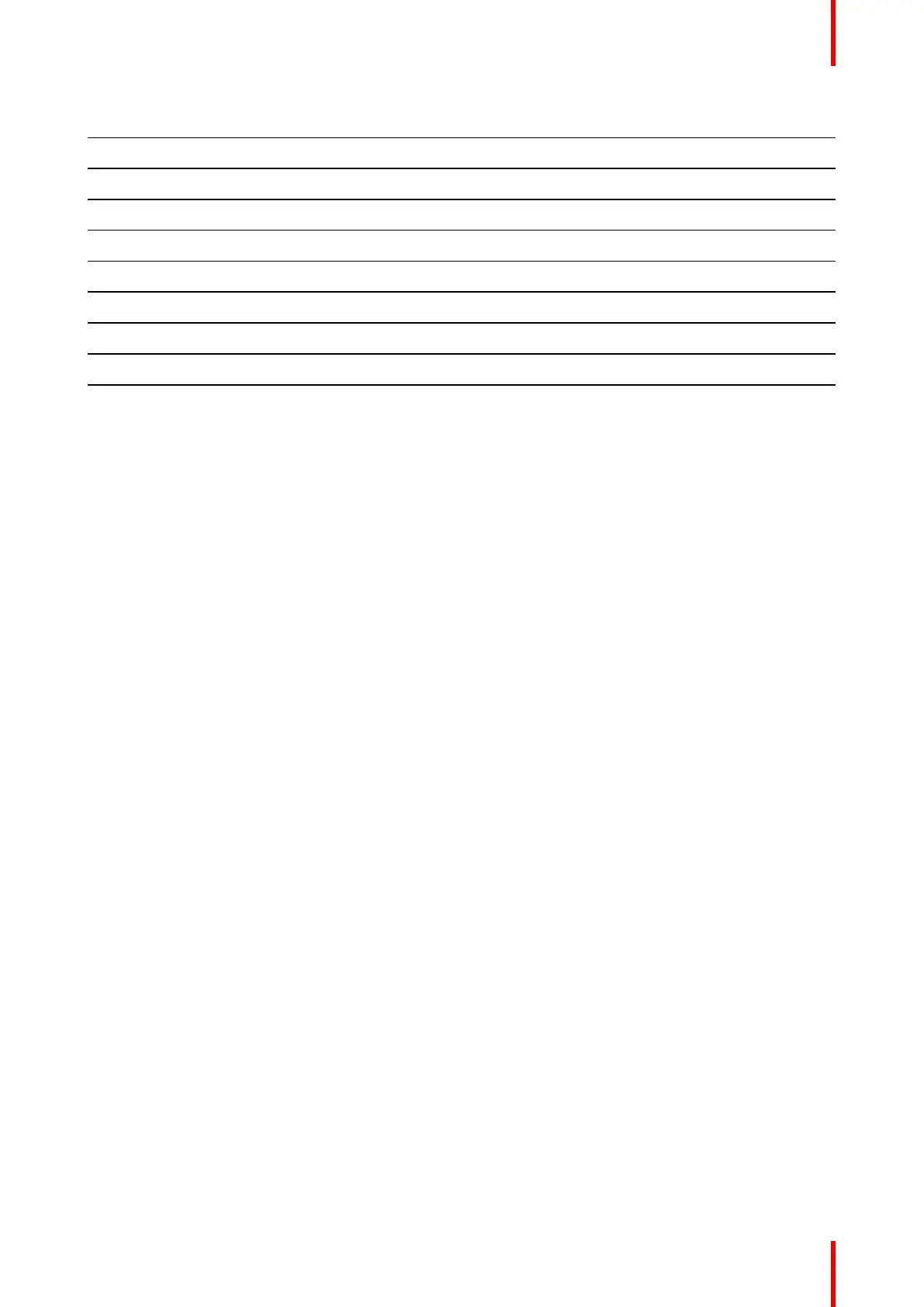27R5914653 /02 G62
Button Function
EXIT Return to previous menu or exit menu if at top level.
ENTER Confirm the settings.
INPUT Select an input source.
ZOOM Adjust the image size.
FOCUS Adjust the image focus.
LEFT Navigate left through the menu.
UP Navigate up through the menu.
DOWN Navigate down through the menu.
RIGHT Navigate right through the menu.
Input & Communication
