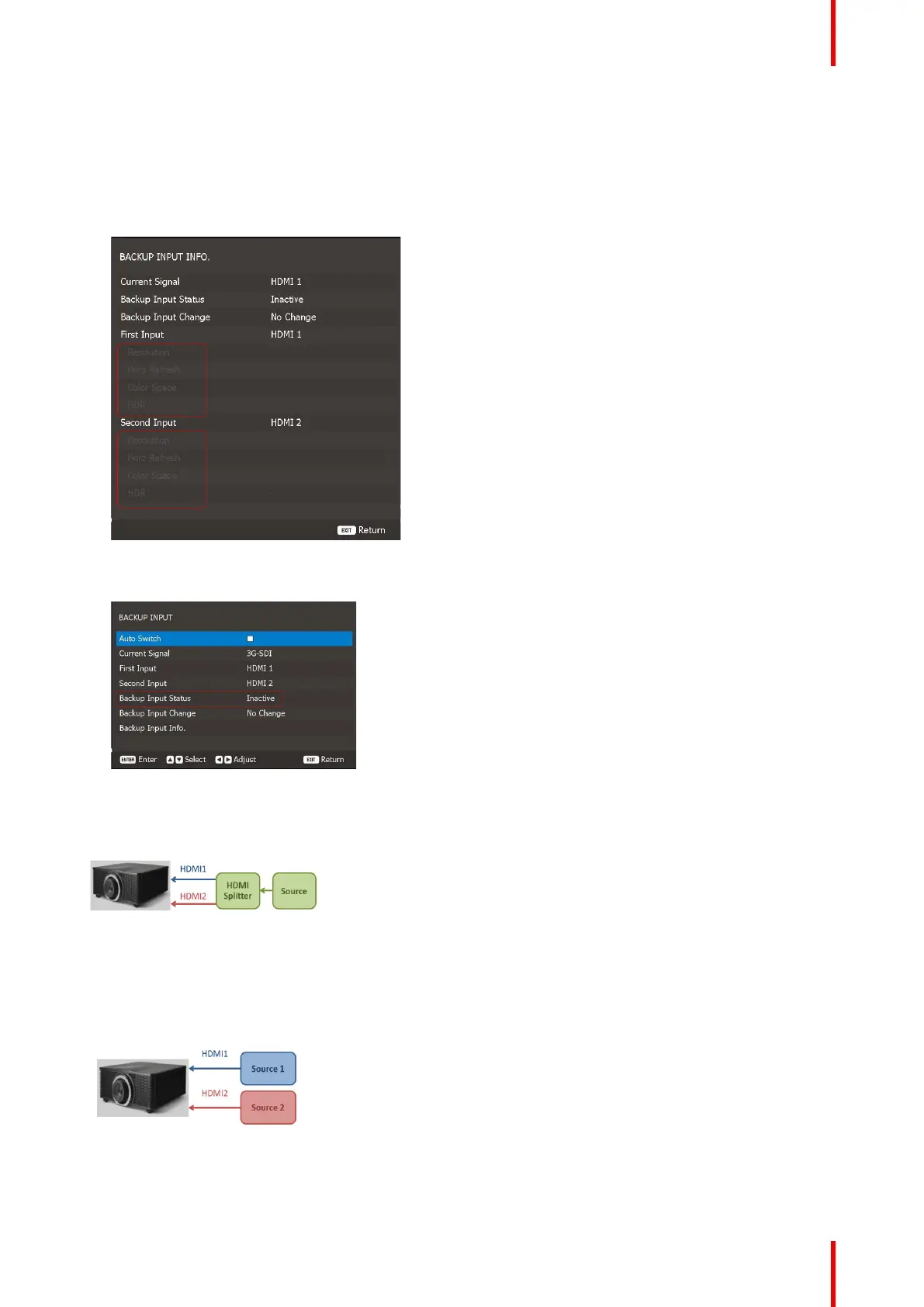45R5914653 /02 G62
Note on backup input function:
• Only HDMI1, HDMI2, DVI, and HDBaseT inputs support the Backup Input function. The 3G-SDI input does
not support the Backup Input function.
• To activate the Backup Input function, the conditions below must be met between two backup input
sources (First Input and Second Input): Resolution, Horz Refresh (horizontal refresh rate), Color
Space, and HDR data must be the same.
Image 7–2
• If the conditions above are met, the Backup Input Status option in the OSD menu will show “Active”.
Image 7–3
Example cases backup input
Case 1: backup input active with splitter
Image 7–4
• Useful for displaying uninterruptedly content in live show, exhibition and critical control rooms.
• Backup Input Status is Active in same Resolution, Color Space and close Horizontal refresh.
• Backup input source (HDMI1/ HDMI2 / HDBaseT / DVI
Case 2: different input source (without splitter)
Image 7–5
• 2 input sources, HDMI1 and HDMI2
• When Backup Input Status is active, auto switch to HDMI2 seamlessly when HDMI1 is lost.
User controls — Installation
