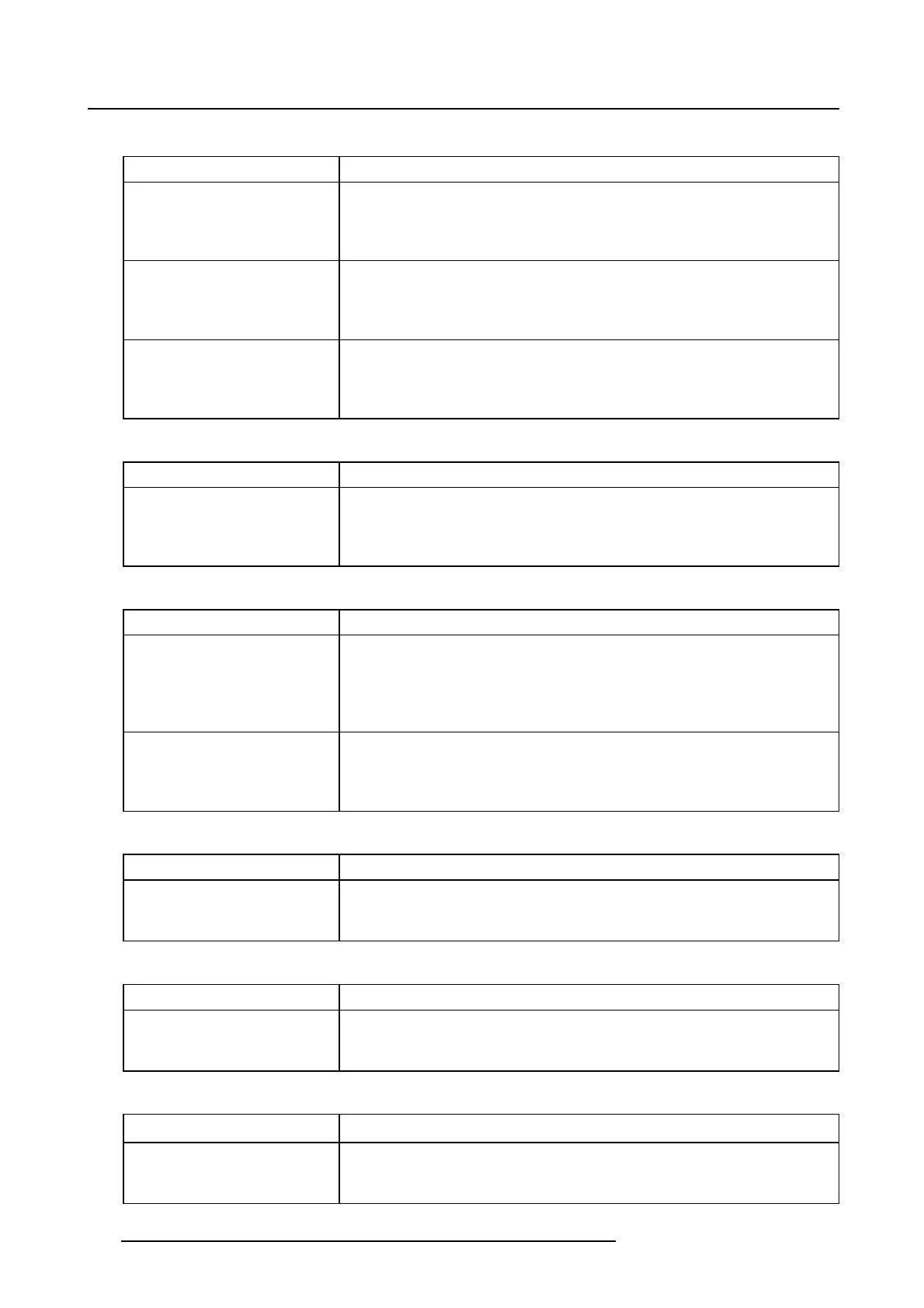4. Troubleshooting
Code 10917: “player - captions validation error - cannot play” (Error)
Situation Solution
The closed captions cannot
be played because they are
not valid and are rejected by
the renderer.
Request a new DCP from the content provider with correct closed
captions.
The closed captions cannot
be played because they
cannot be accessed by the
caption rendering device.
Check the network path between the projector and the caption
rendering device.
The closed captions cannot
be played because they are
not supported by the caption
rendering device.
Check the caption rendering device specifications.
Code 10918: “player - image p rocessor not available - cannot play” (Error)
Situation Solution
The play cannot start
because there’s no
connection with the image
processor software.
Restart the projector. If the problem persists, escalate the issue
including a log package from the system.
Code 10920: “player - a ssets read e rror - selection failed” (Error)
Situation Solution
The player selection failed
because an error occurred
while reading content assets.
One or more assets are
corrupted.
Check the content integrity. Delete corrupted content and ingest it
again. The system log may provide more details about the corrupted
content.
The playback failed because
an error occurred while
reading content assets. One
or more assets are corrupted.
Check the content integrity. Delete corrupted content and ingest it
again. The system log may provide more details about the corrupted
content.
Code 10921: “player - assets missing - selection failed” (Error)
Situation Solution
The player selection failed
because some assets are
missing.
Ingest the content that is incomplete to add the missing assets.
Code 10922: “player - IMB not available - cannot play” (Error)
Situation Solution
The play cannot start
because there’s no
connection with the IMB.
Restart the projector. If the problem persists, escalate the issue
including a log package from the system.
Code 10923: “player - CPL not compliant with SMPTE 429-7 - cannot play” (Error)
Situation Solution
The play cannot start
because one of the CPLs is
not SMPTE compliant.
Request a SMPTE compliant CPL from the content provider.
52 R5906594 ICMP 09/11/2016