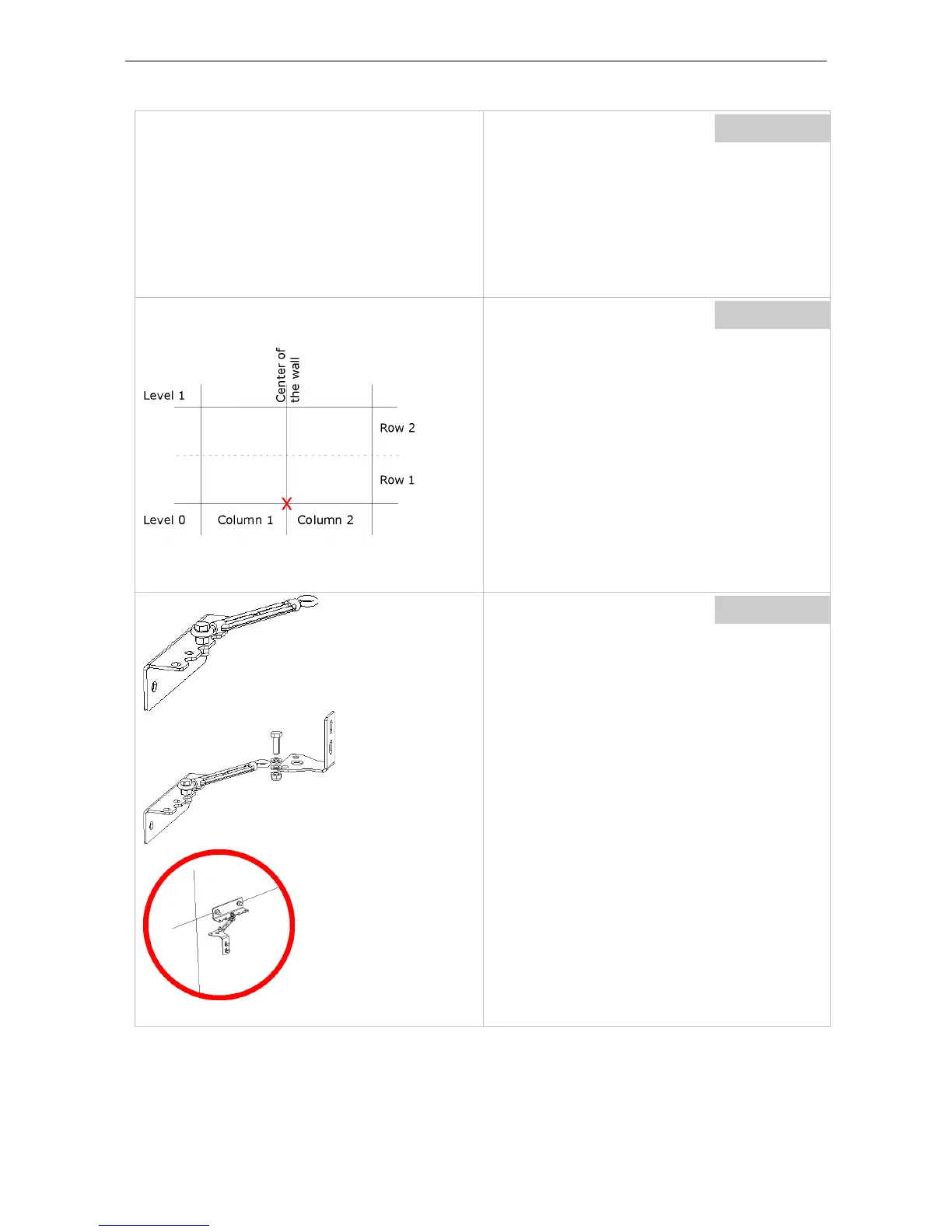Select the appropriate chemical anchor for wall
fixation.
The anchor needs to resist the pull out force of
0.5kN.
Anchors of type M10 are required.
Pedestal
Make the fixation grid on the wall.
You might want to use tape to make the grid.
Start with a line for level1, i.e. support plane
(screen height). Make sure that the line is per-
fectly straight and levelled!
Subsequently add a line for the additional levels
of the setup, see table above.
Also mark the total width of the columns.
As reference, use the center of level 0, (center of
the base line).
Pedestal
After pre-drilling, proceed with drilling the holes
according the selected chemical anchor.
When all holes are drilled, mount the wall fixa-
tion brackets.
The wall fixation bracket comprises the part
mounted to the wall and the parts mounted to
the video wall structure.
The part mounted to the wall comes pre-
assembled and needs to be fixed to the wall by
means of two chemical anchors, M10.
It is recommended to also fix the bracket later
mounted to the video wall to the wall fixation.
Use the screw M8, the self locking nut and wash-
ers
Barco - LCD 5521 V4 - R591734 - Installation manual - Revision 00 - March-2017
_____________________________________________________________
30
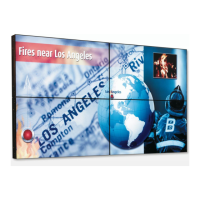