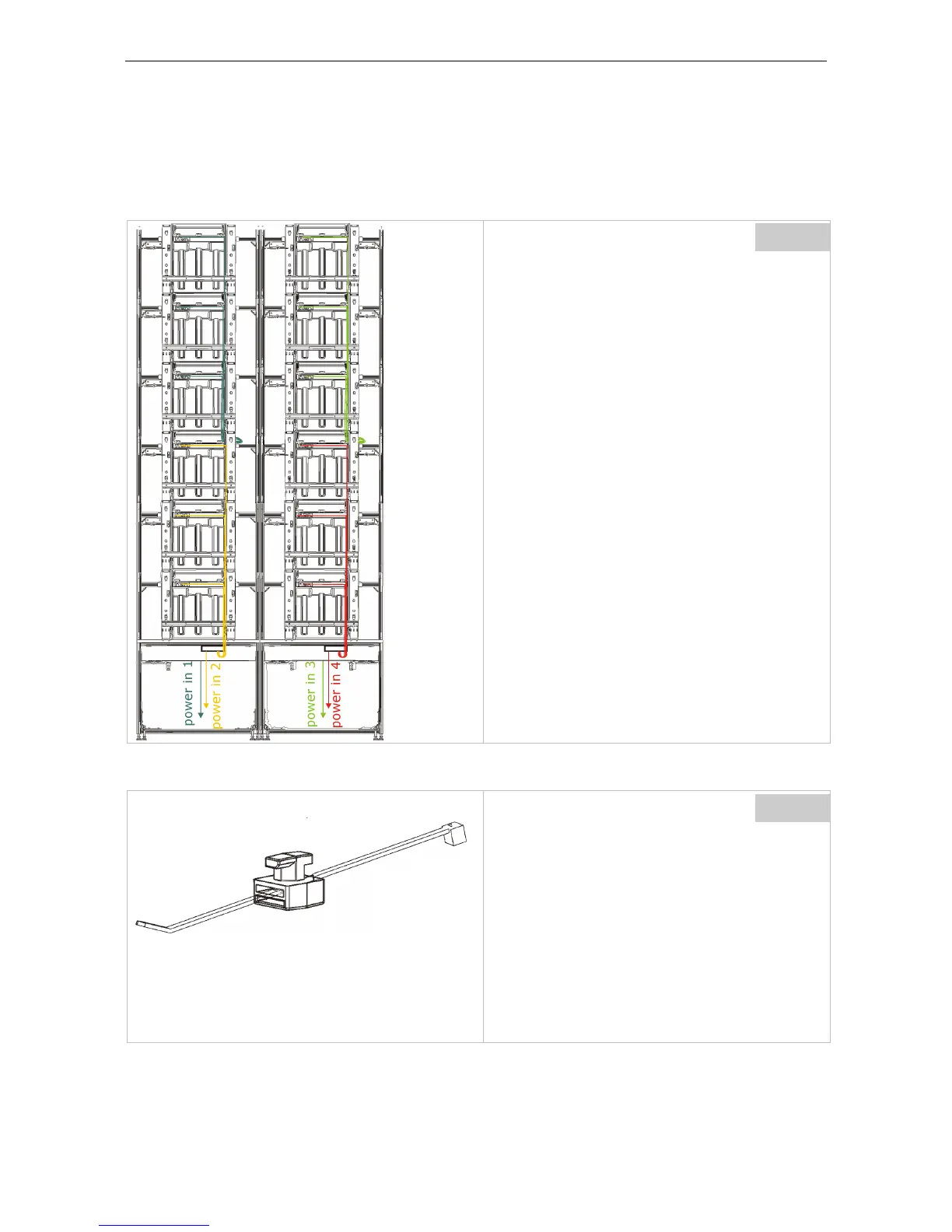7. Cabling
7 Cabling
This chapter refers to systems with pedestals and to systems with wall mounts. There is no difference in cabling
of these two solutions. The pictures usually show the pedestal setup.
7.1 Cabling
The picture shows the principle of power cabling.
Power cabling is done column wise.
Up to three systems can be connected to one
power strip.
Never cascade power strips!
Cabling is done from front!
The cables are guided BEHIND the sheet metal of
the gas spring mechanism!
Step
Care for a clear layout of the cabling.
To guide and fix the cables the structure provides
cable tie holders.
The cable tie is inserted into the square duct of
the cable tie holder, and then the cable tie is
bound around the cables and closed.
Barco - LCD 5521 V4 - R591734 - Installation manual - Revision 00 - March-2017
_____________________________________________________________
75
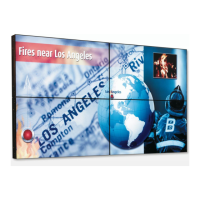