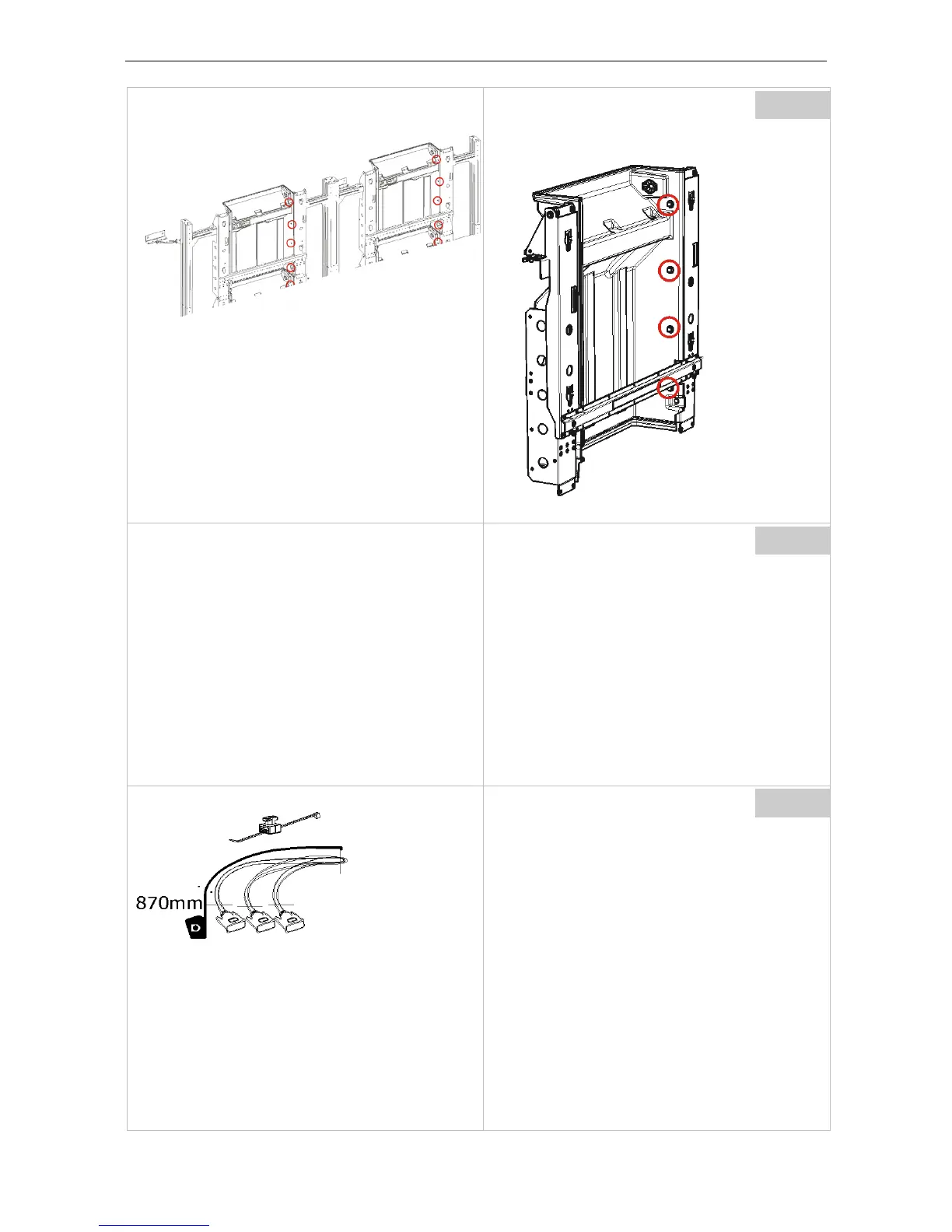These are the cable tie holders to fix cables with-
in a column.
Step
In general there are the following types of ca-
bling:
Power cabling
Data cabling
LAN cabling for controlling via BCM.
Power cabling is done per column, from top to
bottom (the power strip is mounted on the ped-
estal)
Which signal cables are needed and how they are
connected, depend on specific customer require-
ments.
Step
There is one thing in common: It is mandatory to
reserve a length of approx. 870mm (excluding
the connector) to have enough cable length
available when swinging the monitors to the
front.
To ensure that the cables are long enough to al-
low swinging the monitor, proceed as follows:
Bundle all cables.
Measure approx. 870mm (exclude the connector)
Bind this cable tie round the measured position of
the cable bundle and close it.
Cabling is done from front!
Barco - LCD 5521 V4 - R591734 - Installation manual - Revision 00 - March-2017
_____________________________________________________________
76
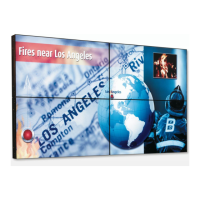