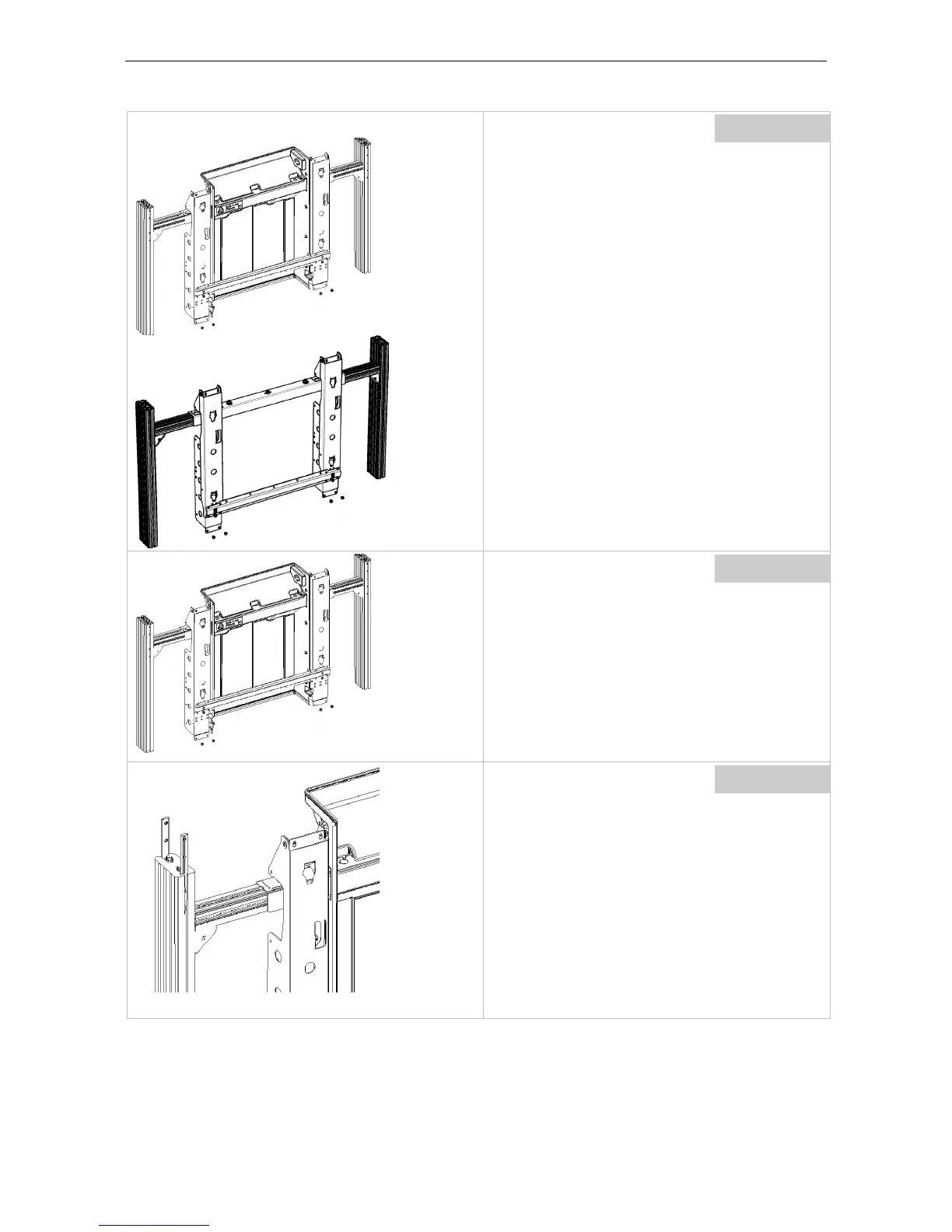5. Mechanical setup of display wall with pedestals
5.4.1 Preparation of front access mount module (non-top row)
The upper system features an air channel
(NSL-5521)
The lower system does not feature an air channel
(OVD5521, KVD5521, IVD5521, HVD5521).
The following pictures and steps apply for
OVD/KVD/IVD/HVD
although some of the pictures
show the NSL-5521 system with air channel.
Pedestal
In case there is only one row, you may skip this
chapter.
Pedestal
Unscrew the headless screws S1, S3.
Move up the T-bar connectors (the bottom of the
T-bar connectors have a distance of 79mm from
the top of the profile).
Fix the T-bar connector to the vertical profile
screw S1 (bottom screw , mounted to the hole of
the profile).
Make sure not to fix it too tight. It should be able
to rattle (fixed in height but with some play in
the slot).
Barco - LCD 5521 V4 - R591734 - Installation manual - Revision 00 - March-2017
_____________________________________________________________
48