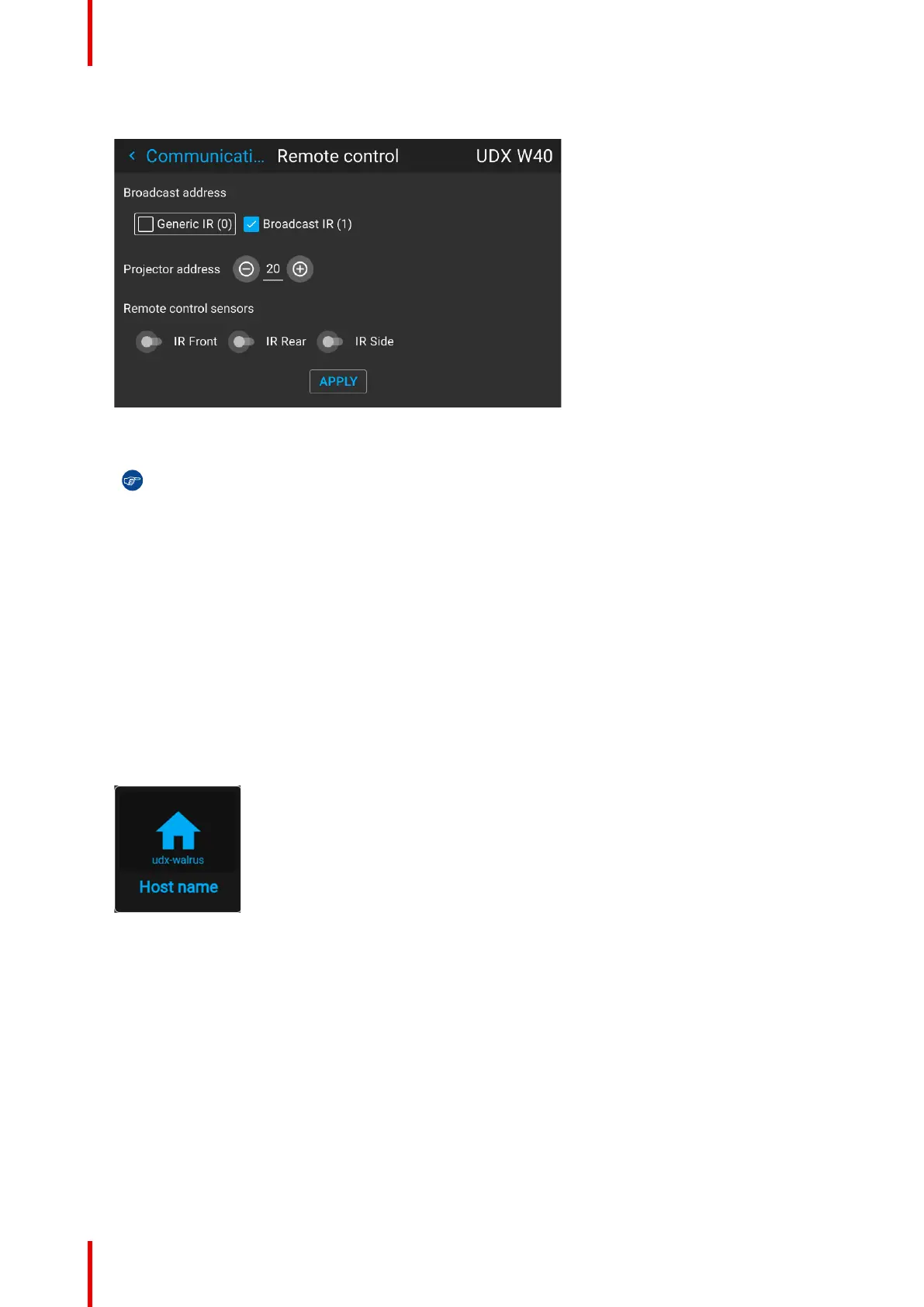R5911443 /11 UDM138
The Remote control menu is displayed.
Image 10–6 Example of the Remote control menu
2. To disable an IR sensor, select the slider and drag to the left.
Tip: A blue slider means an active IR sensor.
A gray slider means an inactive IR sensor.
3. Select APPLY and confirm with OK to apply the changes.
10.2 Host name - custom projector name setup
What can be done?
The default host name of the projector is the projector type along with the serial number of your projector (e.g.
“UDX-4K40-0123456789”).
You can change this name to make it easier to spot in a network with multiple devices or projectors
How to set a different Host name
1. In the main menu, select Settings → Communication → Host name.
Image 10–7 Communication menu, Host name
The Host name menu is displayed.
GUI – System Settings
