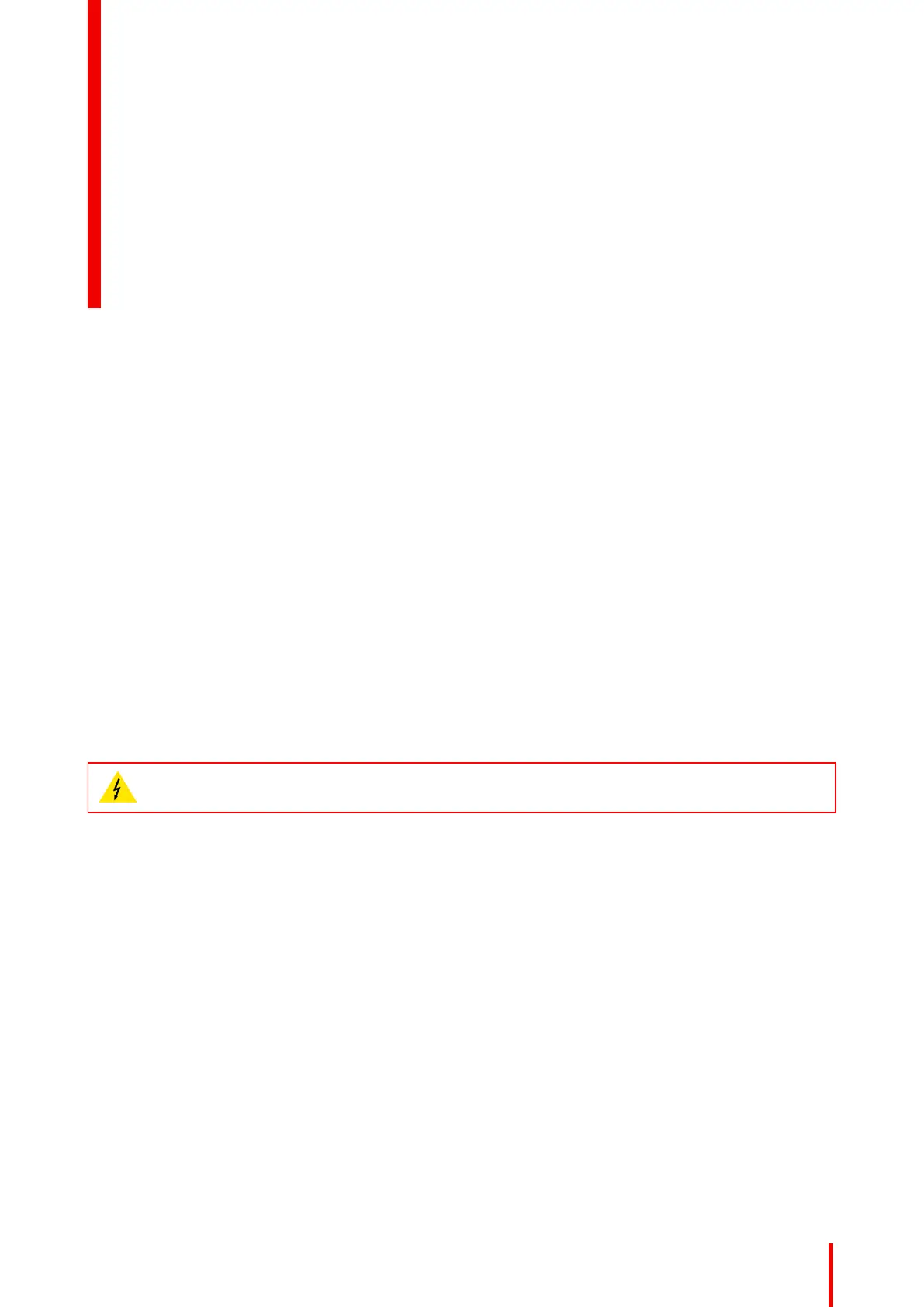107
Overview
•
Removal of the front cover
• Removal of the left cover
• Removal of the back cover
• Removal of the small top cover
• Mounting the front cover
• Mounting the left cover
• Mounting the back cover
• Mounting the small top cover
About this chapter
Most maintenance and service procedures demand removing one or more of the projector covers to gain
access to the parts to maintain or to service.
The procedures in this chapter describe, with detailed step by step actions and illustrations, how to remove or
install the projector covers.
WARNING: Always switch off the projector and unplug the power cord before removing one of the
covers, unless otherwise stated.
R5906113 /08 UDX
Removal and
installation of the
projector covers
11