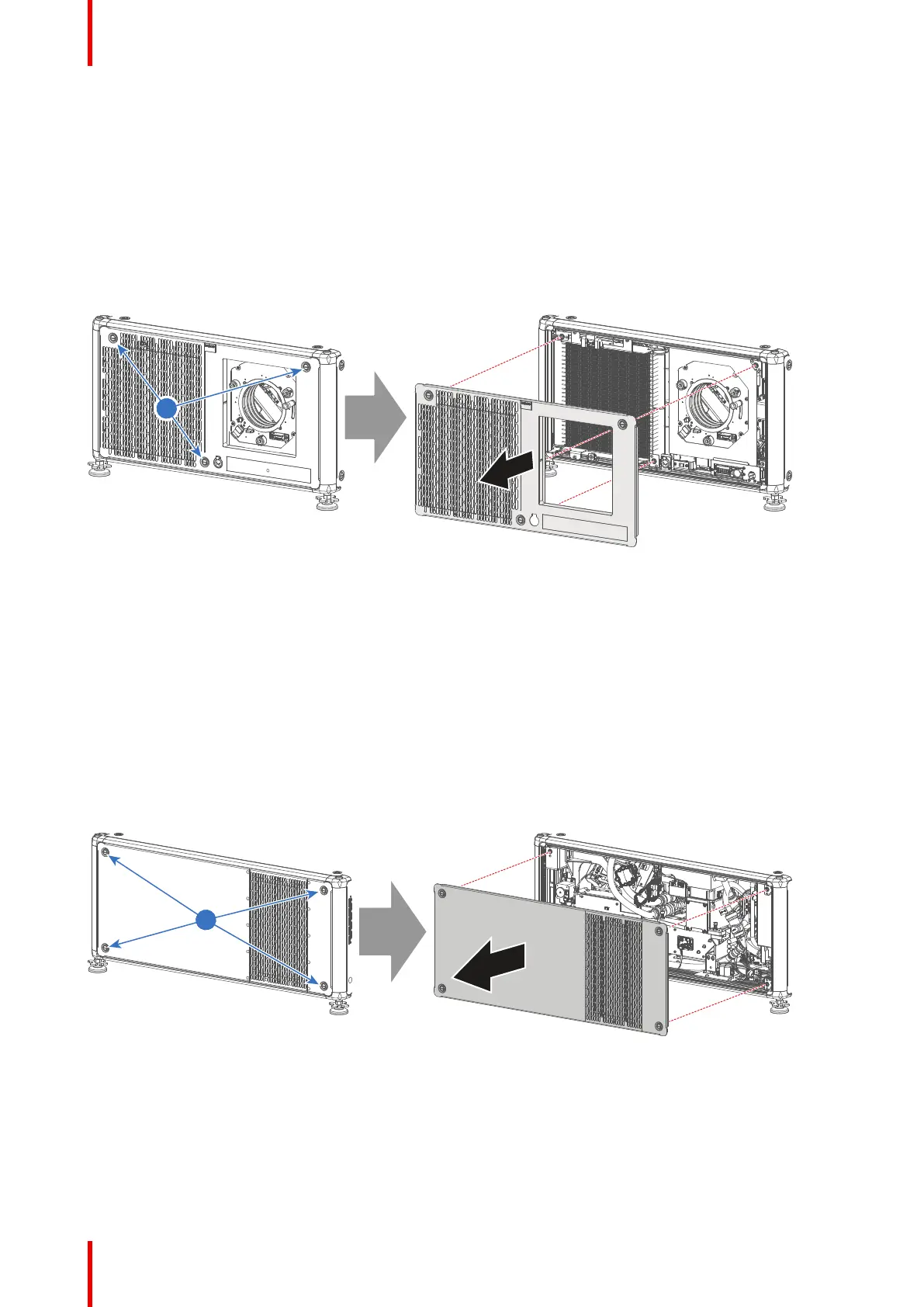R5906113 /08 UDX108
11.1 Removal of the front cover
Required tools
7 mm flat screw driver
How to remove
1. Remove the lens. See “Lens removal”, page 49.
2. Release the three captive screws (reference 1).
Image 11-1: Front cover removal
3. Remove the front cover.
11.2 Removal of the left cover
Required tools
7 mm flat screw driver
How to remove
1. Loosen the four captive screws (reference 1) of the light processor cover. Use a 7 mm flat screwdriver.
2. Remove the cover from the projector.
Image 11-2: Removal of the left cover (light processor side)
11.3 Removal of the back cover
Required tools
7 mm flat screw driver
Removal and installation of the projector covers
