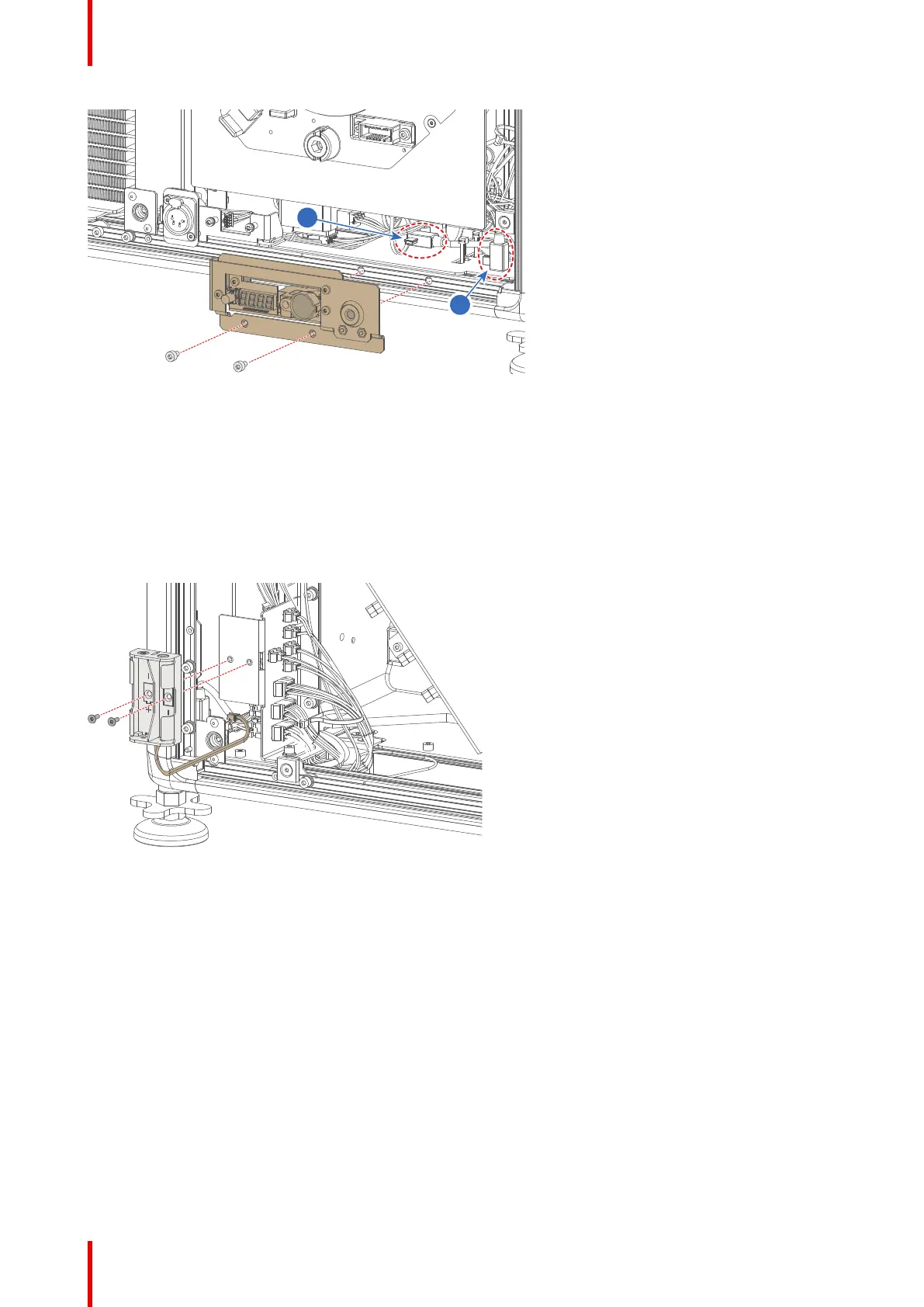R5906113 /08 UDX90
Image 8-5: Mounting the laser range finder assembly onto the UDX
2. Use the USB cable on the front side of the projector labeled “2” (reference 1, Image 8-5) and plug it in the USB
connector of the camera (reference 2, Image 8-1).
3. Use the USB cable on the front side of the projector labeled “3” (reference 2, Image 8-5) and plug it in the USB
connector of the laser range finder (reference 3, Image 8-1).
4. If you want to install the optional battery holder, remove the left cover. See “Removal of the left cover”, page
108.
5. Mount the battery holder as illustrated. Use a T10 Torx wrench to tighten the two screws.
Image 8-6: Mounting the battery holder
6. Connect the plug of the battery holder to the connector of the laser range finder assembly (reference 1,
Image 8-1).
7. Place two AA batteries in the battery holder.
Finishing the installation
1. If the battery holder was installed, mount the left cover. See “Mounting the left cover”, page 110.
2. Mount the front cover with the new cover plate. See “Mounting the front cover”, page 110.
8.3 Adjusting the laser range finder
Required tools
Phillips screwdriver PH1
Laser range finder & camera kit