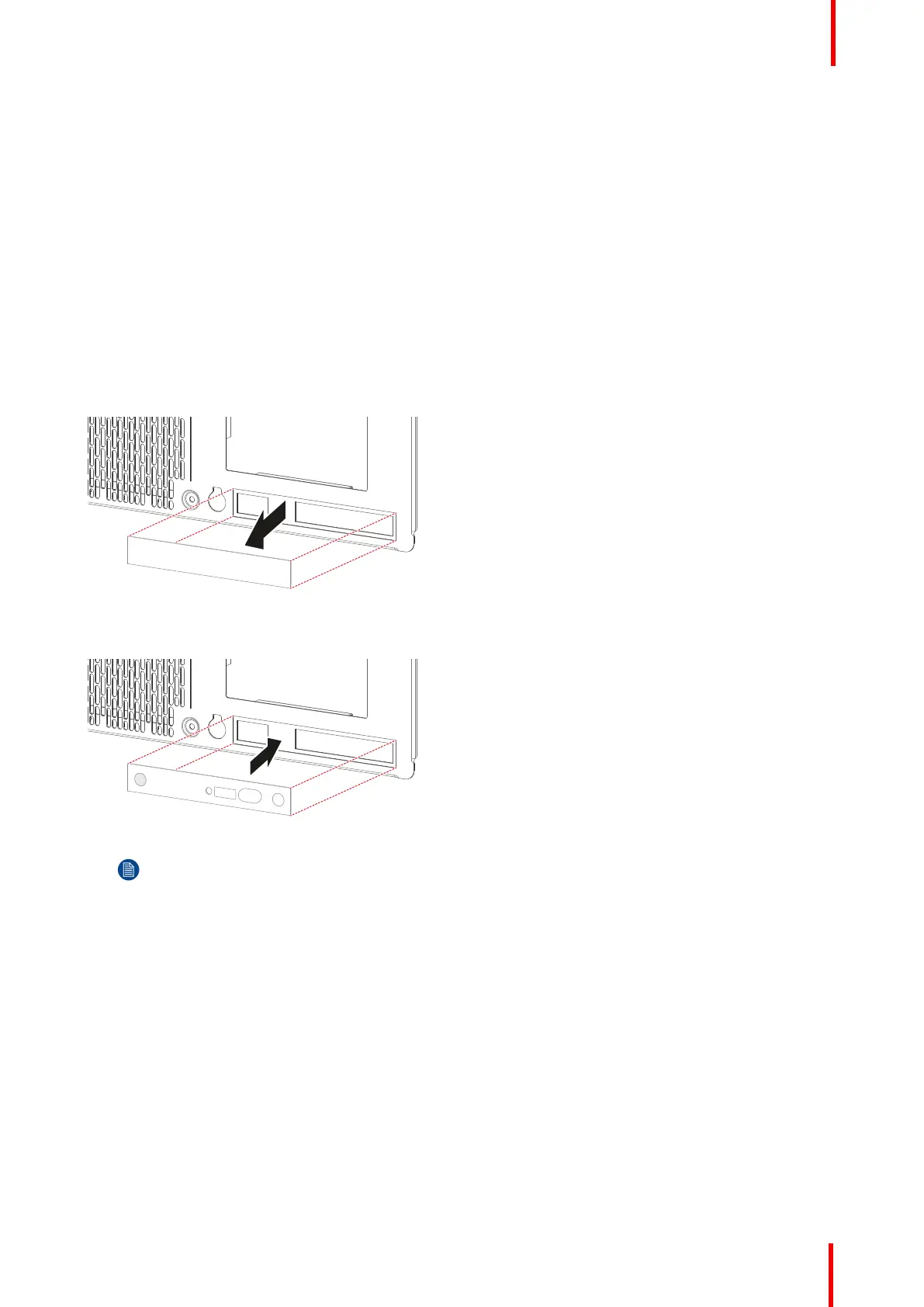R5906113 /08 UDX 89
8.2 Installing the laser range finder
Required tools
• Allen wrench 3 mm
• Torx wrench T10
Required parts
• The laser range finder & camera kit
• AA batteries (2 pieces, not included in the kit)
Replacing the cover plate
1. Remove the front cover. See “Removal of the front cover”, page 108.
2. Carefully push the old cover plate out of the front cover.
Image 8-3
3. Remove the adhesive from the new cover plate and carefully mount it on the front cover as illustrated.
Image 8-4
Note: Make sure the cover is mounted in such a way that the darker IR filter is on the left side and the
clear windows are on the right side.
4. Once the cover plate is properly installed, remove the protective foil on the front side.
Mounting the laser range finder
1. Mount the laser range finder assembly as illustrated. Use a 3 mm Allen wrench.
Laser range finder & camera kit