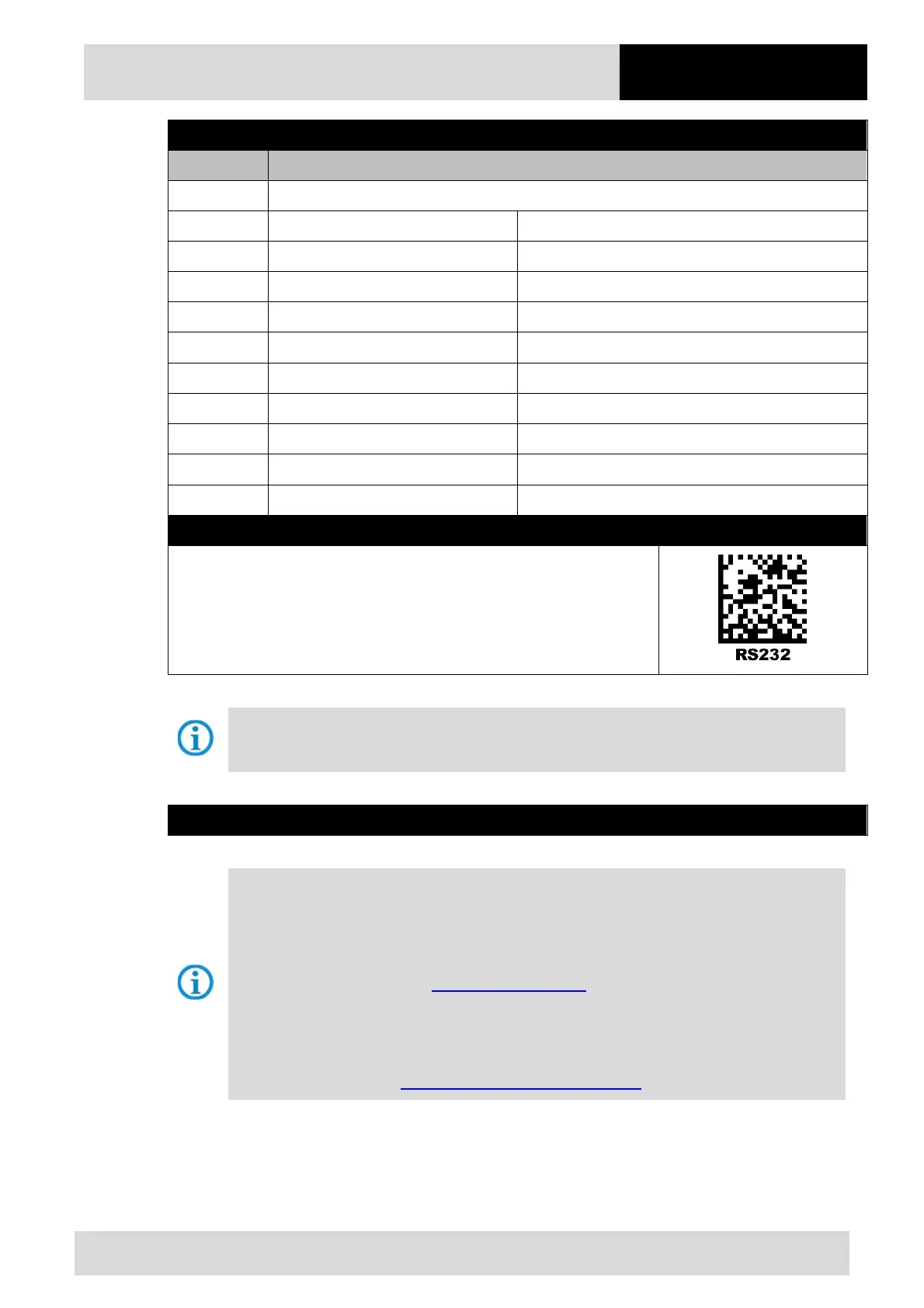BCS36x8
ex
Series Connection example
Type 17-A1S4-*HP* and B7-A2S4-****
Subject to technical changes.
05/2020
Page 63 of 78
Universal supply module - terminal assignment
Terminal Mains connection / RS232 interface
X1 L = 100 V
AC
to 240 V
AC
±10% / 50/60 Hz
X2 N = Neutral conductor
X3 24 V
DC
+ ±10% / 0.4A
X4 24 V
DC
– ±10% / 0.4A
X5
TxD
X6
RxD
X7
RTS
X8
CTS
X9
GND
X10
–
Supply module Ex i BT
Scan the programming code for the RS232 serial interface.
The supply module Ex i BT is already preset on the hardware side to the Bluetooth scanner
version.
Supply module Ex i BT –FTDI-FT232-R driver
Driver for the supply module Ex i BT.
On connecting the USM, the drivers are automatically detected by the Windows operating
system and installed if necessary.
If not detected automatically, the driver can be downloaded from the BARTEC download page or
directly from the FTDI website (https://www.ftdichip.com/) and installed manually.
The driver is compatible with:
- Windows 10, 8.1, 8, 7 --- 32/64 bit
BARTEC download page: http://automation.bartec.de/indexE.htm