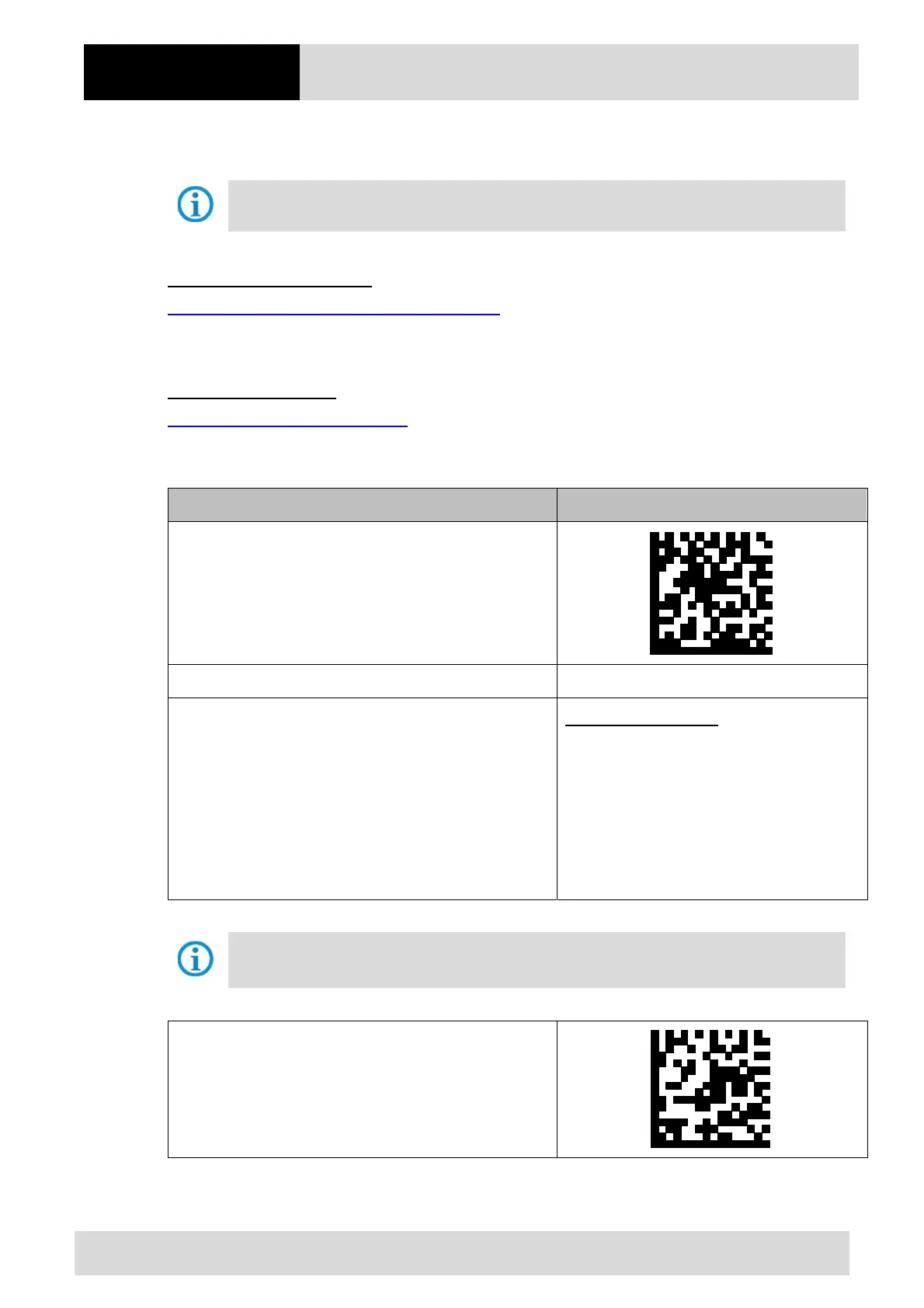BCS36x8
ex
Series Connection example
Type 17-A1S4-*HP* and B7-A2S4-****
Page 12 of 78
Subject to technical changes.
05/2020
4.1.3 Setting/programming
The programming barcodes have been taken from the original Zebra Product Reference Guide (PRG).
The functions of the BCS3608
ex
and BCS3678
ex
are based on the Zebra DS3608-HP/DS3608-ER and
DS3678-HP/DS3678-ER.
The Guide is available to download from Zebra or from BARTEC:
Zebra support download page:
https://www.zebra.com/us/en/support-downloads.html
- Barcode Scanners
- Ultra Rugged Scanners – DS3608-HP/DS3678-HP and DS3608-ER/DS3678-ER
BARTEC download page:
http://automation.bartec.de/indexE.htm
- Data capture
Function Barcode
Set factory defaults
Scan the barcode for factory settings to remove all
customized defaults and set the digital scanner to factory
default settings (factory defaults can be found in the Zebra
PRG, Appendix A, Standard Default Parameters).
Default settings
Hand-held scanner is set as HID device.
Default settings of the RS232 interface (COM)
RS-232 host parameters
Baud rate: 9600 baud
Parity: None
Stop bits: 1-bit
Data bits: 8-bit
Hardware handshaking: None
Software handshaking: None
The hand-held scanner is set as HID device as default. The serial interface still needs to be
activated using a programming barcode.
Scan in the “Standard RS-232” barcode to activate the
serial RS232 interface.