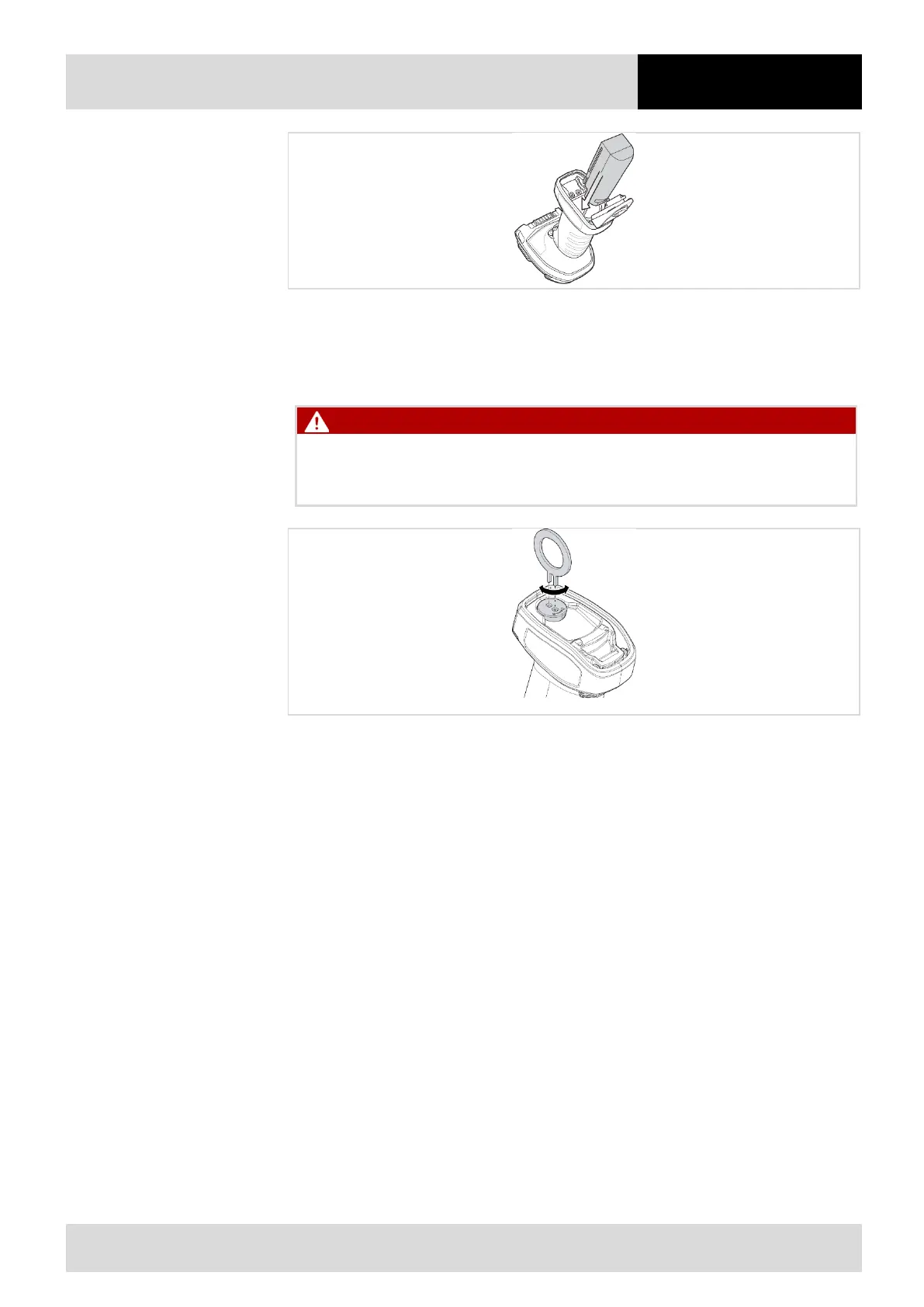ex
8 Operation
Subject to technical modifications
Revision A / 04/2019
85 / 106
3. Slide the battery into the battery compartment, ensuring the following:
– Battery contacts point toward the battery compartment.
– Rounded side of the battery points toward the back of the hand-held scanner.
4. Close the battery compartment cover.
Spark formation caused by the battery falling out!
Explosion.
Close the safety lock carefully.
5. Turn the safety lock by approximately one quarter in either direction to lock the battery
compartment cover.
6. If a new battery has been inserted: charge the battery using the base station.